
Last year I've shared with you my creation (SSD'19 Skin for fm19). This year I'm back with something new : SSD Gold.
Resolutions
Skin is made for my resolution : 1920x1080 windowed mode with 100% zoom.
It's up to you to test zoom level according to your screen resolution.
Changelog V1.1
- training issue fixed
(post/role/task box has a wrong id)
- changed some colours here and there to match club colours or gold
- fixed purple icons in tactics screen
Changelog V1.2
- Sidebar always gold / dark grey
- new nation overview screen (thanks to wozzie)
- new fonts (you can change it easily)
- club profile edited
Changelog V1.3
- fixed issue with vertical lign when using instant result.
- tactics overview: you can now move players on the pitch (position changing)
Changelog V1.4
- Fixed issues caused by 20.3 update (dynamic images).
- New star rating icons.
- Calendar : fixtures now have a different colour according to competition.
- Several icons have been edited (mostly turn them into gold).
Changelog V1.5
- Final update for FM20. I've changed some things to player profile and club profile.
SSD Gold Preview Screenshots
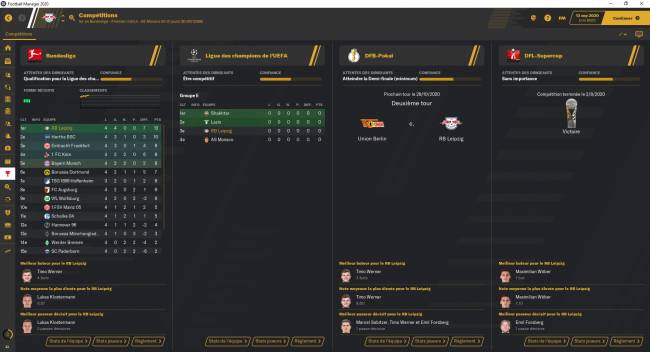
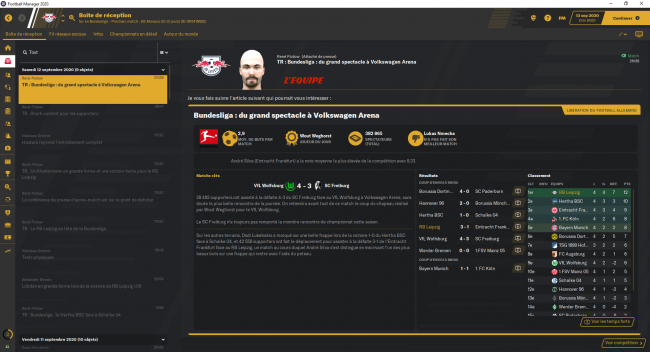
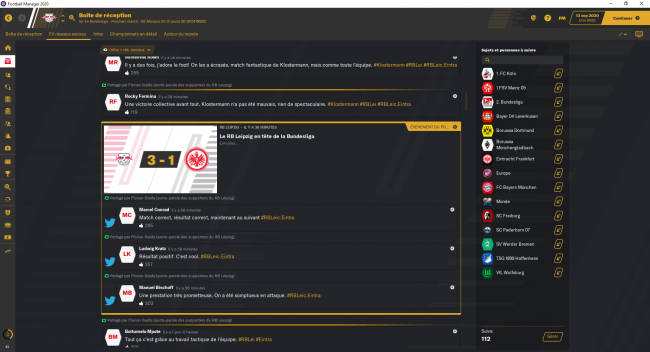

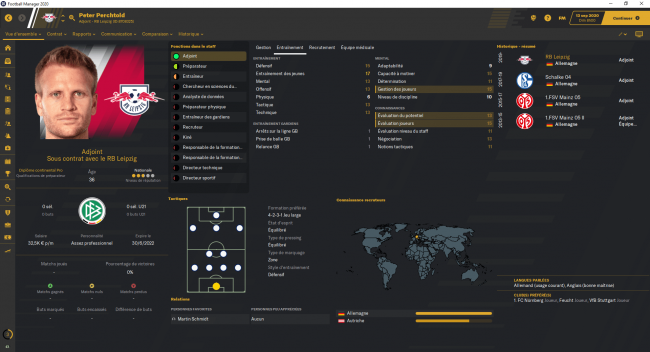
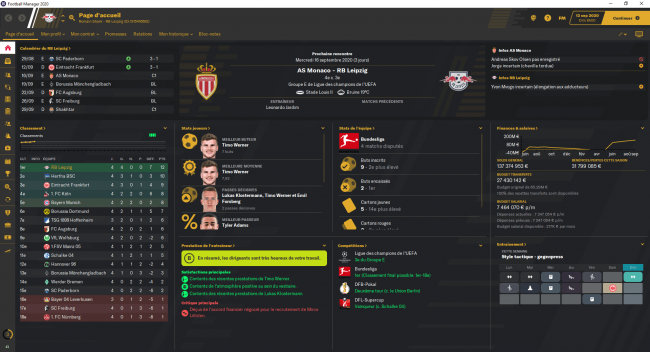


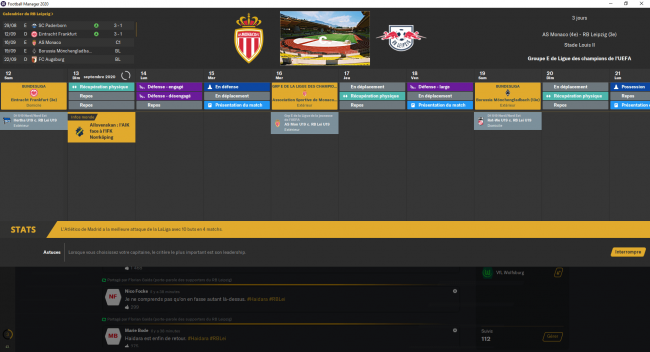
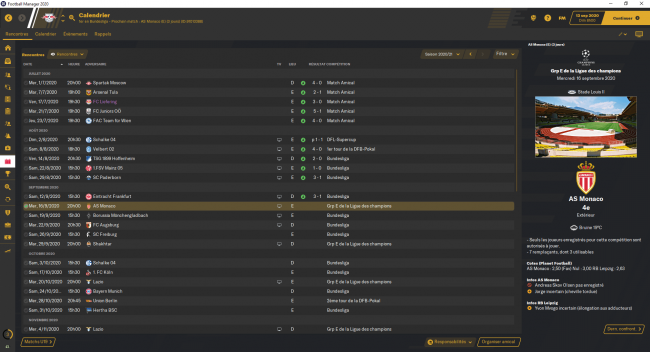
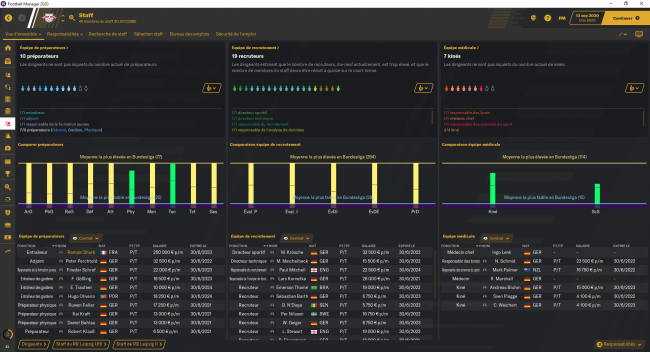
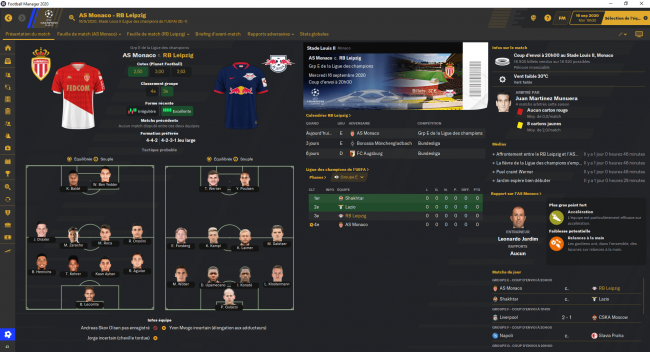
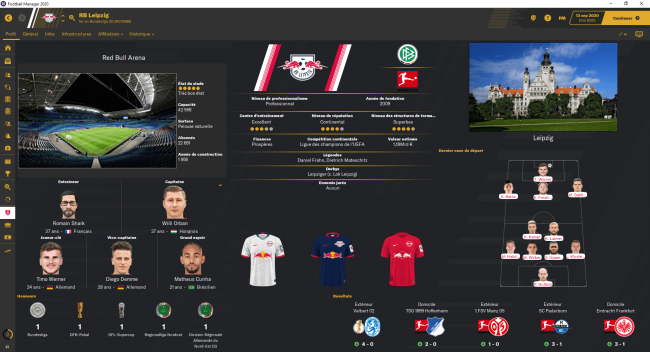
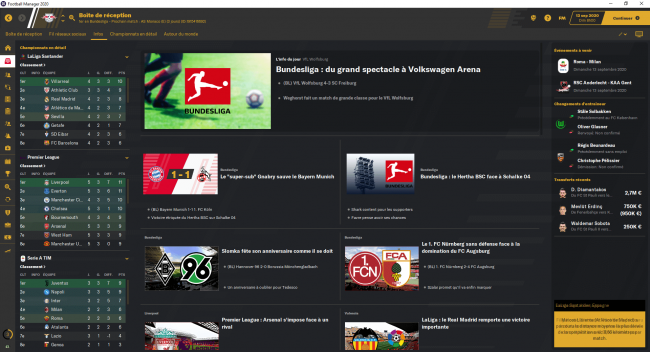
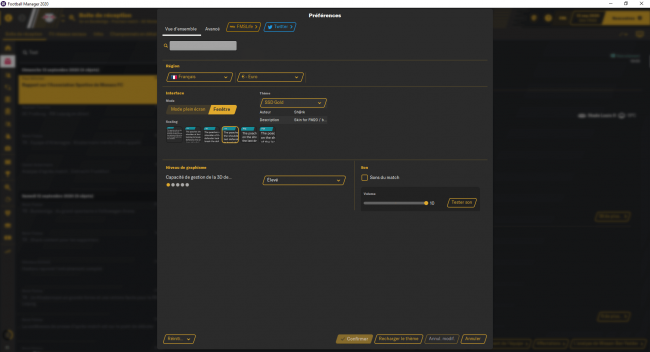
How to install my skin ?
- Download then extract the archive (using Winrar/Winzip/7zip or else)- You'll get a file called "SSD Gold V1.5". Move this file to the correct location :
Windows : Documents/Sports Interactive/Football Manager 2020/skins
Mac : Library/Application Support/Sport Interactive/Football Manager 2020/skins
- Open the game, Go to preferences then choose my skin, don't forget to set up the correct zoom.
Additional information / Contact
Discord : Sh@rk#1717Twitter : Shark Graph










Discussion: SSD Gold skin for FM20 by Sh@rk - FMSLife V1.5
26 comments have been posted so far.
Excluding facepack, logopack, thropiespack and kit pack.
@tvalente : I've made a tutorial for that. Try sortitoutsi or community.sigames or FMSLife if you understand french.
I'm trying to put the city picture in the club profile but when I try to do it I am unable to put the picture there and the picture stays at the background of the game. Does someone know how to fix it?
I'm trying to put the city picture in the club profile but when I try to do it I am unable to put the picture there and the picture stays at the background of the game. Does someone know how to fix it?
I've downloaded this skin, but, there's some problem with the background.
All the german teams have a Germany flag like background, the same occurs in english teams, french team, all them appears the country flag like background.
It's impossible to play that due the view..
How can I fixing that?
@calchas7: This is one of the new features in the new skin update.
Thanks
Sorry, but I could not find these rows.
They are already bold. You can increase size of attributes if you want them bigger.
Open panels\player\player attributes panel.xml and add size="XX" line 23. You might want to adjust row height line 11.
Very good skin.
But is it possible to make players attributes bold? If yes, so where I have to edit? Which file?
Thanks
Documents\Sports Interactive\Football Manager 2020\skins\SSD Gold V1.2
In there you have folders called "fonts" "graphics" "panels" "settings" and "skin_config.xml"
If you don't have that (for exemple a second folder SSD Gold) it won't be recognize by the game.
@zaouyorae: It is already compatible. Just adjust zoom level. 1600x900 is good with 85% zoom. As said, this skin is made for me (1920x1080 zoom 100%). You have to test it.
@frankino77: Titlebar stays grey all the time. You just have the small diagonal lines (white on exemple with RB Leipzig) matching club colour. So for more exemples: red with Man Utd, Bayern, blue with Chelsea, Man City, PSG, white with Real Madrid, Marseille, Lyon.