
Last year I've shared with you my creation (SSD'19 Skin for fm19). This year I'm back with something new : SSD Gold.
Resolutions
Skin is made for my resolution : 1920x1080 windowed mode with 100% zoom.
It's up to you to test zoom level according to your screen resolution.
Changelog V1.1
- training issue fixed
(post/role/task box has a wrong id)
- changed some colours here and there to match club colours or gold
- fixed purple icons in tactics screen
Changelog V1.2
- Sidebar always gold / dark grey
- new nation overview screen (thanks to wozzie)
- new fonts (you can change it easily)
- club profile edited
Changelog V1.3
- fixed issue with vertical lign when using instant result.
- tactics overview: you can now move players on the pitch (position changing)
Changelog V1.4
- Fixed issues caused by 20.3 update (dynamic images).
- New star rating icons.
- Calendar : fixtures now have a different colour according to competition.
- Several icons have been edited (mostly turn them into gold).
Changelog V1.5
- Final update for FM20. I've changed some things to player profile and club profile.
SSD Gold Preview Screenshots
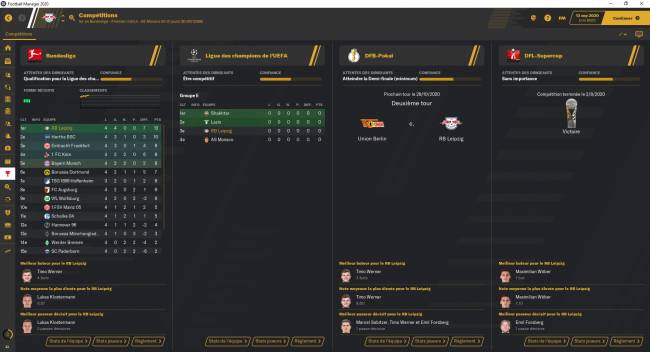
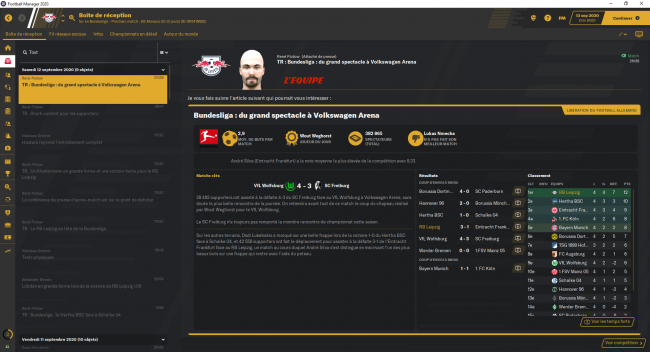
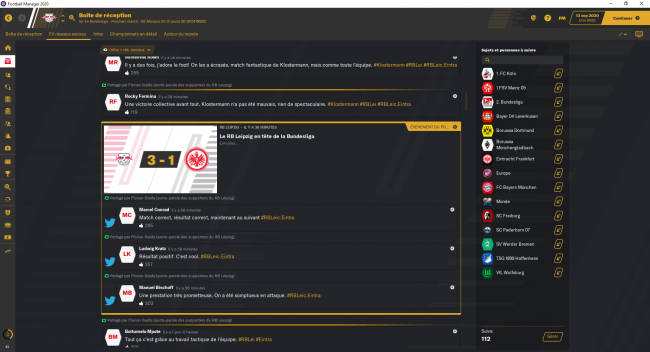

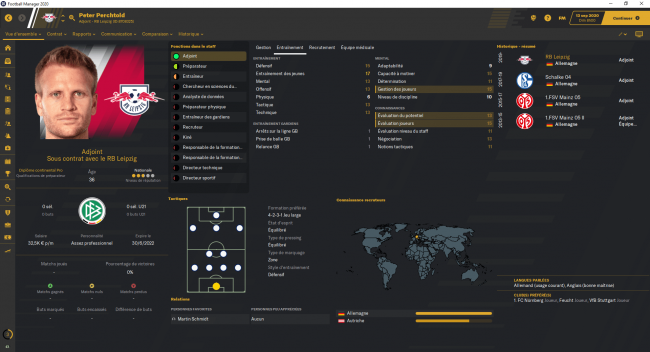
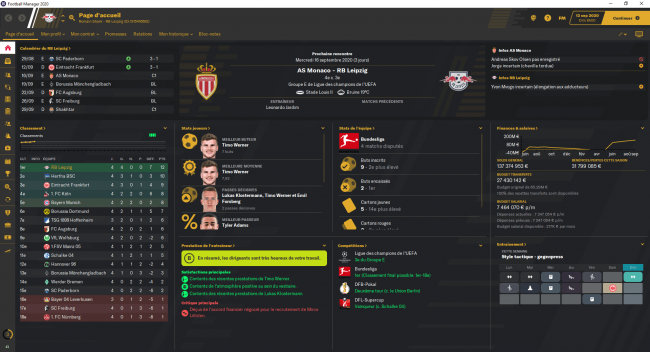


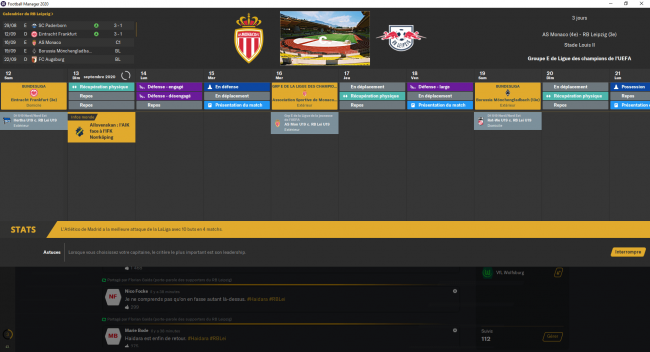
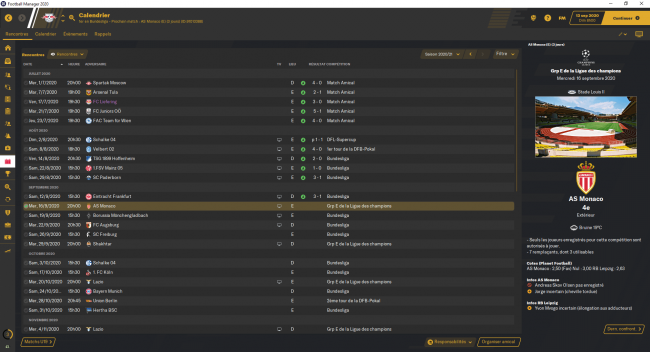
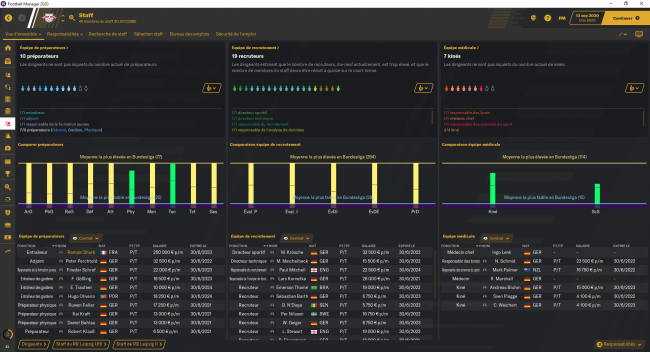
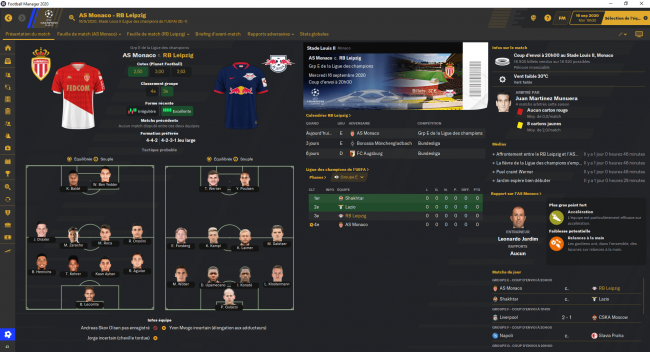
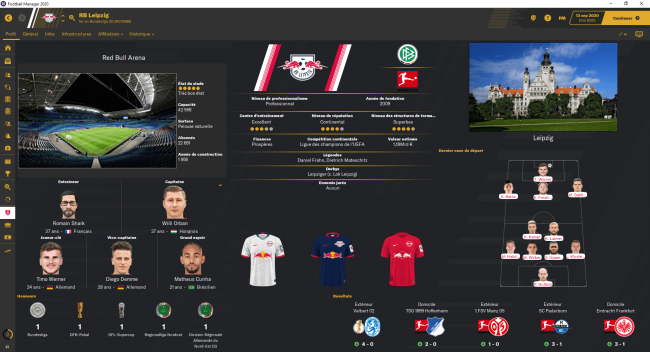
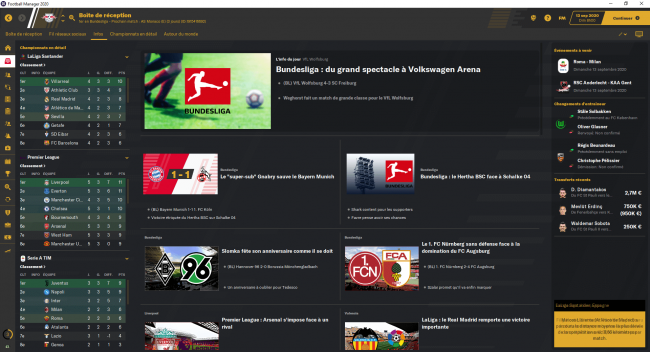
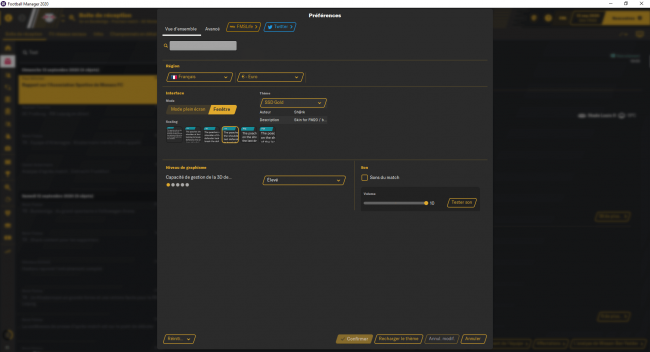
How to install my skin ?
- Download then extract the archive (using Winrar/Winzip/7zip or else)- You'll get a file called "SSD Gold V1.5". Move this file to the correct location :
Windows : Documents/Sports Interactive/Football Manager 2020/skins
Mac : Library/Application Support/Sport Interactive/Football Manager 2020/skins
- Open the game, Go to preferences then choose my skin, don't forget to set up the correct zoom.
Additional information / Contact
Discord : Sh@rk#1717Twitter : Shark Graph










Discussion: SSD Gold skin for FM20 by Sh@rk - FMSLife V1.5
26 comments have been posted so far.