How it works:
simple load a new game of FM09, click ‘NEW GAME’ and choose ‘TFMS Data Update’. The version number here will be Final. The later the number, the most recent version you have. Current version is Final.02.
Final.02 was uploaded on Tuesday 10th February, including the sackings of Scolari and Adams.
What to do:
Click on the link and download the file from Rapidshare. If you are a member of the website, you can download for free straight away. If not, you can still get the update for nothing - but you might have to wait a minute or two. Once downloaded, open the .rar file (you might need to download winrar) and read the readme.txt file included).
Having trouble?
Firstly, read the readme file. It really is not that long. Here’s a few things that might help though:
+ Do you have the very latest patch? If you are using Steam it should have downloaded automatically. If not, check your game and the SIGames website.
+ Have you unzipped the folder to your db folder? If so, once you go through your FM folders, you should see a folder called ‘TFMS Data Update’ within the ‘db’ folder.
+ You must start a new game for this update to take effect. Likewise, it cannot alter the data of previously saved games. So you can download this and keep playing another saved game, then when you are ready to start a new one, simply load up this database to have the latest transfers and managerial moves.
+ The transfers come into effect from the start of the game. Any loans that happened between August and January that have now come to an end will have also come to an end on the data update (unless I’ve missed them!)
+ Please, please, please let me know if I’ve missed something, however trivial. Even if it’s just an affiliation, such as an annual friendly that SIGames also missed. (E.g, in real life Burnley and Accrington Stanley always play a friendly before the season begins, yet there was no affiliation in FM originally.)







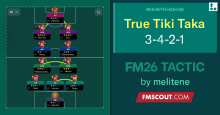



Discussion: TFMS Data Update - 10th Feruary 2009
No comments have been posted yet..