
Released: 12 February 2018
Updated: 24 April 2018
The skin is based on Football Manager Base 2018 Dark Skin (thanks to Michaeltmurrayuk).
I added some panels from other skins, plus my personal customizations (like match title bar and some others).
It works very well at 1280x800 / 1366x768 / 1600x900 - 100% zoom.
I tested it at 1920x1080 as well; it works for me, but you can try it and send me a feedback if something goes wrong.
Feel free to share my skin (first please send me a message) and report bugs.
Tiki-Taka Skin Credits
This skin wouldn't have been possible without the work of:- Michaeltmurrayuk
- a31632 (Champions League Skin)
- mastelli
- FLUT skin makers
- Emil Debski (Vitrex Skin)
- El Comandante Qwas (Nocturno skin)
- Pikawa (CFM Skin)
- D_LO_
- wkdsoul
- Wannachupbrew
- Gunzo
Recommended graphics:
- SS' Kits 18
- Cut-out faces megapack
- Standard Logo pack
- Vitrex city pics
- Mini stadium pack
Tiki-Taka Skin FM18 Preview




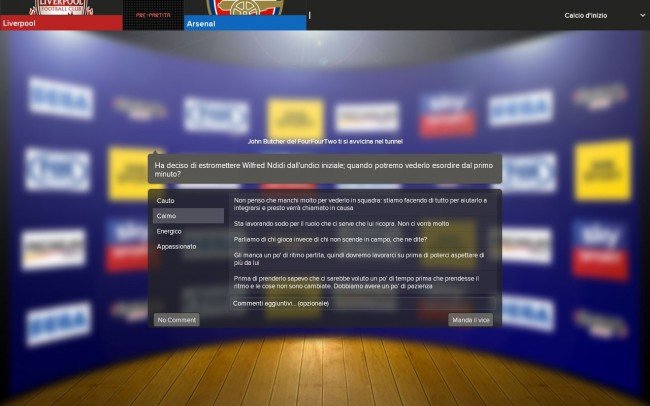








How to use the Tiki-Taka '18 Skin on FM18
- Download and extract the contents of the .zip file (using either 7-Zip for Windows or The Unarchiver for Mac).
- Place the tiki-taka_18 folder here: Documents\Sports Interactive\Football Manager 2018\skins Create the folder skins if it doesn't exist.
- Start FM18 and go to Preferences -> Interface
You should see Tiki-Taka '18 - Skin by Jas80 as an option in the skin drop down of the Overview box.
Select that and hit the Confirm button.
Please note this skin is provided as is. It has nothing to do with Sports Interactive or SEGA and won't be supported by them.
Tiki-Taka Skin Changelog
v2.1:1) NEW Match Preview Panel
2) NEW Match Preview Tactics
3) Added new background for tunnel interview
4) NEW Match Review Panel
5) Fixed icons in opponent instructions
6) Other bugfixes in several screens
v2.0:
1) NEW Titlebar Style
2) NEW Sidebar Style
3) Added new background + background selector
4) New Club Overview panel (animation in Staff & Trophies box)
5) Background image on Player Profile
6) Animated boxes in News section
7) NEW Match Intro panel
8) Fixed spaces in tactics overview
9) Other bugfixes in several screens
v1.1:
1) Changed interface colours
2) Added new background
3) Added background on Stadium and City labels
4) Fixed score size when in paused and in additional time
5) Added the Instant Result button(thanks to Wannachup)
6) Added Social Network and News backgrounds
7) Modified colours of tactic positions
8) Added halftime ratings in match tactics
9) Other graphics improvements








![FM26 Data Tweaks [v1.3 | v2.6]](datas/users/fm-datatweaks_146541.jpg)

Discussion: Tiki-Taka '18 Skin - Version 2.1
37 comments have been posted so far.
You can edit cfm player profile cutout signature.xml in tiki-taka_18/panels/player/cfm
I don't have enough space to move this panel. I don't know where putting it
This problem happens when you change the skin for the first time.
The solution is simple: click on a tab (Attributes or other) and the problem is solved!
But is it possible to make a player picture bigger? I do not need a kit and emblem of the club. I need a photo size like in, for example, GZ Skin.
Is it possible? If yes, which file/code I have to change?
Thank you very much!
I'm enjoying this skin, i hope you continued next years!
You must have the In-game Editor to see CA and PA
Go to skin folder/panels/player.
Open player attributes panel.xml
Replace the code:
<!-- Attribute value -->
<record index="2" id="val" sort_disabled="true" column_alignment="centre" right="8">
<record id="widget_info" class="attribute_label" alignment="centre, can scale" style="semi_bold" colour="white" use_attribute_colour_as_bg="false" appearance="boxes/custom/attributes/paper"/>
</record>
With this:
<!-- Attribute value -->
<record index="2" id="val" sort_disabled="true" column_alignment="centre" right="8">
<record id="widget_info" class="attribute_label" alignment="right, centre_y" style="semi_bold" multiline="false"/>
</record>
Save and reload the skin