
Released: 12 February 2018
Updated: 24 April 2018
The skin is based on Football Manager Base 2018 Dark Skin (thanks to Michaeltmurrayuk).
I added some panels from other skins, plus my personal customizations (like match title bar and some others).
It works very well at 1280x800 / 1366x768 / 1600x900 - 100% zoom.
I tested it at 1920x1080 as well; it works for me, but you can try it and send me a feedback if something goes wrong.
Feel free to share my skin (first please send me a message) and report bugs.
Tiki-Taka Skin Credits
This skin wouldn't have been possible without the work of:- Michaeltmurrayuk
- a31632 (Champions League Skin)
- mastelli
- FLUT skin makers
- Emil Debski (Vitrex Skin)
- El Comandante Qwas (Nocturno skin)
- Pikawa (CFM Skin)
- D_LO_
- wkdsoul
- Wannachupbrew
- Gunzo
Recommended graphics:
- SS' Kits 18
- Cut-out faces megapack
- Standard Logo pack
- Vitrex city pics
- Mini stadium pack
Tiki-Taka Skin FM18 Preview




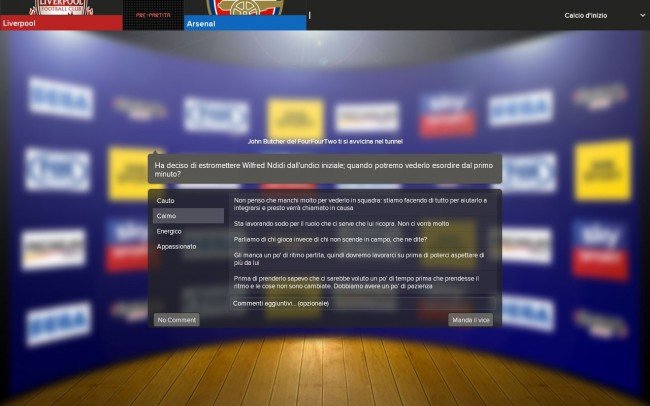








How to use the Tiki-Taka '18 Skin on FM18
- Download and extract the contents of the .zip file (using either 7-Zip for Windows or The Unarchiver for Mac).
- Place the tiki-taka_18 folder here: Documents\Sports Interactive\Football Manager 2018\skins Create the folder skins if it doesn't exist.
- Start FM18 and go to Preferences -> Interface
You should see Tiki-Taka '18 - Skin by Jas80 as an option in the skin drop down of the Overview box.
Select that and hit the Confirm button.
Please note this skin is provided as is. It has nothing to do with Sports Interactive or SEGA and won't be supported by them.
Tiki-Taka Skin Changelog
v2.1:1) NEW Match Preview Panel
2) NEW Match Preview Tactics
3) Added new background for tunnel interview
4) NEW Match Review Panel
5) Fixed icons in opponent instructions
6) Other bugfixes in several screens
v2.0:
1) NEW Titlebar Style
2) NEW Sidebar Style
3) Added new background + background selector
4) New Club Overview panel (animation in Staff & Trophies box)
5) Background image on Player Profile
6) Animated boxes in News section
7) NEW Match Intro panel
8) Fixed spaces in tactics overview
9) Other bugfixes in several screens
v1.1:
1) Changed interface colours
2) Added new background
3) Added background on Stadium and City labels
4) Fixed score size when in paused and in additional time
5) Added the Instant Result button(thanks to Wannachup)
6) Added Social Network and News backgrounds
7) Modified colours of tactic positions
8) Added halftime ratings in match tactics
9) Other graphics improvements








![FM26 Data Tweaks [v1.3 | v2.6]](datas/users/fm-datatweaks_146541.jpg)

Discussion: Tiki-Taka '18 Skin - Version 2.1
37 comments have been posted so far.
At the moment, I will not release a version for FM19.
But something can happens in the next weeks.
how to change attibute to defalt
https://imgur.com/a/ChIk8U6
https://imgur.com/a/rW9oUU1
Go to tiki-taka_18->panels->client_object
Rename client object browser.xml to client object browser_ICONS.xml and client object browser_FULL.xml to client object browser.xml
Reload the skin
I'm having a couple of issues, please see attachments.
If you could help that would be great.
https://i.imgur.com/7W1YkNe.png
https://i.imgur.com/EOcnpIa.png
You can select Additional attributes instead of Hidden attributes.
Click on the arrow at the bottom of the panel (SEE THE IMAGE).
It was written some posts below.
What do you mean? What 2D kits?
Another thing is city pictures. I have background megapack but I guess I just have to get Vitrex cities to my graphics folder again because they work as you have them with your suggested graphics.
Now all I have to do is to change good attributes to green (and bad attributes to red maybe) because daaaaaamn if the default colors of FM have always been like that then I'm not going to mess with my brain
Maybe I sounded a bit too critical but if I'm going to change to another skin from default then I want it to be perfect. And now that everything is solved with your Tiki-Taka '18 Skin for me I have to say that I am impressed and thank you for sharing.
You can select Additional attributes instead of Hidden attributes.
Click on the arrow at the bottom of the panel (SEE THE IMAGE)
You must edit this line too:
<container class="bordered_box" appearance="">
<layout class="arrange_vertical_attachment" layout="285,200,180,130" inset="0" offset="0" gap="0" />
<layout class="stick_to_sides_attachment" alignment="all" inset="4" apply_to_children="true" />
The value in bold must be the same of height and width of
<!-- Profile picture -->
<widget class="picture" id="prop" height="180" width="180"
I made many tests, it works for me.
View image
I do changes here : <!-- Profile picture -->
<widget class="picture" id="prop" height="180" width="180"
But no result. May other code? Can you tell me please?