
The wonderful city pictures pack originally made by Flut and a big team of FM'ers. This version was adapted to work perfectly with the Vitrex17 skin, and reduced in size as well.
All credit for original pics goes to Flut and his team of skinners :-).





Please visit Flut Cities Megapack for more information on the original pack.
How to install Vitrex city pictures for FM17:
- Download the .zip archive and use a tool such as 7-zip for Windows or The Unarchiver for MacOSX to extract its contents.
- Move the extracted folder "graphics" to your FM17 documents folder:
\Documents\Sports Interactive\Football Manager 2017\ - Run Football Manager 2017, clear game cache and reload your Vitrex skin.



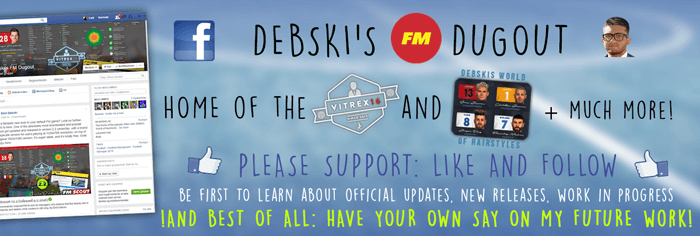



![FM26 Data Tweaks [v1.3 | v2.2]](datas/users/fm-datatweaks_146541.jpg)




Discussion: Vitrex city pictures (adapted from Flut)
34 comments have been posted so far.
Depende qual skin usas. Este downlaod is para Vitrex17 solo. Si tienes otro skin, usar este paquette:
a-cities-megapack-fm15-flutskin.html
Thx for answer. Can is posible to fix this in the future update?
Yes the metallic logos (background left logos) interfere with the city pics, as they use the same config scripts.
Yes i see a small portion of the many thousand of photos in the pack, have been adapted wrongly, through the automated resizing process. You can do it manually, until the next update. The picture is in the City Pics folder, under the same name as the club number.
Russian league.
Might be, but in that case, he would see a left sided metalic logo where the city pic was supposed to show.
Metallic Logos? Metallic Logos have a folder "clubs/back left"!
I might have time to help you later this week, send me a pm, and i will get back to you.
Is any guide how to create panel, because I have no idea?
Yes they will work, but there is no panel to show them in Vitrex16, so you would have to create one.
No they don't. Only if you have config files for other city pics in the folder i told you about, then they can interfere. They will work directly in the skin as well, but then you will have to apply them with every new update.
Documents\Sports Interactive\Football Manager 2017\skins\Vitrex 1.2\graphics\pictures\Vitrex City pics
it needs to go in the skins graphics folder
now works