
Policy about Using Vitrex elements
All partial use of this skin, into other custom skins made for release, must be authorized by the Vitrex author/owner and credited by the maker.
Screen Resolution
This skin is optimized for high resolutions (minimum of 1920x1080) and might cause errors if you try to use it at a lower resolution.
Logos, kits, player faces, stadium and city packs
All these must be downlaod seperately, and are NOT a part of the skin.
Recommended packs to complete the skin:
Vitrex city pictures (Flut adaption)
Mini Stadium Superpack
Once again, the popular Vitrex skin returns for Football Manager 2017!
Version 2.0 now out - released 1st of January 2017!
A minimalistic inspired dark FM17 skin for managers who believe that the beauty lies in simplicity and details while content is still king. By Emil Debski.
Vitrex17 v2.0 skin in-game preview
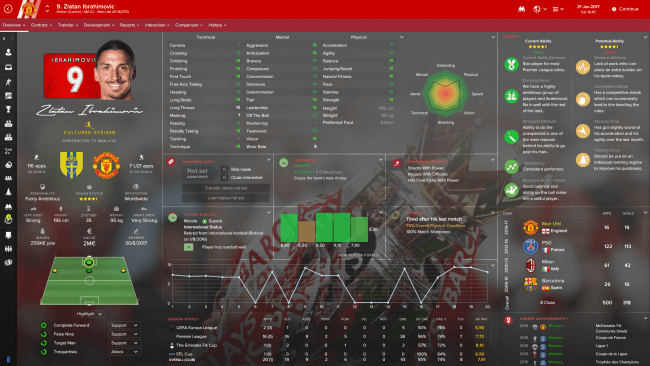















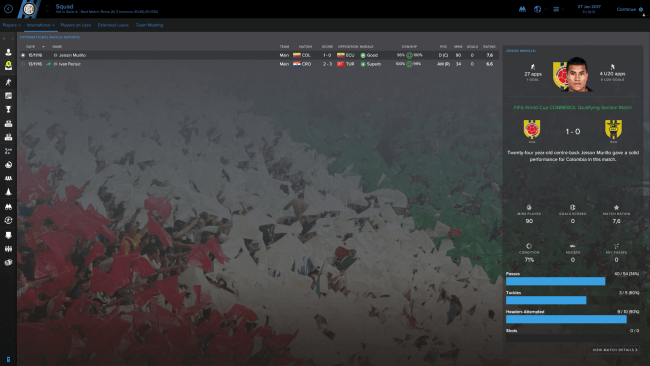




Key/signature features of Vitex17

1. The very well-known 3D shadowed sidebar, originally introduced in Vitrex MMXV for FM15 is back, with the possibility to have it icons-only or full width, through your game preference panel.
2. Another year, another beautifully handcrafted 3D news notification icon.
3. 3 stripes behind the logo in the title-bar added again this year.
4. Beautiful new custom made scout card icons.
5. All game buttons revamped to neat looking, shadowed 3D ones.
6. Probably the most known feat. of Vitrex: The shirt behind the face, along with the player signature, introduced by Vitrex MMXV back in 2014.
7. A whole new addition to this year, keeping Vitrex as one of the most innovative FM skins there are. Brand new 3D depth pitch, showing a players preferred positions on their profile - made for Vitrex17, exclusively by Emil Debski.
8. New custom made team squad overview panel, showing much more information about your team.
9. Also introduced by Vitrex last year, the now widely used, kit backs tactic board, in stead of the default boxes. Shirts are fully interactive (role/duty selector) plus the player names are visible on the back.
10. In prolongation to the tactics panel, once again we've introduced the captains armband.
11. Another whole new, innovative addition to this years skin, made exclusively for the Vitrex: The 3D depth pitch showing the clubs last starting 11, on any given teams club overview panel.
12. The great city pics pack originally made by Flut + a lot of people from the community, has been adapted to the Vitrex, making all photos have the same size/form, to match the rest of the club overview.
13. Yet another wonderful, brand new addition to this years skin. With inspiration from the already existing world map locator introduced years ago, we've build a brand new, up to date one, showing a club/countries location on a beautiful world map, a long side the capital city of that country and number of inhabitants. Exclusively made for and by Vitrex and Emil Debski.
14. Last years icon revamp throughout the whole game is back, with even more wonderful logos filling the different screens, giving the skin a fantastic overall look.
15. New competition player and team stats, showing much more relevant info, than the default ones.
16. Once again an feature introduced to skins for the first time in Vitrex16. The BBC internet styled Competition News panel.
17. This year we have taken it one step further, with a brand new Social Feed panel, Twitter style!
18. Wannacupbrews wonderful Instant Result button feature.
Changelogs:
2.0:
- Brand new preview panel
- Brand new match pre match panel
- Brand new match In Between Highlights panel
- Brand new match feed
- Brand new Vitrex signature match scoreboard
- Brand new match post match pabel
- Brand new Human Manager panel
- Brand new manager Home panel
- Added possibility to add your own manager pic back into the game
- Brand new Stadium panel
+ Much more
1.4:
- Brand new match Vitrex LCD style match header
- Brand new pre-match lineups panel signature 3D pitch Vitrex style
- Brand new In Between Highlights match panels
- TV Logo aded to match screen
- Brand new Match Overview panel
- New Manager Home panel layout
- Complete button/checkbox rewamp to better fit the style of the skin
- New international/players on loan report panels
- Lots of rearrangement of list views: Scout reports, team talks, stat panels and more.
+ more
1.3:
- Brand new Nation Overview
- Brand new Non-player/Manager Overview
- Brand new Team Report
- Competition News BBC style from Vitrex16 included
- New Social Feed News panel
- New Player Info hover popup panel
- New Instant Result popup panel
- New Player Attributes in boxes option
+ more
1.2:
- Brand new Club Overview panel overhaul
- Introduction of a whole new World Map locator widget, made especially for Vitrex by Emil Debski
- Instant Result button added.
- DF11 faces mod included.
+ more
1.1:
- Issues causing the skin to crash game for some users on entering player profile and/or tactics screen fixed
- Brand new trademark addition once again to and by Vitrex: New beautiful 3D player positions pitch on player profile
- Match tactics overview adopted to look like the non-match tactics overview
- New competition stat overviews for both player and team stats
- Additional small changes
+ more
1.0:
- Brand new player overview
- Complete button overhaul
- Colours and transparency changed for all screens
- Sidebar under header introduced
- Stripes behind team logo in title-bar
- Kits on tactics board in stead of boxes
- New icons throughout the whole game
- Unknown player/staff default picture
- New grass graphics for pitches shown in tactics, player profile and club overview
- New attribute polygon
- New squad picking colours and buttons
- New scout report cards
- New league table colours
+ more
How to install Vitrex17 on FM17

WATCH YOUTUBE VIDEO
- Download the .zip archive and use a tool such as 7-zip for Windows or The Unarchiver for MacOSX to extract its contents.
- Move the extracted folder "Vitrex17 2.0" to your skins folder:
\Documents\Sports Interactive\Football Manager 2017\skins\ - Run Football Manager 2017 and go to Preferences > Interface.
You should see "Vitrex17 2.0” as an option in the skin drop down of the General options section.
Hit the Confirm button.
Credits:
Big props to wannachupbrew, Vic Posher, Rick Ctid Thorne, Flut, DazS8 and all the skinners in general for sparring and inspiration throughout the years.



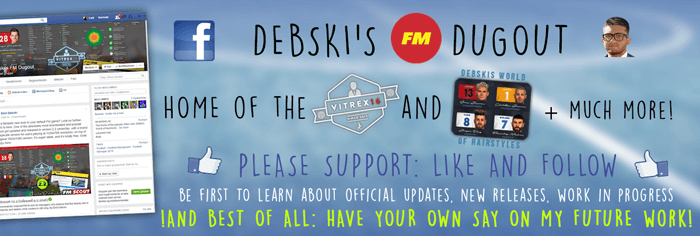






![FM26 Data Tweaks [v1.1 | v1.8]](assets/downloads/fm26/fm26-data-tweaks-by-sirtavares-v2.th.png)

Discussion: Vitrex17 v2.0 (updated 1/1-2017)
312 comments have been posted so far.
If you could provide me with a screenshot, i would be able to help you.
The popup screens should be in:
Vitrex/graphics/boxes/popup
I don't know which flags you talk about?
The skin is still for 1920x1080, like i have mentioned and written everywhere.
You would have to open the file in Photoshop or another editor, and turn down the saturation of the .png file found under graphics in the skin.
Hi Vlad, i'm aware of this, and it will be fixed soon. Thanks.
Other than that, a great skin!
In 1.3, there are flags in location box!
Sorry, i have no idea what you are talking about.
Glad it helped. Enjoy :-)
This is caused by the large res and zoom level. Unfortunately i can't check and guarantee all resolution. The skin is for 1920x1080, which is what i can guarantee will look spot on, but that's about it. Did you not have this in version 1.3?
The file from the mod zip goes into the Vitrex/panels/tactics folder, where it overwrites the one already there (make a backup just in case).
https://imgur.com/a/DtEqd
Offer Trial - IMGUR
And wooohooo its working now !! The country map location are back !!
Thank you very2 much for helping me and keep up your good work mate !!
One other issue - am getting some weird graphics issues on some panels. See the SS below. Any ideas? I run at 2560x1440, borderless maximized. This was the Game -> Load Game. Also get it on other popups like this.
Enter text for the link here...
Thanks! If you are talking about having it darker, you can add an extra overlay to the client_object_browser file like this:
1. Open up the file 'client object browser.xml' found in the "Vitrex17 1.4/panels/client_object' folder/path.
2. Add this piece of code in line 14 (just after the end of the first widget code):
<!-- background box - covers entire screen -->
<widget class="bordered_box" appearance="boxes/custom/background/paper"/>
3. Save, reload skin, done.
You can play around with the darkness by either editing the png file you just pointed to (Vitrex17 1.4/graphics/boxes/custom/background/paper.png) or insert the above piece of code twice or even three times after each other, in order to add the overlay multiple times.
I don't know what you mean by laptop resolution. This skin is being build and used on my laptop for the last 3 years.