
This is ideal if you don't wish to play a match and get straight to the result.
How to install the Instant Result FM19 Skin
- Download the .zip archive and use a tool such as 7-zip for Windows or The Unarchiver for MacOSX to extract its contents.
- Move all extracted folders to your skins folder:
\Documents\Sports Interactive\Football Manager 2019\skins\ - Run Football Manager 2019 and go to Preferences > Interface.
You should see "Wannachup-FM19-Instant Result” as an option in the skin drop down of the General options section.
Hit the Confirm button.




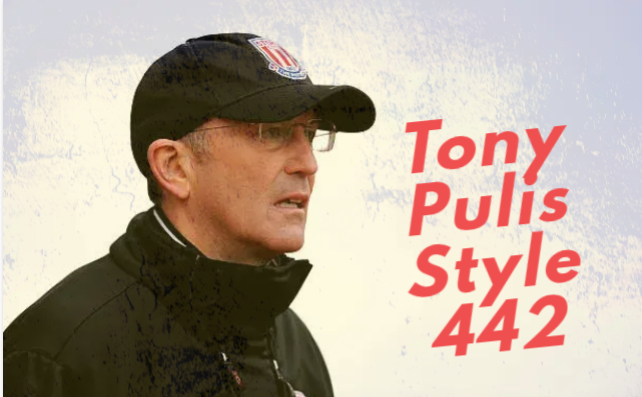




Discussion: Wannachup Instant Result FM19 - All Default Skins
71 comments have been posted so far.
had it on my old FM and it did not. this is the main reason i play FMT now..it goes much faster to skip watching games .
Thanks alot mate I'll check it out
I was really looking forward to it....
Anyways lets hope for FM20
I start the game it works, I go to preference, in the dropdown menu your skin appears, I select the dark one click on the 'confirm' button and at this very right time the game crashes instantly...
I'm playing on Mac
I add your files to the 'skins' folder, and when I go to 'preference' and select the dark skin, the game crashes instantly...
Really don't know what's happening...
Is it just me or your skin is not recognized in the new 19.3.3 update ? I have it in the "skins" folder but isn't available in the interface menu in the game.
UPDATE: works now... Sorry !
UPDATE 2: in fact it seems that this skin (once selected) is the cause of the new 19.3.3 update crash at launch ? am I the only one ?
do you experience something like this ?
Thanks alot for your efforts
Sorry to bug you but is there any update for your skin plz?
Any update on the release date please?
Hows it going man?
Really hoping you can deliver tomorrow...
Been checking this site every day to see if you've uploaded your skin
I want to say like in my picture: https://prnt.sc/l12noo
Thanks!!!