
FM 2018 FLUT skin dark - Version 2.1
Skin for FM 2018 regular career mode and widescreen (1920x1080).
This skin is compatible with cutout, DF11, scope and PMSC facepacks.

In this version, I included:
- “round country flags” and “round continents logos” specially made in metallic style by brian-q from sourtitoutsi. Those graphics will be displayed in the title bar.
- background maps for confederations, also made by brian-q. Thank you brian by your great work and for your collaboration!!!
- pitch textures for 3D match edited by myself
NEW pack of sites for news panel: If you want to replace the current news sites pack in the news panel by other different pack, you can download HERE a pack specially made by Doddo04 for dark FlutSkin. Thank you my friend!! The pack includes a read me file in order to know how to install it.
Once again, thanks to all FM fans (your suggestions keep me trying to make the skin better) and especially to all the fantastic FM skinners whose creativity contributes a lot to produce the FLUTSkin as it is today since FM 2013. Thank you all!!
Main changes in FlutSkin V 2.1 are in
- Nation overview panel
- Match review panel
- Inbox Press conferences
- Inbox content with competitions player odds panel
- Inbox content with home grown info panel
- Inbox content with player training focus
- Pre-match opponent scout report news
"New" in FlutSkin v. 2.0
- Restyled boxes (subsection and bordered) in most of panels. Now the boxes have round corners
- Some country locator flags and round flags were also tweaked by brian-q
- Contract Offer Inbox
- Inbox team of the week panel (animation front/back kits)
- Training overview panel
- Target List/Development list/Unwanted list panels
- Team managers history panel
- Team injuries overview panel
- Risk assessment panel
- Panel overview league table
- Team container records summary
- Board room
- Affiliated clubs panel
- Non player profile
- Team training coaches panel
- Past meetings fixtures panel
The main tweaked panels are:
Main changes in FlutSkin V 1.9
- Club overview panel tweaked and new information included in drop down arrows (club icons, legends and favourite personnel)
- Match in between highlights tweaked
- Full match review tweaked
- New selection information default views included in the team squad panels
- “New” match preview panel (new tabs with home and away analysis included)
- “New” coach report panel, overview player report, analyst player report
- “New” medical report panel
- Scouting assignments tweaked
- Scouting centre tweaked
- Club knowledgment tweaked
- Other tweaks here and there…
Main changes in FlutSkin V 1.8
- New coloured country locator
- “New” match overview panel
- “New” match lineups panel
- “New” match in between highlights panel
- “New” match full time review panel
- “New” match mid time panel
- “New” team staff overview
- Match titlebar tweaked
- Competition fixtures roundup tweaked
- Fixtures details panel tweaked
- Player attributes changes tweaked
Main changes in FlutSkin V 1.7.
- "New" match titlebar with new scoreboard
- Match inbetween highlights teams stats tweaked (some information included/changed)
- Non player profile and non player profile popup tweaked (now with attributes background boxes)
- Player profile popup tweaked (new information included)
- Tutor information panel tweaked (current ability and potential ability included)
- Icon in actions bar displaying the number of unread messages included
- Bugs due to SI update fixed
Main changes in FlutSkin V 1.6.
- “New” player overview popup panel (new information and new options in drop down arrows included)
- New inbox training (new information included)
- New match preview panel (new opposition manager information and tab with lineups included)
- Player overview tweaked and PMSC faces option added
- Autohidden sidebar included (however the pack includes the alternative files for those who prefer the regular sidebar)
Changes and fixes in FlutSkin V 1.5.
- match full time review panel
- human profile
- manager home
- Last eleven (club overview panel)
- Main tabbed box in player overview panel
- Non player profile
- Match team talk panel
- Team hierarchy panel
- Match preview panel
- Various inbox panels
- Various graphics files
Changes and fixes in FlutSkin V 1.4.
- “New” Player Attributes panel
- “New” team report summary panel
- “New” non player profile
- News (drop down arrow to choose different leagues/continents news included)
- Non player popup profile (tweaked)
- “New” inboxes panels: Pre-Season report; pre-match opponent; post-match team.
- Player overview panel (tweaked in some panels)
- Other small tweaks here and there
- Instant result (fixed, although is not the same I used in previous versions since that older code causes crashes)
- Match-team talk (bug regarding morale fixed; some new information included)
- TV Logos (removed, since I couldn’t found the way to make it works well, yet)
Major changes in FlutSkin V 1.3.
- Player overview popup (tweaked)
- Team Squad Tactics Panel (row height decreased)
- Player Overview panel (new information included in the boxes; position ability bar graphics included)
- League stage views (capitals letters included; different colour for the club points)
- Continent overview (tweaked and missing information included)
- Team talk panel (half time rating included in the full time view)
- League overview panel (tweaked and missing information included)
- Agent Profile (tweaked)
- Person Information panel (new)
- Pre-match opponent scout report news (inbox) (player positions included in the pitch view)
- Match lineups (kits on the pitch moved to not cover the player picture)
- Tactics overview panel (kits on the pitch moved and subs bench kits increased and tweaked)
- Tactics overview panel match (tweaked)
- Opposition instructions (tweaked)
Major changes in FlutSkin V 1.2.
- Match squad team talk (new stats included)
- Human profile (awards panel included)
- Match mid review (new panel and information with drop down arrows; some match stats information added)
- Match full review (new match stats included)
- Player Overview panel (height and weight units fixed; some "new" information added in drop down arrows)
- Stadium overview panel (pitch description information added)
- Match inbetween highlights panel (new, with more information and 6 panels)
- Training overview panel (bar graph for team happiness included and some layout changes)
- Sidebar (club logo included)
- Many tweaks in several inbox panels
Major changes in FlutSkin V. 1.1.
- Many inbox panels tweaked (pre season, pre,match, post match, etc, etc)
- Match Preview Panel (new panels included)
- Match In between highlights (tweaked and with new information included in the drop down arrow)
- Tactics overview match/Tactics overview panel (tweaked and player faces included/new background pitch included)
- Sidebar and back/next buttons (sidebar moved to down and includes the buttons)
- Match titlebar (now transparent)
- Match lineups panel (player faces with kits included)
- Player overview panel (height and weight information included)
- Match Introduction included (with automatic animation and option to choose the introduction of several leagues made for FM17 by JOVOVICH)
- Opacity selector included
Released: 26 August, 2018
A special thank you to PATRES10 from fmslovakia for the 2D default kits (especially tailor-made for FlutSkin).
As always FlutSkin is completely free to download and I hope you enjoy it. However, this year, if you want, you can reward my work donating whatever amount you wish. Any small amount is really appreciated.
You can do so by clicking the button down below:
Resolution requirements:
This skin was made to work properly in 1920x1080 (1080p) full screen mode. As a result, some panels won’t work properly in other resolutions (and also in 1920x1080 windowed mode).
IMPORTANT NOTES:
In this pack I included a read me file in order to install the skin, the pitch textures addon and the default sidebar (I included two versions: a) "normal" sidebar; b) sidebar coloured according the club colour). I also included a TUTORIAL PDF with instructions regarding the structure of your Graphics folder in order to view the citypics, the kits and the competition logos in player details and in title bar.
You can download the 2D kits for displayed in player overview panel and titlebar HERE
You also can download the citypics (and much more…) in the Backgrounds Superpack made by DAZS8 and VULRAK (with some contribution from myself and other FM Fans), HERE
For those one who experience crashes during the match (for example, when a yellow card is shown) the “alt match in between highlights panels folder” contains a file (match in between highlights.xml) for replace the original one. That xml is from FlutSkin 1.1 and works well in this version. You just have to follow the instructions in the read me file.
How to add Flut Skin in FM18
Download and extract the .rar file (using either 7-Zip for Windows or The Unarchiver for Mac).
Place the "fm2018flutskin_dark21" folder here:
Documents\Sports Interactive\Football Manager 2018\skins
- Create the folder "skins" if it doesn't exist.
- Start FM18 and go to Preferences screen and then into the Interface tab.
- You should see FM 2018 Flut Skin dark - Version 2.1 as an option in the skin drop down of the Overview box.
- Hit the Confirm button.
Please note this skin is provided as is. It has nothing to do with Sports Interactive or SEGA and won't be supported by them.








![FM26 Data Tweaks [v1.3 | v2.2]](datas/users/fm-datatweaks_146541.jpg)

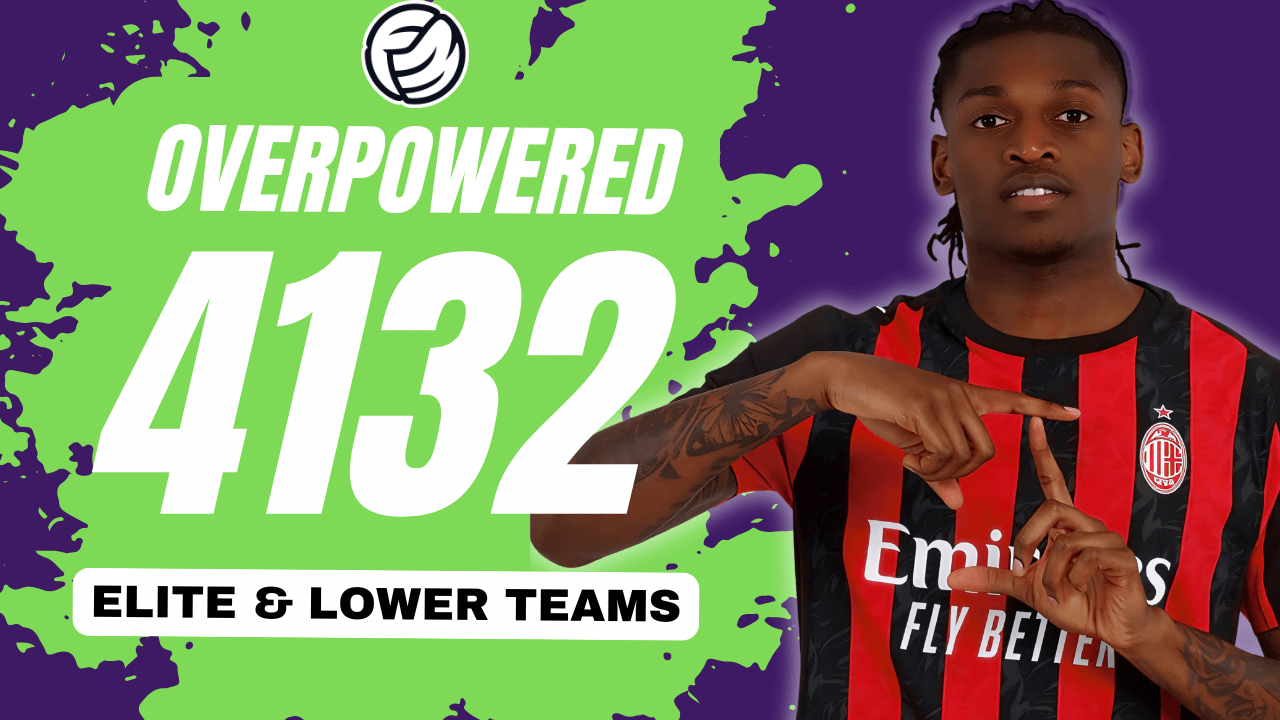

Discussion: FM 2018 FLUT skin dark - Version 2.1
739 comments have been posted so far.
https://www.fmscout.com/a-flutskin-2d-kits-fm17.html
Hi mykal: I am not sure, but try to put the kits folder of the skin in the pictures folder of the graphics folder of the game.
@mykal: this is due the defaults kit in use. I included the FC12 style default kits and maybe you also have other in your graphics of the game, Thus the overlay/effect displayed is that one. Try to remove the folder of default kits of the skin in
Documentos\Sports Interactive\Football Manager 2018\skins\fm2018flutskin_dark\graphics\pictures
What file I have to change ?
<widget id="cKit" class="kit_icon" scale_picture="true" kit_zoom_level="2" priority="1">
<layout class="stick_to_sides_attachment" alignment="top" inset="1"/>
<layout class="stick_to_sides_attachment" alignment="left" inset="65" />
Hi vonreichsm: this is due you screen resolution (I think...). You can edit that graphic in graphics/boxes/flut/pitchtectics
there you can see the tactic screen before match. Could you please tell me how i could increase the green background from you that it goes to the bottom of the screen?
Any known issue? The same on both ver. 1,4 and 1,5. The problem is only present on my stationary PC not my laptop .
I can't believe I had no idea that drop down was there LOL. To answer your question though I'm now using Profile Flut Fake Panini3
Hi Carlito: in the player profile, at the top right box (near the kit) you can see an arrow. When you click on it you can choose several different options. Each one have a name (such as profile flut stadium). I need to know what is the option you use since for each one of the options there is a different xml.
Regarding the club badge you can edit it in person personal information6.xml.
Change the value of top offset (now 2) for -1 in the following code:
<container>
<layout class="arrange_vertical_attachment" alignment="top, extend" offset="2" gap="0"/>
<layout class="stick_to_sides_attachment" alignment="horizontal" apply_to_children="true" inset="10"/>
HI LCB: Thanks!! You can edit that panel in team squad tactics panel.xml located in the panels folder of the skin (in the folder named team)
Hi abbes: Thanks!! Regarding your question, I tried to include that information without success yet. I already included some other information in that popup (will be included in the next version of the skin) but, unfortunately until now, regarding the information related to preferred foot, height and weight….I couldn't make them work yet.
Just one quick question, there is any way to put in this popup player profile window information about preferred foot? This information is vital for lots of tactics, and the only way to check is to actually open player profile.
Cheers.
I reverted back to the old team of the week style with the kits from an older version of the skin. I get kits instead of player faces and city pics now so that's no longer an issue
I'm not sure I understand what you mean for the back of the shirt with the number in the player profile though. Which drop down arrow do you mean? I just want to move the back of the shirt with the name/number a little more to the left so it's more centered between the club badge and the edge of the border.
Additionally for the club badge(s) under the "club trained by" section in the bottom right corner of the player profile, I'd like to move those just a little bit further up.
Regarding the kit in player profile, since you have changed the pictures I included in the skin, you have to tell me what is the name of the option you chosen in the drop down arrow, in order I know what is the xml you have to edit.
Team of the week/round city pic instead of team kit issue
https://i.imgur.com/ZT4wJ9F.png
Player profile issue with shirt (and also club trained by logos)
https://i.imgur.com/mIgdm6P.png
Hi Bartdude: thanks for your great support, as always :-)
Hi Carlito: Please put a screenshot with the player profile you want to change and also by the other problem you have. As I already said its dificult for me to know exactly what the people want to change or fix if I can't see the "problem".
- How would I go about moving the back of the shirt along a little bit in the player profile?
- On the Team of the Week/Round in my inbox, I'm getting city pics behind the player instead of player shirts. How can I fix this, or at least which file do I need to look in?
Thanks