
- Wannachup skin
- michaeltmurrayuk
- FLUT
- CFM
- GZskin
- YACS
- TCS'19
- Heffem
- Teal Twenty
- SSD Gold
- Wozzie Tad & Teal Twenty
--------------
My Blog
Facepack : https://opzchannel.blogspot.com/2019/11/blog-post.html (update 28/04/2020 )
FB : https://www.facebook.com/opzchannel/
PayPal Donation : https://www.paypal.me/octopuzz
--------------
v.20.6.4
- added hidden stats in profile staff and human [original and mini]
v.20.6.3
- new graphics game processing
- bug v.mini icon sidebar / teamtalk
Delete old version befor install new version.
Supported resolutions
1920*1080
I'm not a programmer , I'm a gamer
I can't fix the problem for everyone.
But some problems may be resolved faster. If you include the image in question.
Thanks to Stam and everyone for supporting me.
Finally, thank you ,Randall Boese / Kitti Ekthanapakdee / Michał Olszak / Willem-Alexander / Heylen Kevin Cornelius for donations.
New Donations << Eike Thellmann >>












![FM26 Data Tweaks [v1.3 | v2.2]](datas/users/fm-datatweaks_146541.jpg)

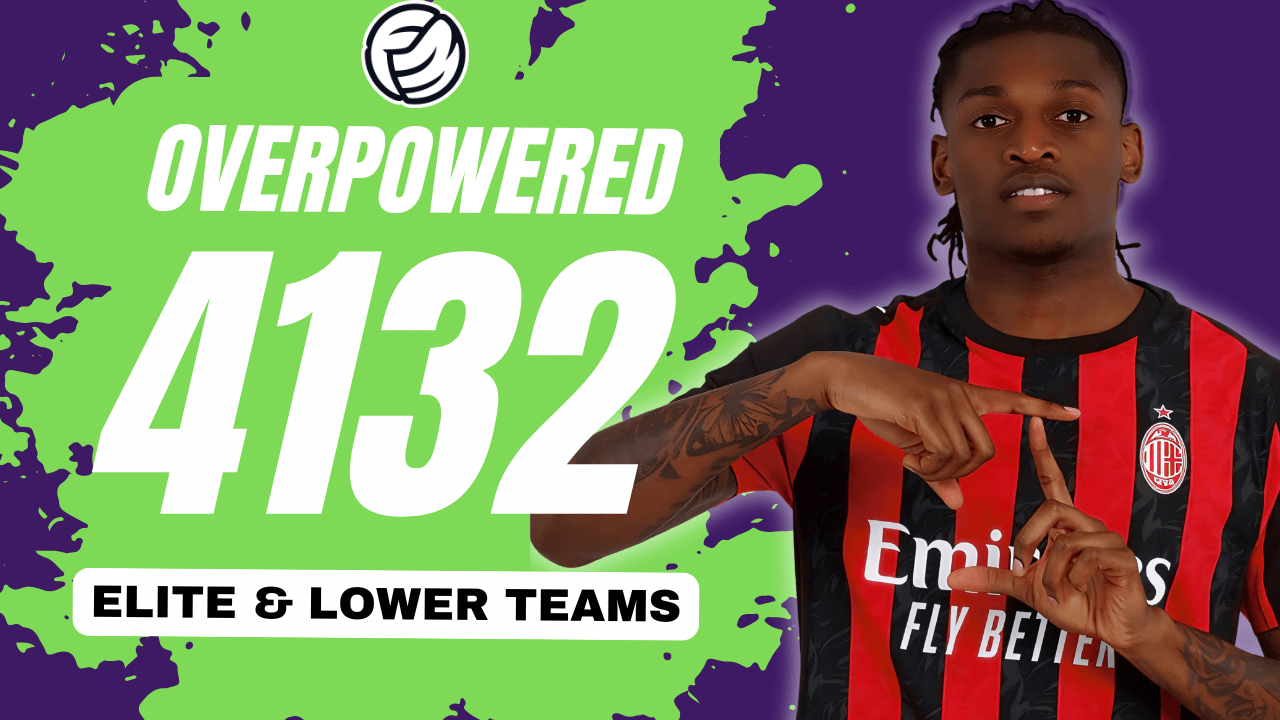



Discussion: OPZ Elite 2020 v.20.6.4 + v.mini **** Final in Final !!! :P
450 comments have been posted so far.
Hope this helps
Just wondering how could I change the attribute highlight lines to say gold for the key attributes required and silver for the preferable attributes.
Nevertheless your work is epic!!
It should go down in FM history.
Hope to hear back soon,
regards
Great job.
How to make the frame, where the picture of a player is, a little bit bigger (in order to see the whole picture)?
Screenshot:
https://dropmefiles.com/4rx1M
I don't know if this appreciation is helpful.
Well, in my case, I can't see this either in full time or before the match starts, it appears only in the half time.
Do you know why could this be?
https://i.imgur.com/skzXJyZ.png
I'll ask again about this little detail that would be the only inconvenient in a perfect work. Does anybody else have it?
This problem appears in match team-talks. I can see how the players react in general, but not individually, one by one. At least not at the beginning and at the end of the match. In the half time this is right. Let me show you some images to explain myself better. I'm sorry for the bad english.
I would be really thankfull if you could fix this. Lovely and amazing work anyways! Big hug.
Images:
Beginning: https://imgur.com/Q4yId3e
Half-Time: https://imgur.com/4DihQ71
End of the match: https://imgur.com/1rN03QF
It's not there for me... Might need to delete it and load everything again.
https://i.imgur.com/tNErU3e.png
Good.
Everything I wanted was reflected.
I also want to use your updated skin.
https://i.imgur.com/3qfet2g.png
@gntkak thanks for report, I will try to fix it.
The first picture is a manual that you made. The second picture is the basic FM skin. There are few menus in your world manual. I hope that major clubs and major players will look like the original FM skins in order of fame.If you reduce the size of your overview menu, I think you can create a complete world manual like the basic FM skin. You can do it. Please.
I'll have to deal with it then...
@Fridebidehue If want to change, must do it all over again.
@PHI34Halladay You mean player popup profile?
Great work as always.
I'm missing the option to select the "Position Info" in the Quick View option for the players. Any change to add this little feature?
Regards.