
- Wannachup skin
- michaeltmurrayuk
- FLUT
- CFM
- GZskin
- YACS
- TCS'19
- Heffem
- Teal Twenty
- SSD Gold
- Wozzie Tad & Teal Twenty
--------------
My Blog
Facepack : https://opzchannel.blogspot.com/2019/11/blog-post.html (update 28/04/2020 )
FB : https://www.facebook.com/opzchannel/
PayPal Donation : https://www.paypal.me/octopuzz
--------------
v.20.6.4
- added hidden stats in profile staff and human [original and mini]
v.20.6.3
- new graphics game processing
- bug v.mini icon sidebar / teamtalk
Delete old version befor install new version.
Supported resolutions
1920*1080
I'm not a programmer , I'm a gamer
I can't fix the problem for everyone.
But some problems may be resolved faster. If you include the image in question.
Thanks to Stam and everyone for supporting me.
Finally, thank you ,Randall Boese / Kitti Ekthanapakdee / Michał Olszak / Willem-Alexander / Heylen Kevin Cornelius for donations.
New Donations << Eike Thellmann >>












![FM26 Data Tweaks [v1.3 | v2.2]](datas/users/fm-datatweaks_146541.jpg)

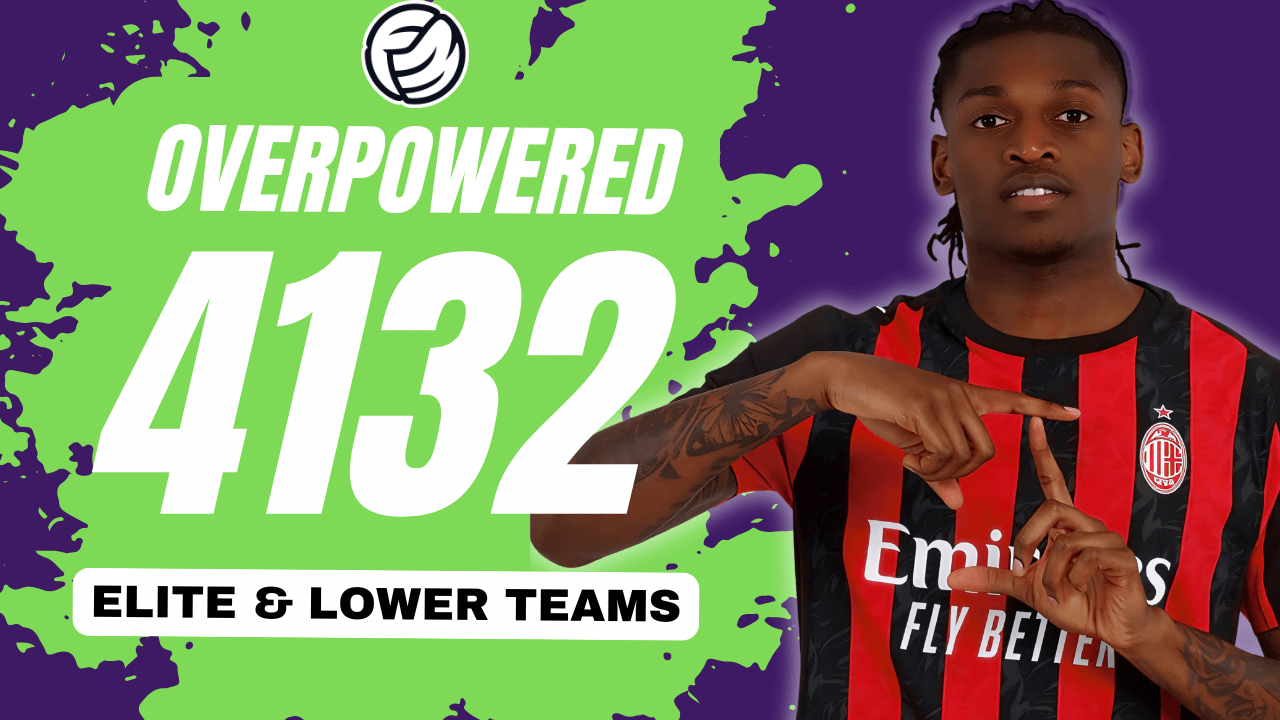



Discussion: OPZ Elite 2020 v.20.6.4 + v.mini **** Final in Final !!! :P
450 comments have been posted so far.
iv unzipped file and put it in the skins folder on fm 20
but still not showing up under skins drop down menu
https://ibb.co/X3cCsg5
3D Match Engine blank screen error. Sometimes it passes, but it usually happens.
This is the only mistake I've ever seen.
There was darkness when playing 3D Match. After getting out of the game and re-entering it, it returned to normal.
1. Blank screen when watching matches in 3D
2. On player attribute graphs, the keeper attributes appear below the outfield ones (see attached image). Changing tab and then going back fixes this, but still annoying. Is it also possible to change from the orange graph back to the one from FM19? It looked so much better imo.
pls download again
and bug sounds now fixed you can download again
honestly i don't like this. This is possible to cancel this option? I do not want to see the PA of my players
C:\Users\Documents\Sports Interactive\Football Manager 2020\skins\OPZ Elite 2020\graphics
In C:\Users\AppData\Local\Sports Interactive\Football Manager 2020\Logs
You will found a *.txt named as "warnings-and-errors"
If you open that file you will se a lot of errors. But you can also read in wich files the problem is. The main problem is the file named "button_clicked".
You will find the same file in a lot of different folders. (just read the error lines there you will know where the error files is located)
"Application: XML parsing error!: not well-formed (invalid token) at line 19 of graphics/buttons/embedded/split/left/button_clicked"
If you then right-click on the button_clicked (not the icon) and select "edit". You will find that on row 19 there are 2 "<<". Just remove one, then press save.
You have to go thru a cople of different files in different folders.
But it fix the problem... at least for me
If you don't get it to work straight away. Close down FM2020, Delete the "warnings-and-errors"-file. Then the game will create a new one and it's easier to se wich folder you may have missed.
I have deactivated use caching to decrease page loading times and now works the 3d match fine.