
It contains Dark Touch and Dark Touch for wide facepacks.
v2 includes opposition instructions panel mod, numbered tactics slider mod and a new background.
Enjoy!
Updated: 14 Nov 2010 - v2
Released: 10 Nov 2010 - v1
Screenshots:
Installation Instructions:
Download the skin and follow the steps below to get it into your game:
Extract the file (using either 7-Zip for Windows or The Unarchiver for Mac).
Copy the folders you extracted into your skins folder this is by default (you may need to create the skins folder if it doesn’t already exist):
Win Vista/7: C:\Users\<username>\Documents\Sports Interactive\Football Manager 2011\skins
Win 2000/XP: C:\Documents and Settings\<username>\My Documents\Sports Interactive\Football Manager 2011\skins
Win 98/ME: C:\My Documents\Sports Interactive\Football Manager 2011\skins
Mac OS X: /Users/<username>/Documents/Sports Interactive/Football Manager 2011/skins
If you cannot find your user data folder:
To select the skin in game you will need to:
- load the game, and go into the preferences -> Display and Sound menu
- untick ‘Use Skin Cache’ and tick ‘Always Reload Skin On Confirm’ then select confirm and
- select the skin from the drop down menu, select confirm again and your new skin should now display. (Once the skin is loaded you can turn the skin cache back on and untick the Always Reload button.)
Download Mirrors:
Please note the above skin is provided as is, it is nothing to do with Sports Interactive or SEGA and won't be supported by them.
Credits:
This skin was created by Hidalgo from fmzone.
Thanks to:
Mufckingud7 - help with fixing bugs
Mons - for opposition instructions panel
Octavianus - for numbered tactics slider mod
jeffro37 - help with finding bugs
[original thread for v1] [original thread for v2]













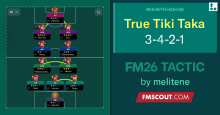



Discussion: Dark Touch skin for FM 2011
3 comments have been posted so far.
/My Documents/Sports Interactive/Football Manager 2011/skins/dark touch/settings/dark touch settings.xml
With this one: Dark Touch Settings.xml