
Hello Everyone!!
I've never done anything like this before, but this year I decided to try to realize my first skin! My friends of the forum helped me with graphics, ideas and testing.
I chose a blueish colouring, and considering my poor skill in xml editing I limited the main changes to:
- New coloring for the menu bar and calendar bar
- New buttons on the menu bar to connect quickly to Twitter and YouTube for your network experience, Facebook (why not) and Image hosting sites, as welll as our forum
- New color for the dialog boxes
- Some blueish/greenish backgrounds are provided
- Players' parameters are now blue, but if you don't like it I provided a second settings xml file to make them red
I know it's pretty simple, but I think it's effective!
I hope you like it and, maybe, that you can enjoy this awesome game a little more with it!!
Requires Patch 11.1 or higher to work.
Released: 13 Nov 2010
Screenshots:
Installation Instructions:
Download the skin and follow the steps below to get it into your game:
Extract the file (using either 7-Zip for Windows or The Unarchiver for Mac).
Copy the folders you extracted into your skins folder this is by default (you may need to create the skins folder if it doesn’t already exist):
Win Vista/7: C:\Users\<username>\Documents\Sports Interactive\Football Manager 2011\skins
Win 2000/XP: C:\Documents and Settings\<username>\My Documents\Sports Interactive\Football Manager 2011\skins
Win 98/ME: C:\My Documents\Sports Interactive\Football Manager 2011\skins
Mac OS X: /Users/<username>/Documents/Sports Interactive/Football Manager 2011/skins
If you cannot find your user data folder:
To select the skin in game you will need to:
- load the game, and go into the preferences -> Display and Sound menu
- untick ‘Use Skin Cache’ and tick ‘Always Reload Skin On Confirm’ then select confirm and
- select the skin from the drop down menu, select confirm again and your new skin should now display. (Once the skin is loaded you can turn the skin cache back on and untick the Always Reload button.)
Download Mirrors:
Please note the above skin is provided as is, it is nothing to do with Sports Interactive or SEGA and won't be supported by them.
Credits:
This skin was created by 3ntolo from Football Manager Italian Forum.
Main menu background by AntonioC17.
Thanks to:
Mychael T. Murray - I wouldn't be able to do that without your site
Mr. ZeeBuzer - for the Mod
Redskin - your panel is toooooooo useful man!!
[original thread]










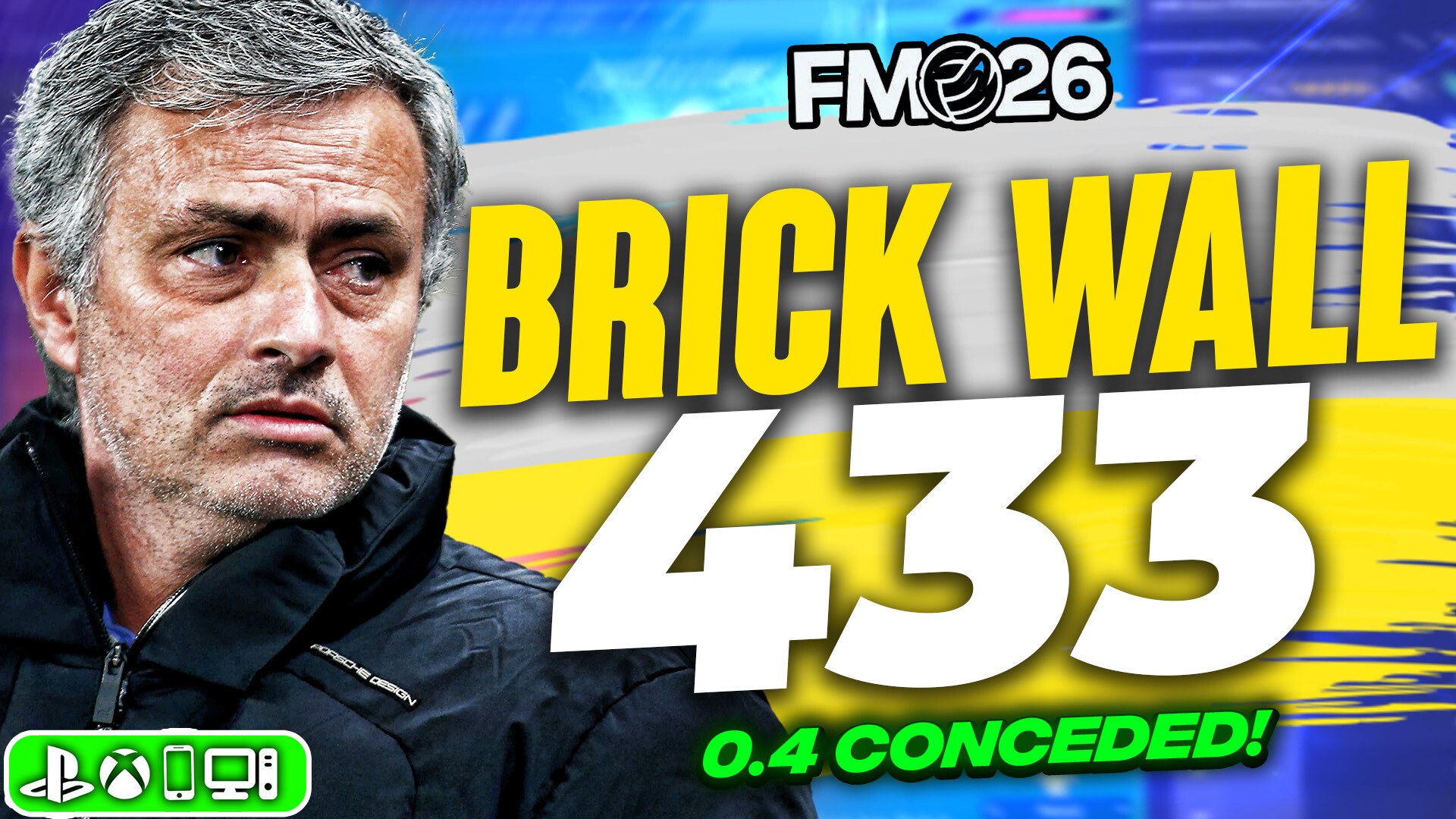
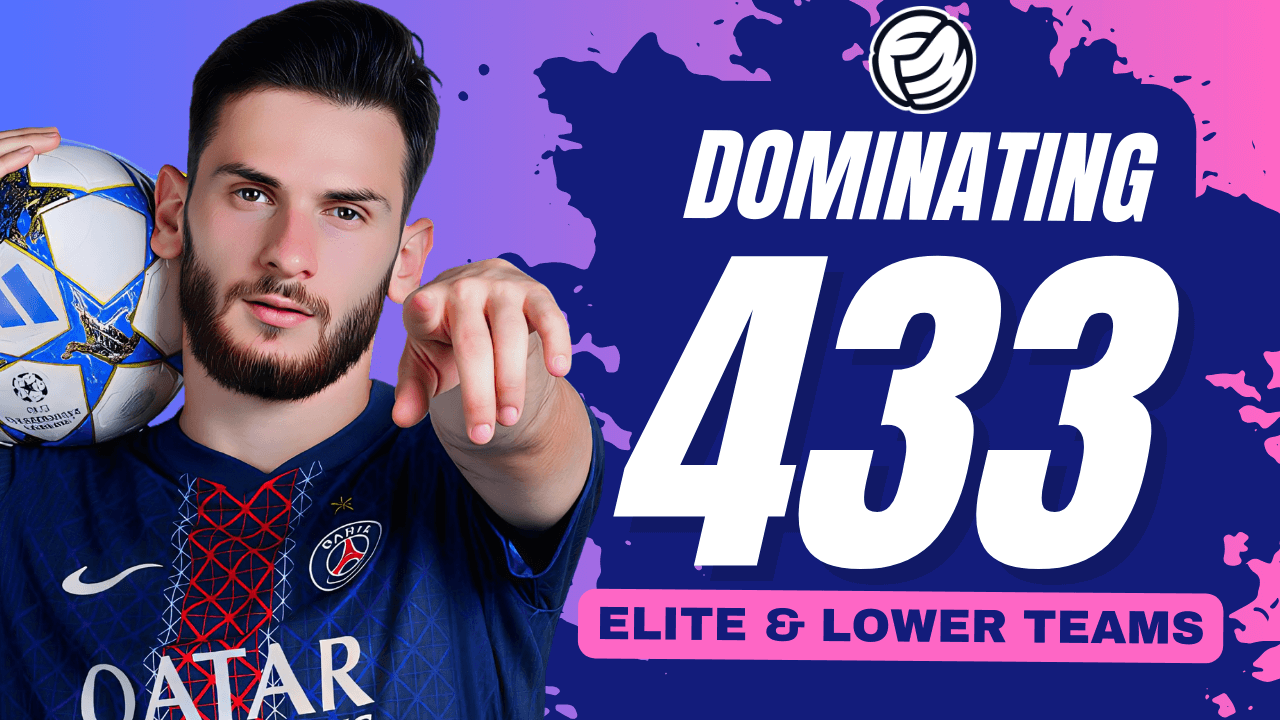
![FM26 Data Tweaks [v1.3 | v2.2]](datas/users/fm-datatweaks_146541.jpg)

![TinyHips' Dark Mode Skin v5.3 [Win + MacOS] *Not Supported Past 26.1.1*](assets/downloads/fm26/fm26-dark-mode-skin.th.png)


Discussion: FMIF skin for FM 2011
No comments have been posted yet..