* Place the .xml file to the folder My Documents\Sports Interactive\Football Manager 2010\editor data. In case you can't find this folder, it's within the folder that savegames get saved.
* When starting a new game, in the "Choose Database" box, hit "Change" at "Editor Data Files" and then OK. Select the file you placed to "user data" folder. Click "ΟΚ".
Enjoy!
Credits:
Thanks to Ozzymanborn at SI forums for creating this!








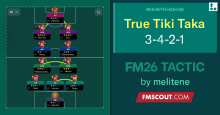



Discussion: Bosnia Lower Leagues
No comments have been posted yet..