

As with FM2010 the pitch on the tactics panel by default is tilted, and whilst it is again possible to change the tactics pitch so it is flat again the instructions have changed for FM2011.
Download the XML:
If you don't want to edit the file yourself then you can:
- download this file, then extract
- and ensure it keeps the name 'pitch tactics component.xml'
- and copy it into the panels folder for the skin you are using (let it overwrite any existing file)
- or if you want it to apply to the Default Skins or every Skin (provided it doesn't have it's own file - if you are using the Base Skins you will need to put it in the skins folder) create a panels folder in your User Data Folder and copy it into the panels folder you just created.
How to do it manually?
If you want to know how to manually change the file follow the below instructions:
First we need to locate the file that we need to change for FM2011 this file is now called 'pitch tactics component.xml' and is located inside the panels folder.
If you have downloaded one of Michael Murray's Base 2011 Skins this file will already be present in the panels folder for the skin.
If you haven't downloaded the Base Skins then you will need to extract this file from the panels.fmf file located inside the Data folder of where you installed FM2011, using the Resource Tool included with the game. (If you are using the Demo then you will need to either use the Resource Tool included with FM2010 or download the file above).
Now that you have extracted the file copy it into the panels folder for the skin you are using (let it overwrite any existing file) or if you want it to apply to the Default Skins or every Skin create a panels folder in your User Data Folder and copy it into the panels folder you just created.
Now open your copied file with a program such as Notepad or Notepad++
You need to look for the block of code that looks like this:
<widget class="pitch_with_tactics" id="ptch"> <layout class="stick_to_sides_attachment" alignment="all" inset="0" /> <boolean id="vert" value="true"/> <integer id="pprd" value="3"/> <boolean id="pitch_use_player_kit" value="true" /> <boolean id="pitch_use_curved_tactics_runs" value="false" /> <boolean id="perspective" value="true" />
What you need to change is the last line:
<boolean id="perspective" value="true" />
So if you want a flat (classic) tactics pitch change true to false:
<boolean id="perspective" value="false" />
That's it all you need to do is save the file, then load the game and go into the Preferences Menu and with 'Always Reload Skin on Confirm' ticked click on the Reload Skin button when it appears.
Credits:
This article is written by Michael Murray. You can visit his site here.






![FM24 2025-26 Real Fixture & Results (Start in 2025) [January update]](https://www.fmscout.com/datas/users/realresult_artv2_257759.png)
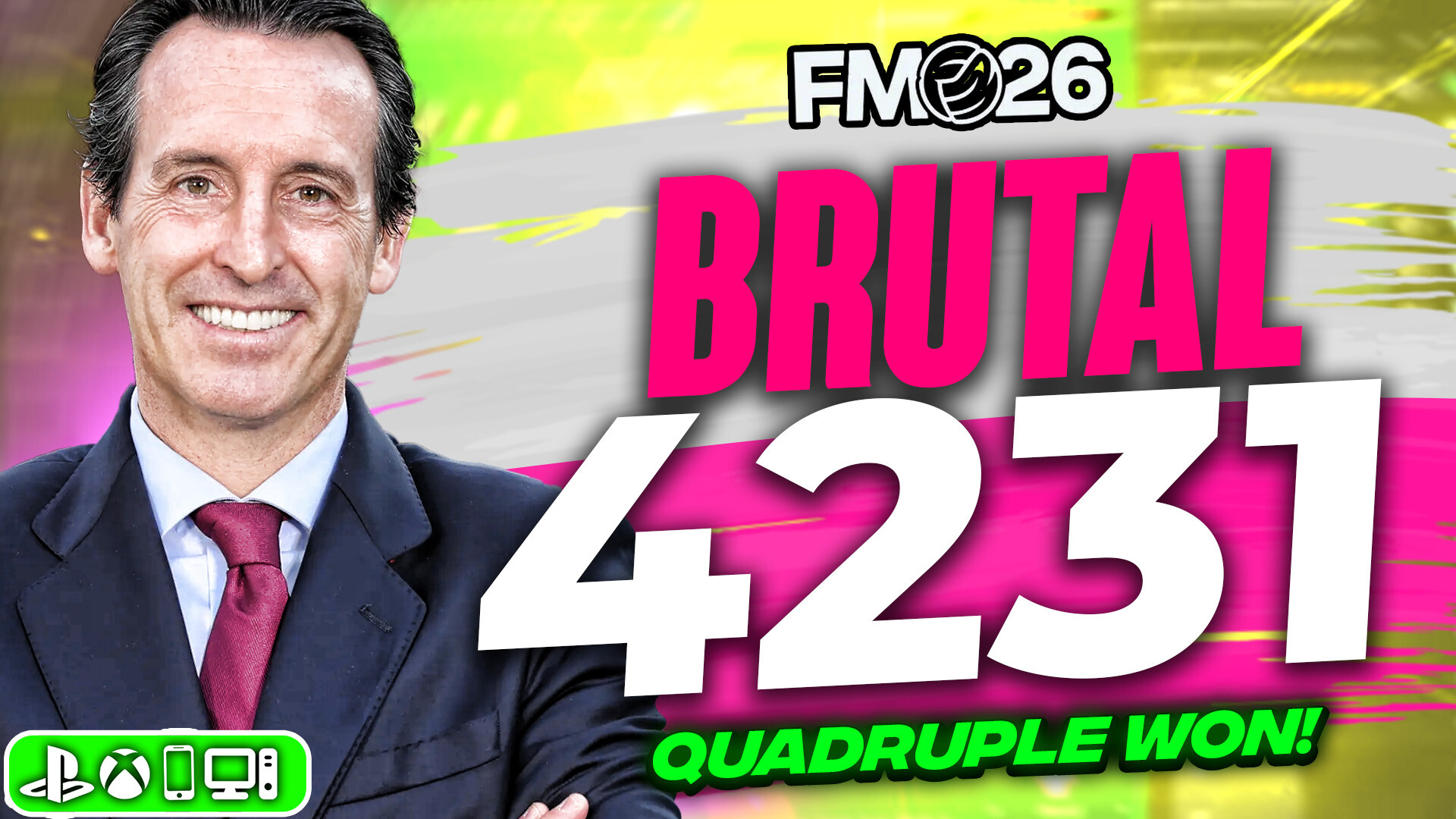


Discussion: FM2011 Flat Tactics Pitch
No comments have been posted yet..