![Football Manager 2019 League Updates - [FM19] Nation Monaco (D1) Real championship- By @Timo@](https://zupimages.net/up/18/51/7v7w.png)
Support @Timo@

At the time, the former Louis-II stadium served as a late-season setting for friendly meetings, which were very successful, between disparate formations that included doctors, pharmacists, lawyers, employees of the town hall, the "papalins" ... matches in which humor, clothing too, was strongly present.




INFORMATIONS
- Nation Monaco unlocked (no country removed or replaced)
- Real teams created
- Real colors
- No players
- Always amateur
- No European cup
- Playable National Selections (No Offcial Competition)
- Challenge Rainier III (2 groupes de 7 équipes)
- Coupe Albert II
How to add Monaco on FM19
Extract the contents of the .zip archive.Move the .fmf files to:
documents/sports interactive/football manager 2019/editor data
Create the last folder if it doesn't exist.
Open FM19 and start a new career save. In the top right of the screen, under "Database", make sure each one of the database is selected.




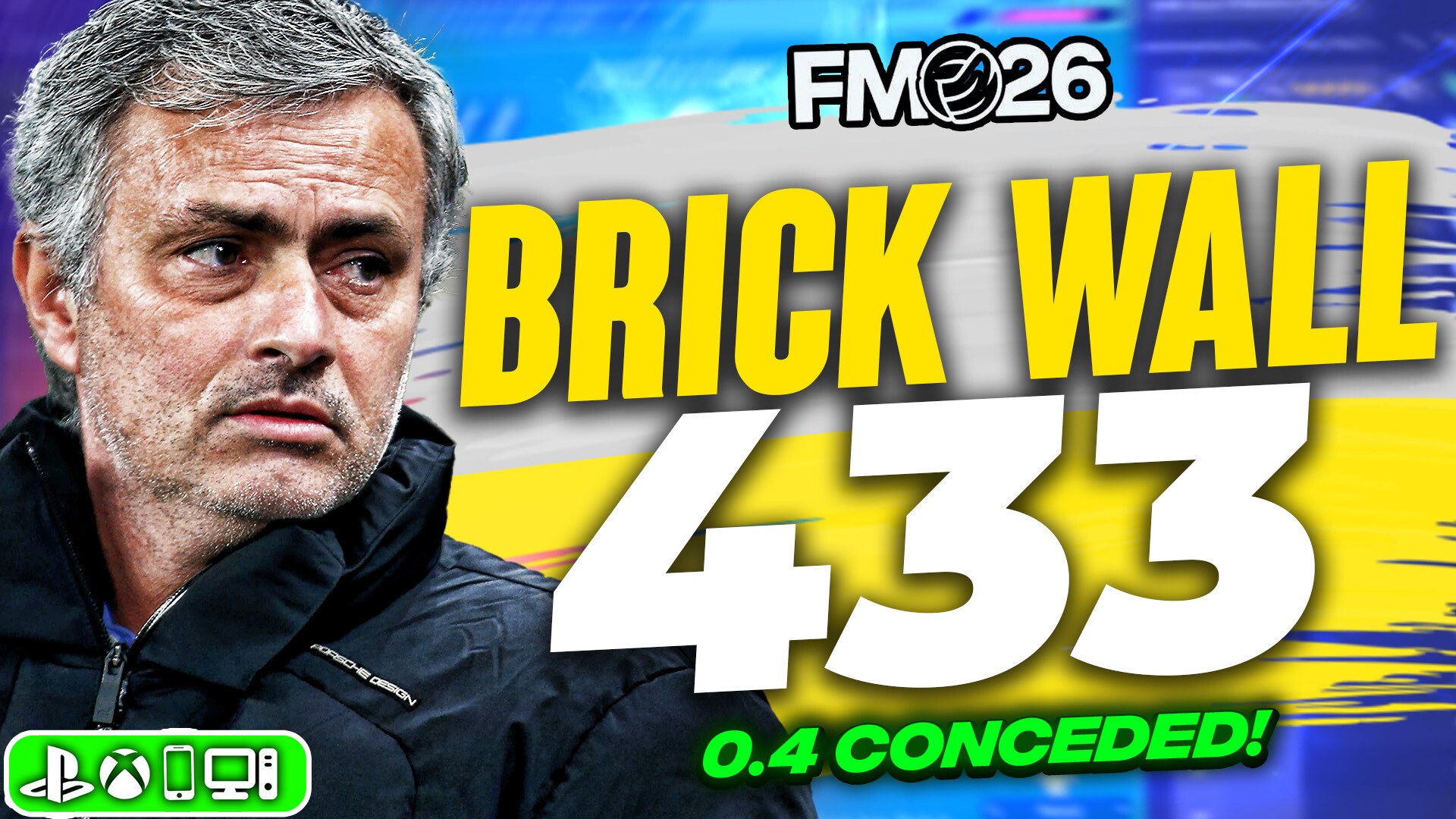
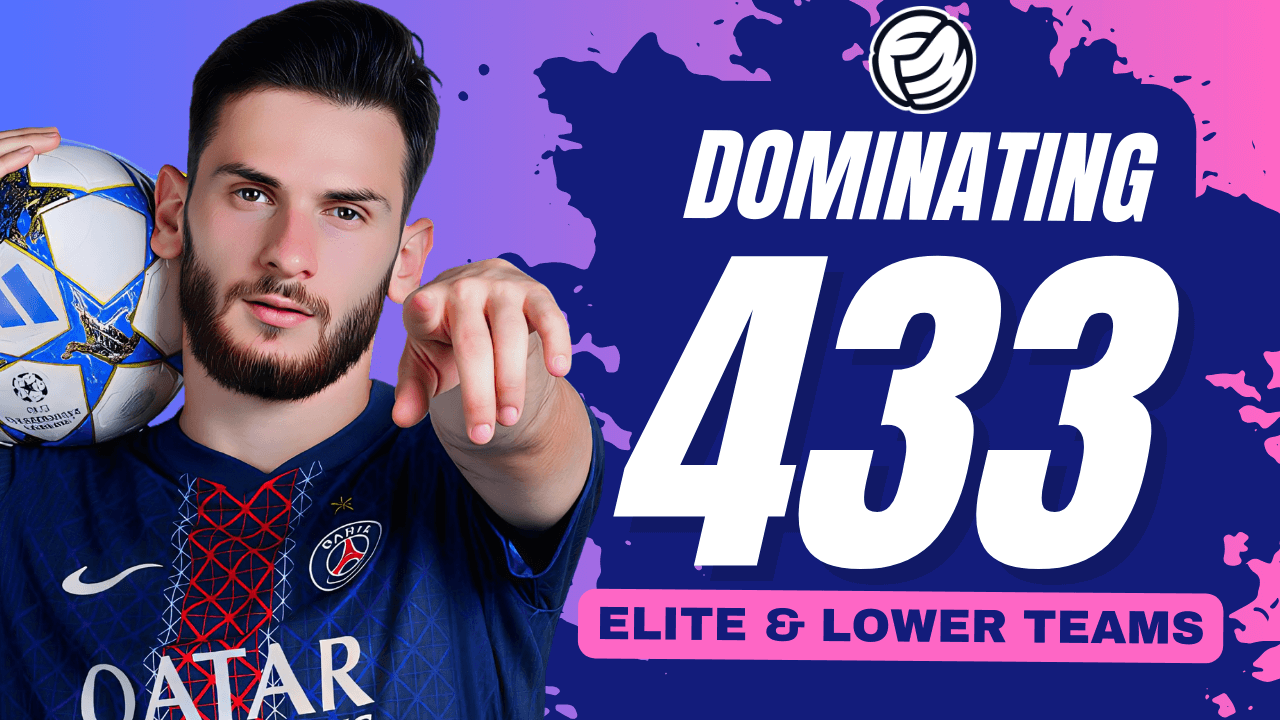
![FM26 Data Tweaks [v1.3 | v2.2]](datas/users/fm-datatweaks_146541.jpg)

![TinyHips' Dark Mode Skin v5.3 [Win + MacOS] *Not Supported Past 26.1.1*](assets/downloads/fm26/fm26-dark-mode-skin.th.png)


Discussion: [FM19] Nation Monaco (D1) Real championship- By @Timo@
2 comments have been posted so far.
I'm trying to make Monaco a playable nation in the 2018 version of the game.
I've downloaded the resource archiver, and got the "nation.xml" file from what I think is the right folder.
It created a "comp editor" folder in my documents - so I think I've got that part right.
However I'm not 100% sure!
What I want to know is ...
Is this the right "nation.xml" file that I've got?
What exactly do I need to change now that I've opened it up in wordpad++?
And do I need Monaco's "Unique ID" to make them playable?
I'm not used to going into this much detail, as I normally just rely on what's included in the editor and can already be changed!
In the pre-game editor, I know how to create new clubs and everything that goes with it - so that isn't a problem for me!
I know how to use the pre-game editor, but I'm not sure how things work with the resource archiver!