
- Wannachup skin
- michaeltmurrayuk
- FLUT
- CFM
- GZskin
- YACS
- TCS'19
- Heffem
- Teal Twenty
- SSD Gold
- Wozzie Tad & Teal Twenty
- DD2021ST
--------------
v.21.3.5
Blackout version
update pre-match formation

Delete old version befor install new version.
Supported resolutions
1920*1080
I'm not a programmer , I'm a gamer
I can't fix the problem for everyone.
But some problems may be resolved faster. If you include the image in question.
--------------
My Blog
Facepack : https://opzchannel.blogspot.com/2021/01/fm2021-opz-style-elite3-facepack.html (update 3/04/2021 )
FB : https://www.facebook.com/opzchannel/
PayPal Donation : https://www.paypal.me/octopuzz
--------------
Thanks to Stam and everyone for supporting me.
Finally, thank you ,Randall Boese / Kitti Ekthanapakdee / Michał Olszak / Willem-Alexander / Heylen Kevin Cornelius / Eike Thellmann / butleriain
for donations.
New Donations << Si49 >>
.....












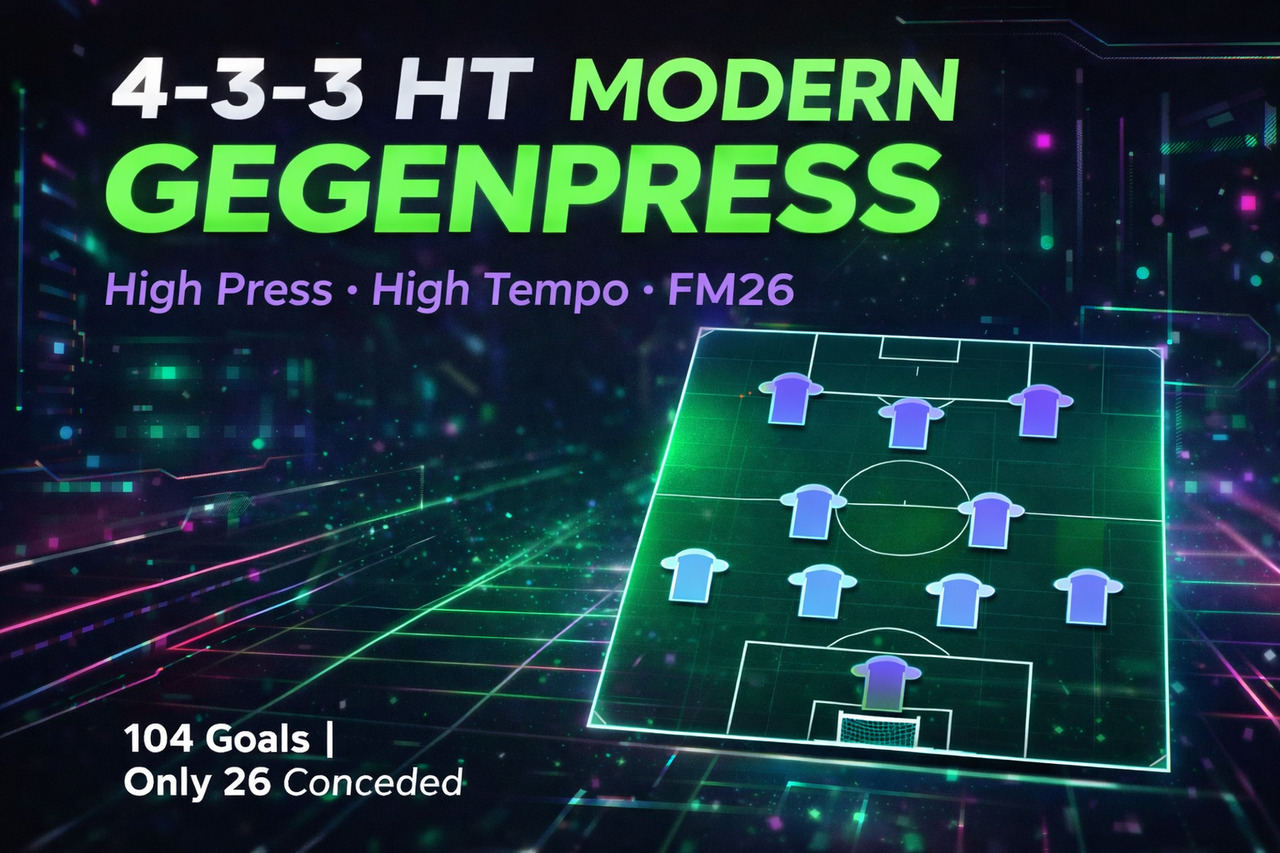
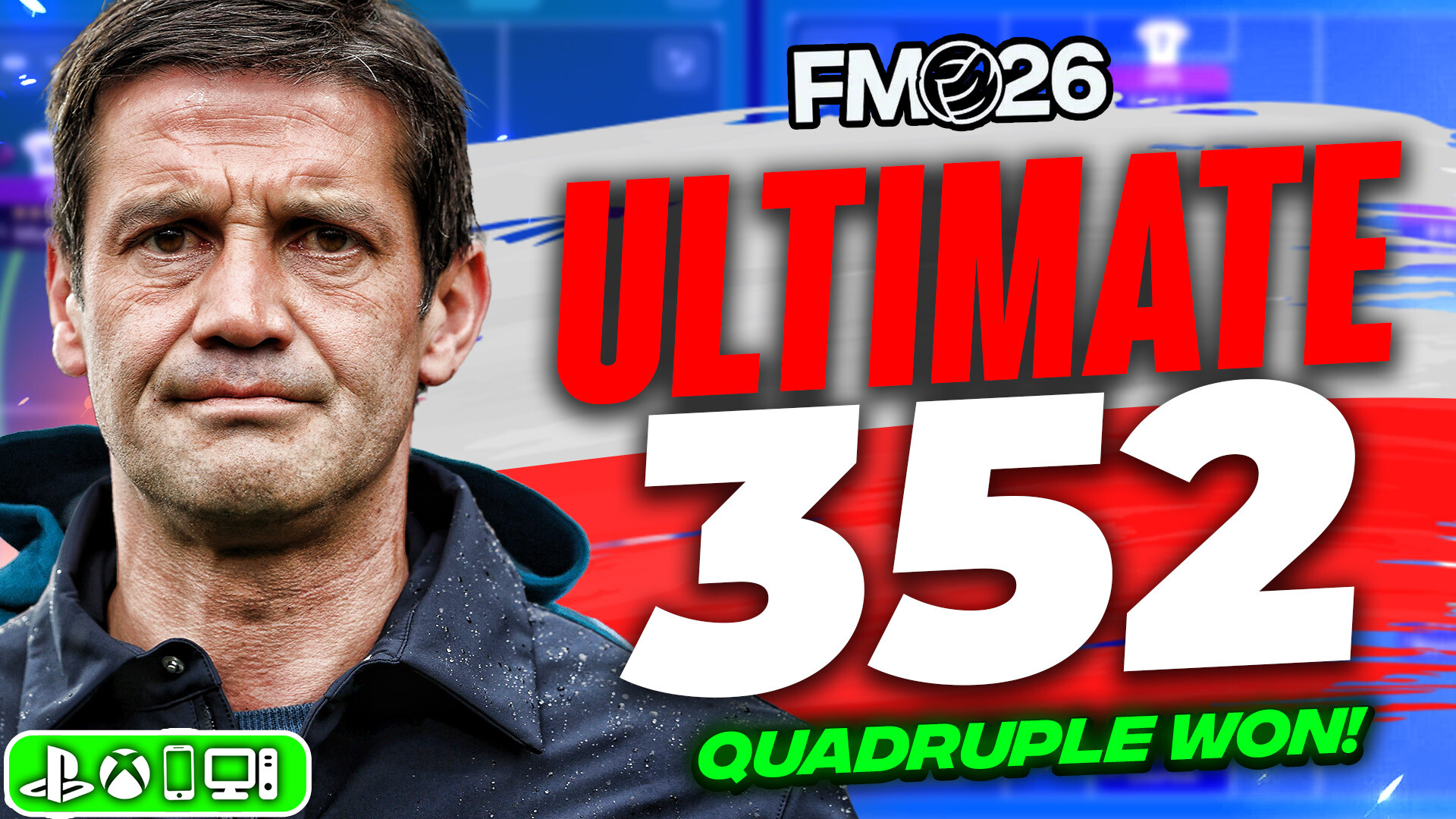

Discussion: OPZ Elite 2021 v.21.3.5 + mini & New BLACKOUT!
233 comments have been posted so far.
but the instanst result pop up i cant find
i have been able to see goal scorer and assist before too.
if i change skin to instant-result-dark . i see all the info.
click for picture.
[img]https://ibb.co/ChRvyvV[/img]
tried with 85 %, 95% 100% 100 %
1980*1080, 1920*1200 with no success.
And also is it possible to change man of the match to green insteed of red.?
cant find that config file.
https://imgur.com/a/3aa6QJP
Hi. Can you tell me which file is responsible for the scout center list of players/wonderkids (when for example you upload a shortlist of young players)? In your skin the photos of players are not shown. And that is inconvenient for me not to see players pictures.
I just have one question, how to remove the CA/PA from the player when i put my cursor on the info tip ? (i hope you understand my question)
yes have just .xml
Thanks!
One question though: the file i've downloaded has the name .xml.xml
While the original file only has .xml
Do i have to rename the new file so it overwrites the old one?
https://www.mediafire.com/file/jo19jjs2d31rbv2/player_overview_big_selector_panel2.xml.xml/file
put in OPZ Elite 2021....\panels\player
Its exactly what i want, but there's one little bug (i think).
In the players screen, i always have a tab of "positions" where you get a miniature field with the positions the player can play at.
But sometimes (1 out of 4) when i have the game loaded, i select the positions tab to be shown, but it doesn't popup.
When i restart the game, it works again.
skins support 1920x1080p
I would have however a quick request on your BLACKOUT version: https://prnt.sc/1qi3qm9
- On the TACTIC menu, would it be possible (via the files edit or whatever) to slightly stretch to the right the tactic formation part?
I would like to avoid using another version of your skin and to reduce the resolution to 95%.
Cheers!
I also dropped in a scoreboard mod, maybe that made my transparency higher by default.
https://i.imgur.com/NnVeRMi.png
My game is darker than you.
and titled bar team colour not like mine. Try delete all opz skins and download again.
This is the match screen below, I play 2D then have replays on Director cam. I'd like this screen & the HT/FT screens to be a darker transparency to not show the 2D pitch lines in the background for the in-between highlights.
https://i.imgur.com/RE0Rmlw.png
https://i.imgur.com/QL9OFEW.jpg
@Si49
First, Thank you very much for donate
It's an important encouragement during the current situation.
for your question Can you send me a picture?
Because in match screens there are many parts.