
OS Compatibility
You can play this game on Windows, but also on Mac and Android using an emulator.Follow the creators of this free mod on Twitter for the latest updates: @cm9798v2
Updated: 16 July 2024
CM9798 V2 Features
- Complete re-work of the teams database.
- Better quality player load (10-12.000 players in game). Thousand upon thousand of players updated. Cleaned up everything in the original database, creating a better in game player load.
- All teams updated. They now play in their correct colors.
- Graphical alterations all over, making the design much cleaner.
- New set of standard backgrounds, with unique photos for nearly every team.
- Run the game with up to 5 nations simultaneously, and not just 3.
- Colored attributes for players.
- Speedy commentary to be able to play faster.
- Updated the start up files. So that you can launch both this version, and the original from the same setup.
- Every money value in game is doubled to give it a more real feel.
- The game now fights back with improved and tested tactics.
- Correct teams playing in the 3 European Cups in the first season for all nations.
- Cleaned up the Player Search & Transfers screen.
- Replaced news messages with better versions.
- Correct host nations for all the upcoming World Cup's and Euro's.
- ... plus lots and lots of small tweaks all over.
CM9798 V2 Screenshots
Support the CM9798 V2 Project
Buy a beerBuy a beer (or coffee) for the two creators of the ongoing CM 97-98 V2 Project so they don't have to be thirsty while bringing you a better, faster and more perfect version of your favorite manager game.
How to play the CM9798 V2 Project
Windows
On Windows it's pretty straight forward. Simply extract the contents of the downloaded .zip and double-click CM9798_V2.exe to begin.Tip: Alt + Enter gives you full screen.
Mac
1. Download the DOSbox emulator.2. Find the DOSbox settings.
Android
1. Download the Magic Dosbox emulator from the Play Store.2. Extract the contents of the downloaded .zip to get the "cm9798v2" folder.
3. Place the "cm9798v2" folder inside the MagicBox folder that's on your device.
4. Copy the settings shown below.
COMMENTARY FILE
Tip: Hit space when the game starts to speed up the text.
Special THANKS
Thanks to @williewrap for teaming up with me, so that we together are on this mission to create the ultimate version of Championship Manager 97-98.Thanks to Nick & Co for making much of the alterations to the .exe file possible.
Thanks to @ukHollyhill for allowing the use of his enormous player history file in the project.
Special thanks for testing and contributions from @dadepoor, @ManagerOld, @9798Nikolai and @johnmcm04582246.
And basically the whole CM community over at Twitter!



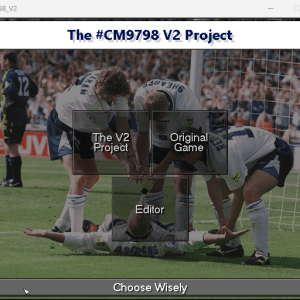
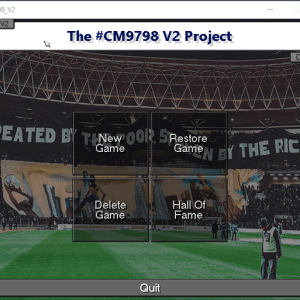
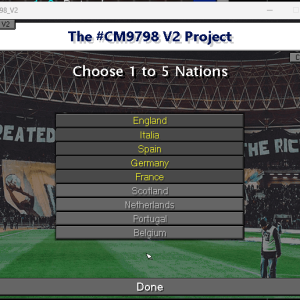
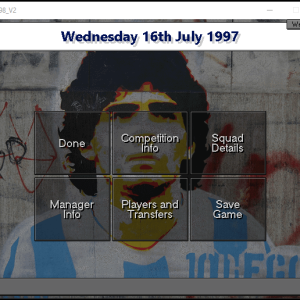


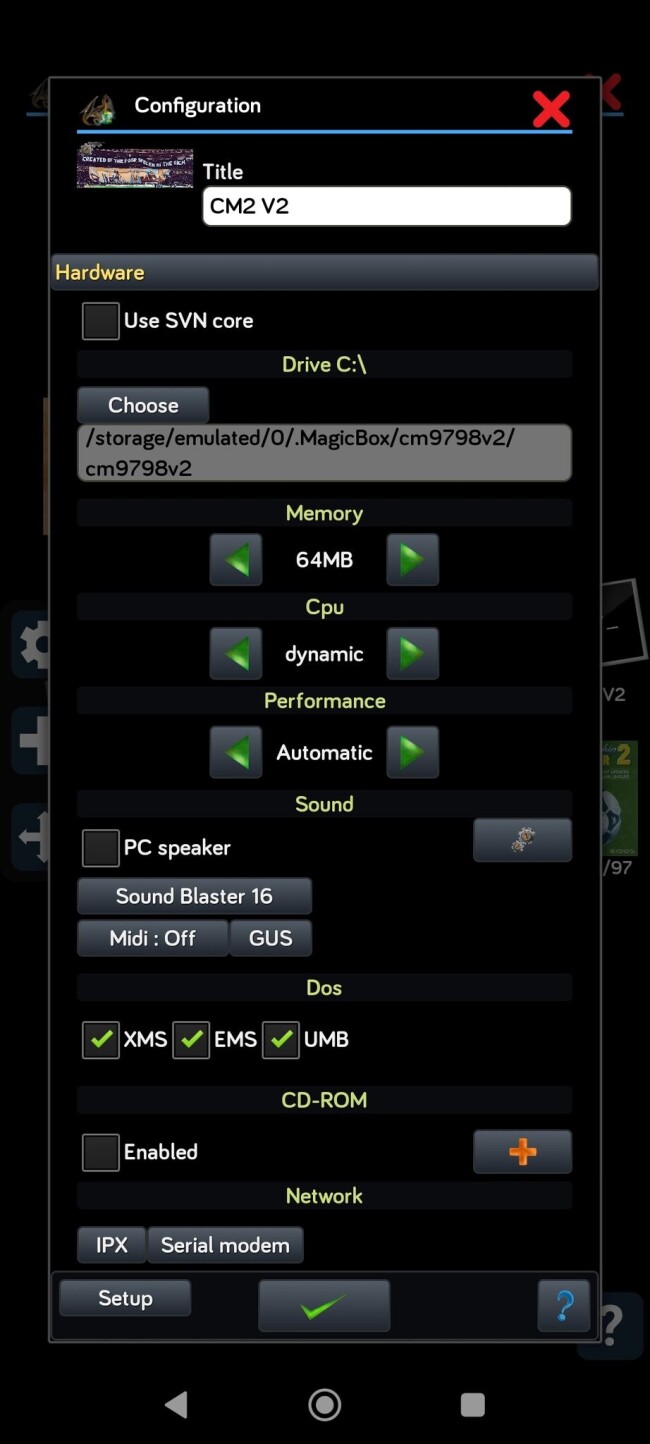
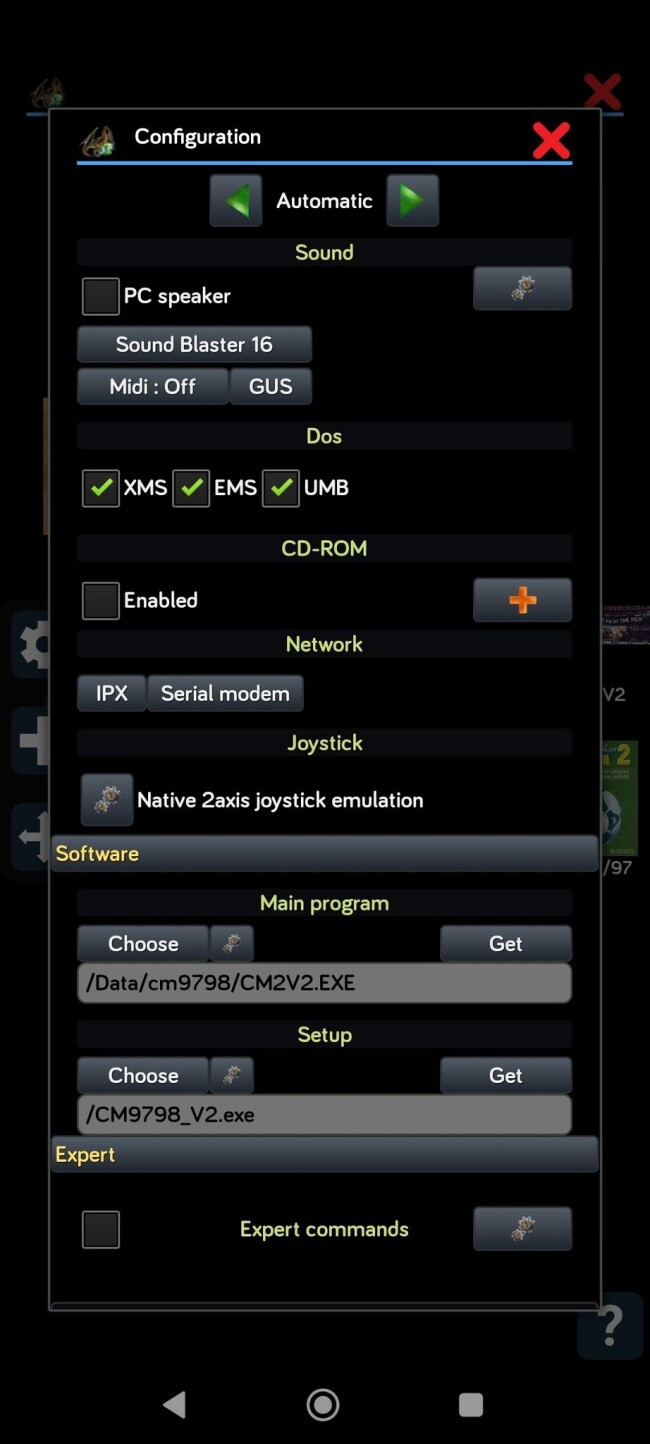
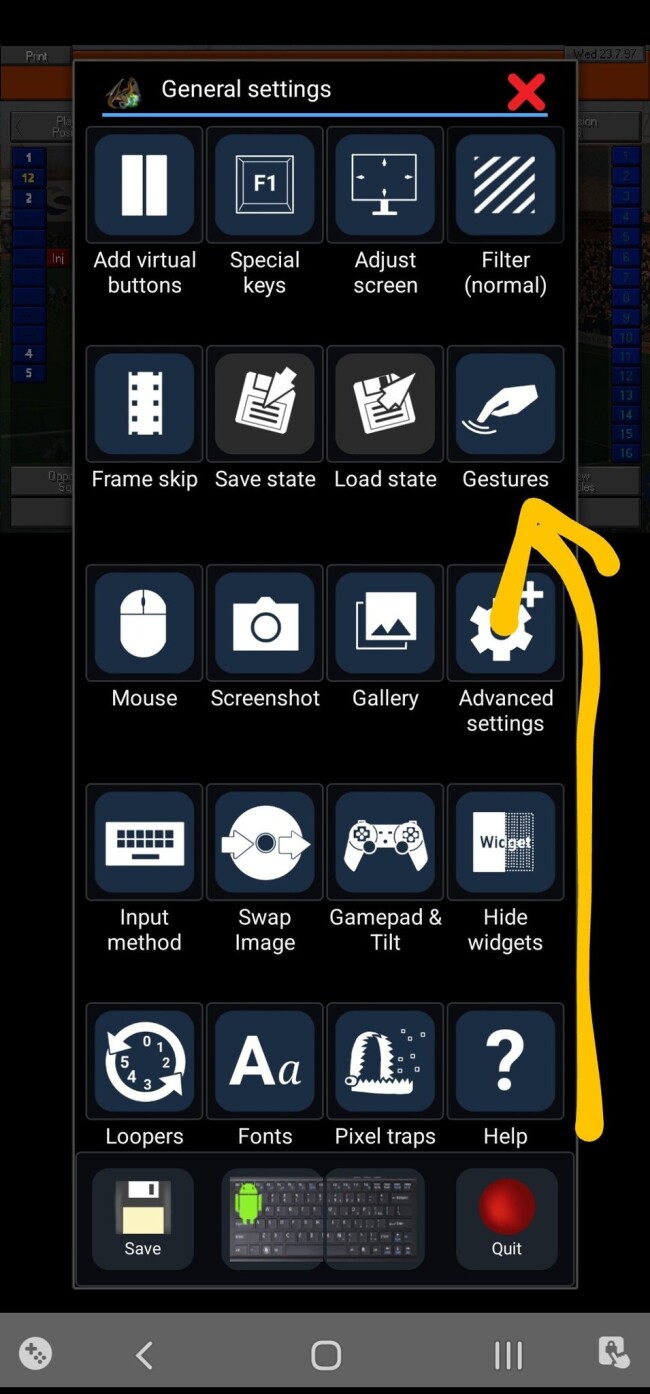
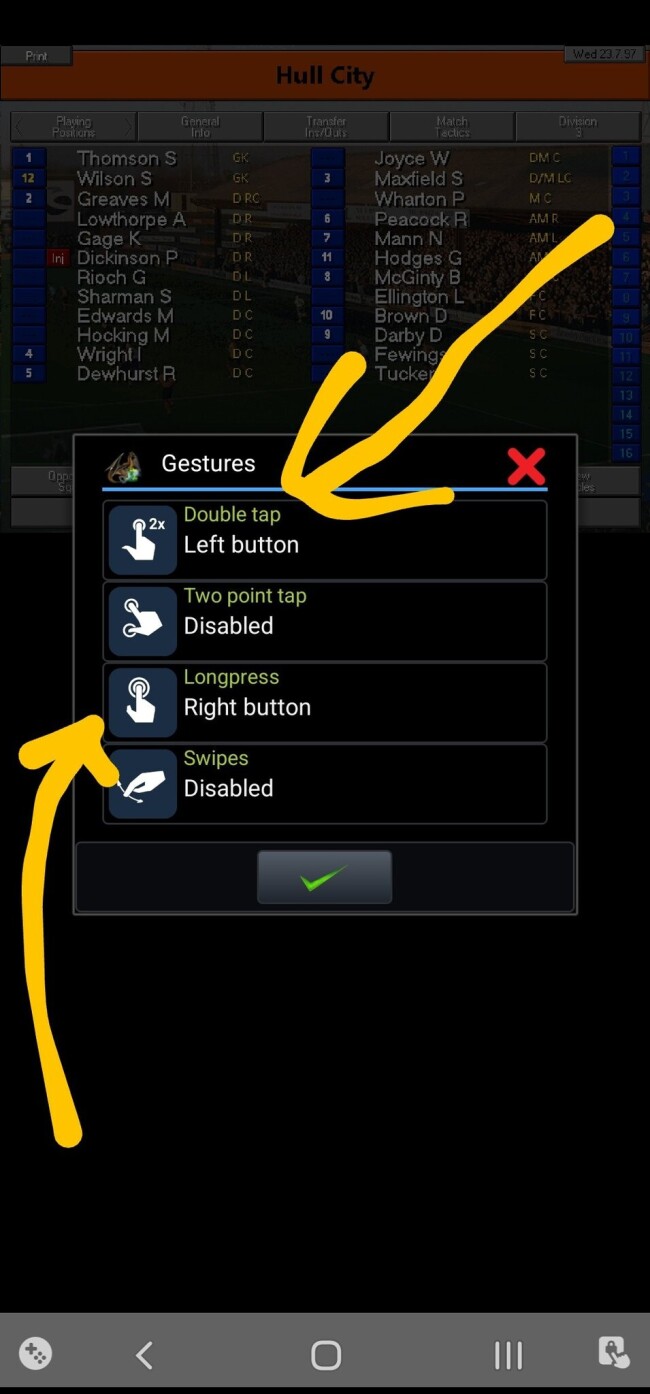


![FM26 2025-26 Real Fixture & Results [15-1-2026]](https://www.fmscout.com/datas/users/realresult_thumb_25_26_fm26_257759.png)





Discussion: The CM9798 V2 Project - Free Download
19 comments have been posted so far.
I did check to see if the limit of 29 seasons has been removed and upon checking the offset of 75625 in CM2V2.exe via HxD, it does indeed have the value of EB which I think is worth noting that you removed the season limit.
Is there a way to play this with a larger window? Full screen just looks wrong and weird..
any ideas?