
Version 1.0
13 balls to choose from, also includes the default ball.
All finished 3D balls at the moment in one archive.
3D Balls FM19 Preview
Nike Ordem PL
Puma Evospeed

New Balance Furon Dispatch

Mitre Delta EFL 17/18

Derbystar Bundesliga Brillant APS 18/19

Nike Merlin APL 18/19

Adidas Champions League 18/19

Adidas Champions League 17/18

Classic Ball

Adidas Telstar 2018

Adidas Krasava 2017

Adidas Nativo Questra MLS 19

Adidas Predator Competition Ball

How to install the 3D Balls on FM19
- Select the desired ball.
- Extract folder "mesh" to Documents/Sport Interactive/Football Manager 2019/
- Open FM19 - click 'Preferences' > 'Interface' > unticked 'Use caching to decrease page loading times & tick 'Reload skin when confirming changes' > click 'Reload Skin' for first your time.
- Restart the game.
ALWAYS when you download other packs, DO Click 'Preferences'>'Interface'>'CLEAR CACHE then again click 'RELOAD SKIN' AS ALWAYS after downloading to folders.
Enjoy

Credits
Created by ps_beldjsThanks to bartdude




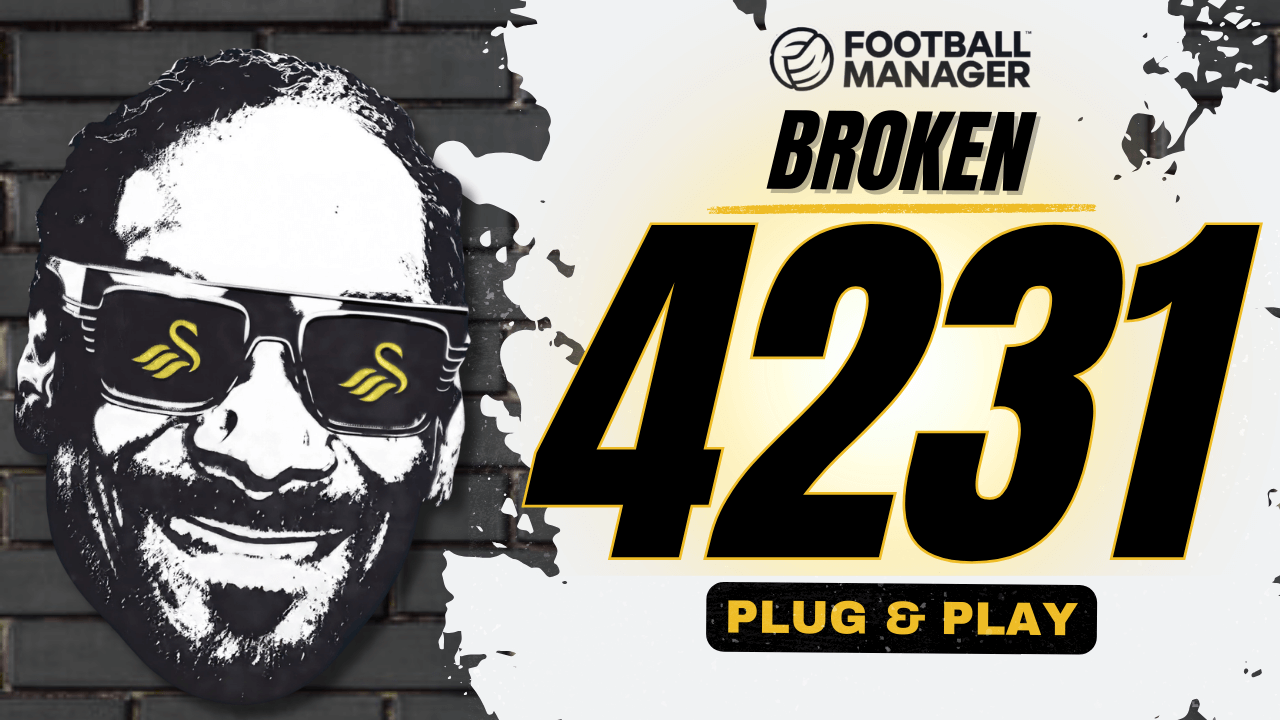


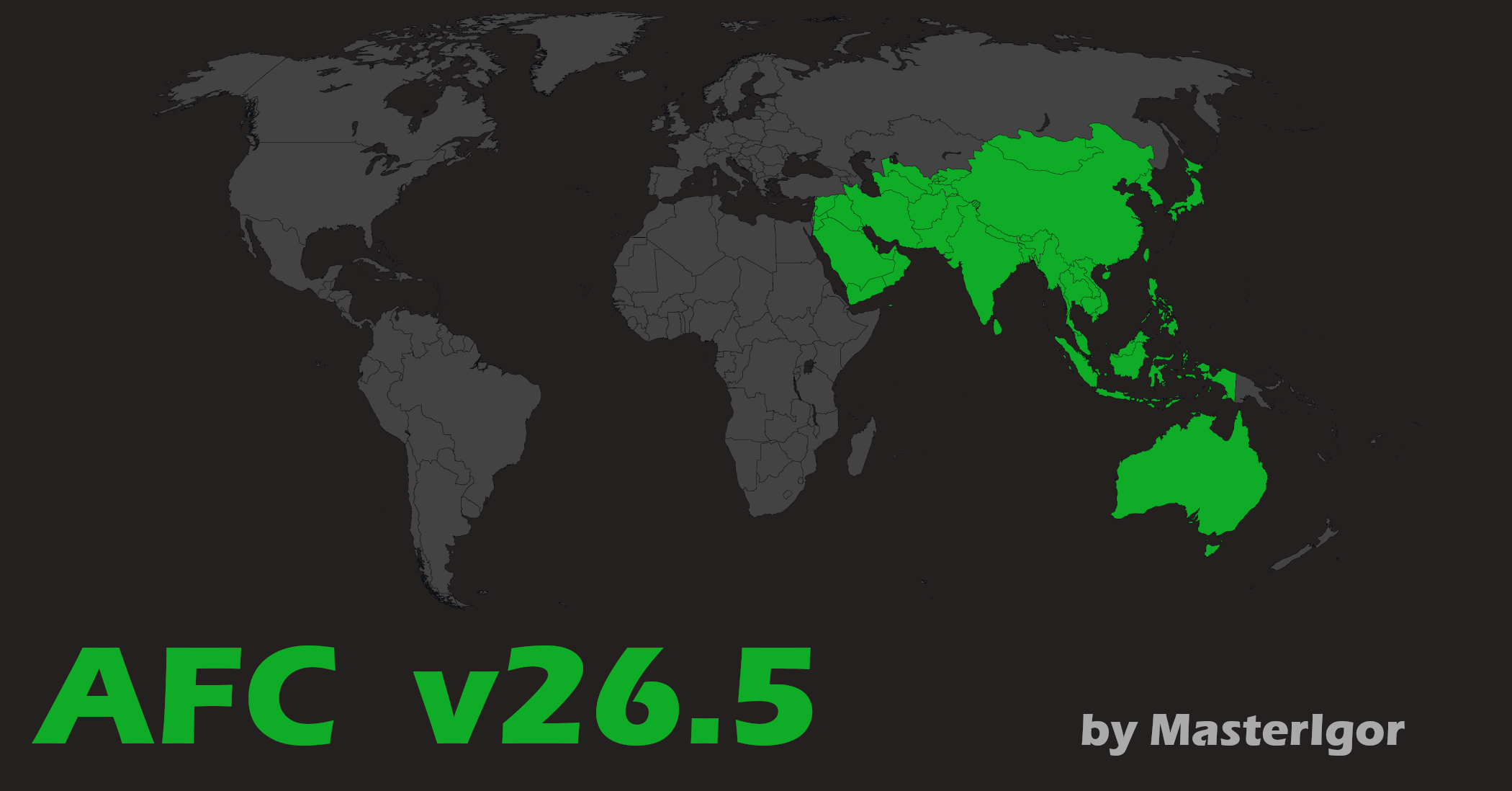
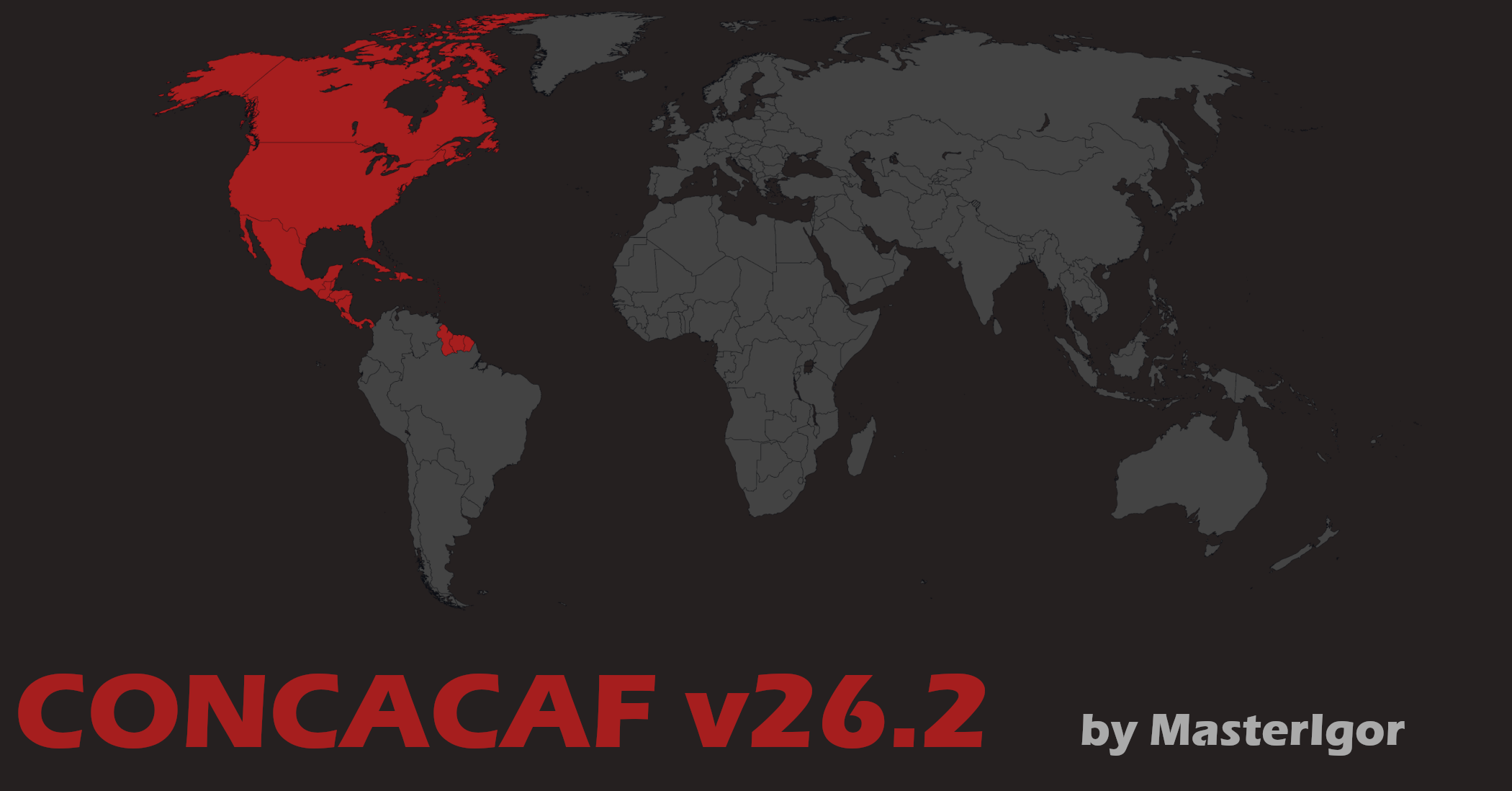


Discussion: 3D Match Balls for FM19
22 comments have been posted so far.
will you update your great pack with new 19/20 balls ?
Cheers
Install
1. Extract folder "textures" to Documents/Sport Interactive/Football Manager 2019/ put in here!
2. FM19 - click 'Preferences' > 'Interface' > unticked 'Use caching to decrease page loading times & tick 'Reload skin when confirming changes' > click 'Reload Skin' for first your time.
THEN ALWAYS when you download other packs, DO Click 'Preferences'>'Interface'>'CLEAR CACHE then again click 'RELOAD SKIN' AS ALWAYS after downloading to folders.
restart the game.
I also created alternative nets
try this
https://www.fmscout.com/a-fez-enhanced-turf-textures-fm19.html