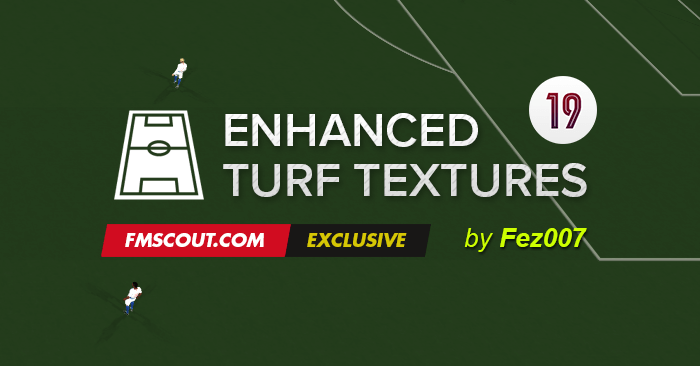
Enhanced FM19 Turfs Preview






How to install Enhanced Turfs on FM19
1. Extract the contents of the downloaded .7z file with a free tool such as 7-zip for Windows or The Unarchiver for Mac OS.2. Move the extracted textures folder to your FM19 user data folder.
/Documents/Sports Interactive/Football Manager 2019/
3. Run Football Manager 2019 and go to: Preferences > Interface
Clear Cache. Return to the same screen.
Enable: 'Reload skin when confirming changes in Preferences'
Reload Skin.












Discussion: Fez's Enhanced Turf Textures FM19
20 comments have been posted so far.
How to make the snow lawn show up?
thanks
@yanzhihh928 The file structure has changed since FM18, I haven't figured it out yet. I'll have a look, but cannot guarantee.
Can the snow lawn show?
I have lightened the textures as it was a little dark.