
Redistribution Policy
Want to share this pack on other sites? Please point the download link to this very page. You cannot host any files yourself, unless you have written permission from the authors.
Do you want to help?
Contact Patres10 via PM here. Or you can do it via a reply on our download site (FM Slovakia) too, if you want.How to install
Step 1
Download the .zip archive and use a tool such as 7-zip for Windows or The Unarchiver for MacOSX to extract the folders.Step 2
Copy those folders to:\Documents\Sports Interactive\Football Manager 2019\graphics\kits\
Create folders "graphics" and "kits" if they don't exist already.
Step 3
Run Football Manager 2019 and go to: Preferences > InterfaceMake sure that you tick the check box on the page called 'Reload skin when confirming changes in Preferences' and un-tick then box saying 'Use caching to decrease page loading times'. Hit Confirm.
There should be a box that pops up saying 'loading image data for the new skin'. Once this is done your graphics should be working within the game.










![FM26 2025-26 Real Fixture & Results [19-2-2026]](https://www.fmscout.com/datas/users/realresult_thumb_25_26_fm26_257759.png)
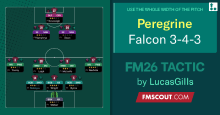


Discussion: FC’12 Denmark – Superliga Kits 2019/20
1 comments have been posted so far.