
High Resolution only (1920x1080p). Small sidebar version included. Just add both Andromeda files to your skins folder
Add this by the genius that is Flut to get the kits working on player overview
https://www.fmscout.com/a-flutskin-2d-kits-fm19.html
If you want to change the attributes colours or remove the boxes then here is a mod pack with instructions and images
http://www.mediafire.com/file/ow8o4rlp496gp91/Andromeda+FM19+attribute+mods%282%29.rar
To add your club/nation logo to always be present on the centre of the screen then
Open the skin, Then panels folder, then open the client_object folder. Now extract the rar file in that location into that folder. Over write when asked, Clear cache then reload the skin
Credits & special thanks:
In the preparation of this skin, I used xml & gfx files as well as ideas of various skinmakers. Therefore I would like to thank them and credit their work and creativity.
My good friend Henrik Reinholt Lund
Flut, Vitrex, CFM, Wannachup, Clinched, OPZ, GZskin, Neub Skin, YACS, michaeltmurrayuk, TCS, Art
Also, I would like to thank The tester and the Andromeda community for helping me and reporting any issues. Thank you! & a big thank you to them that donated, Much appreciated
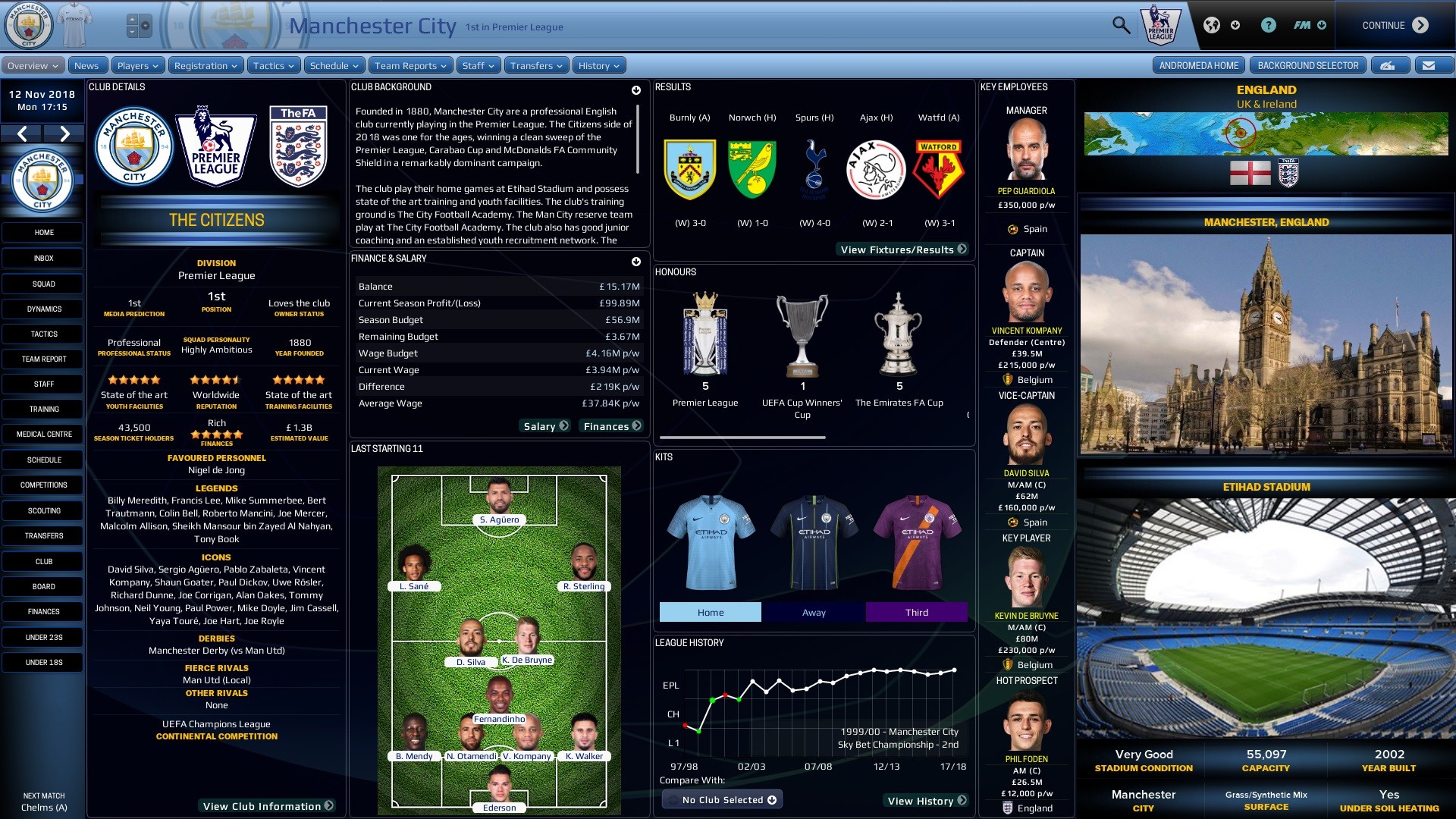
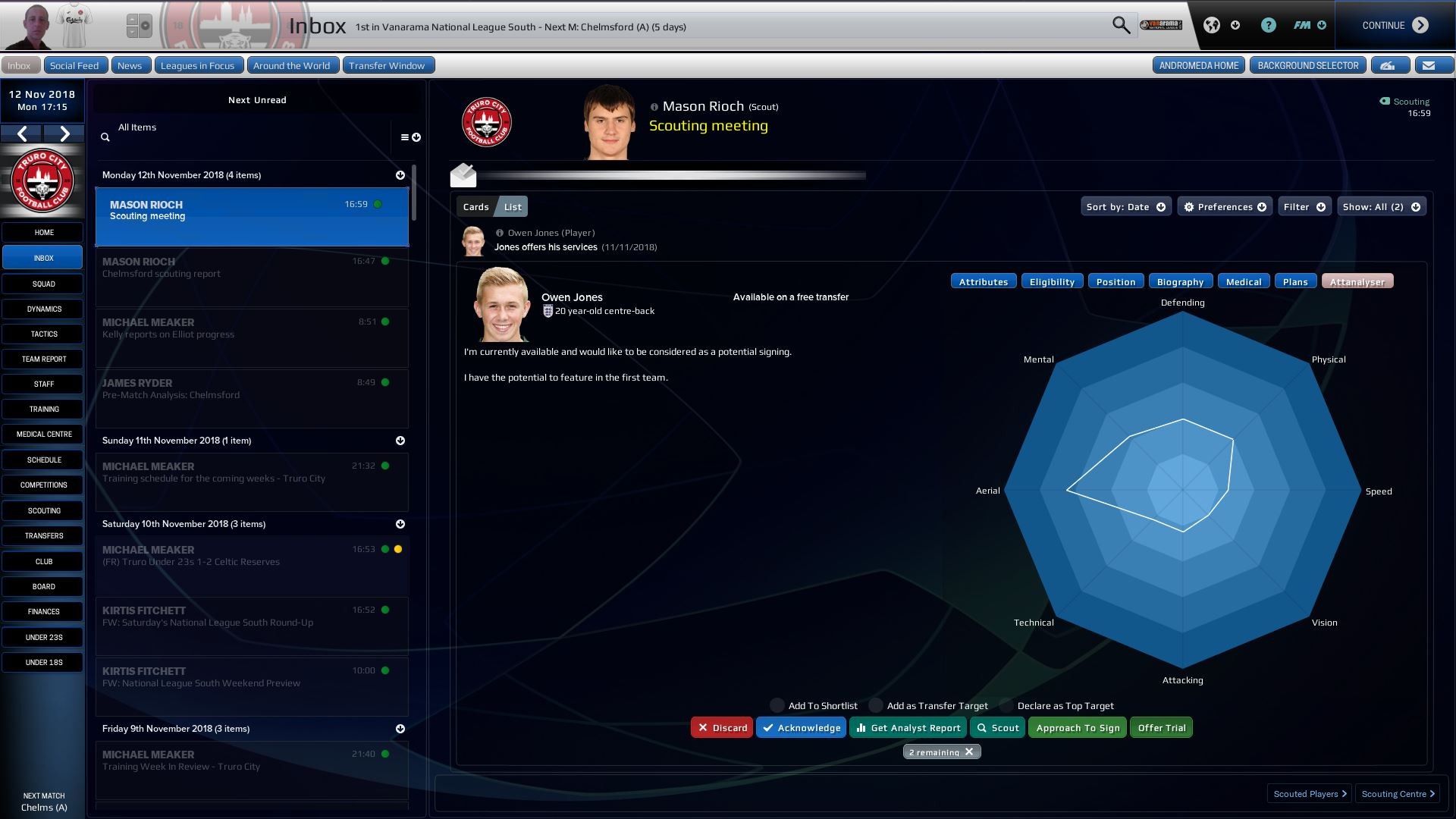






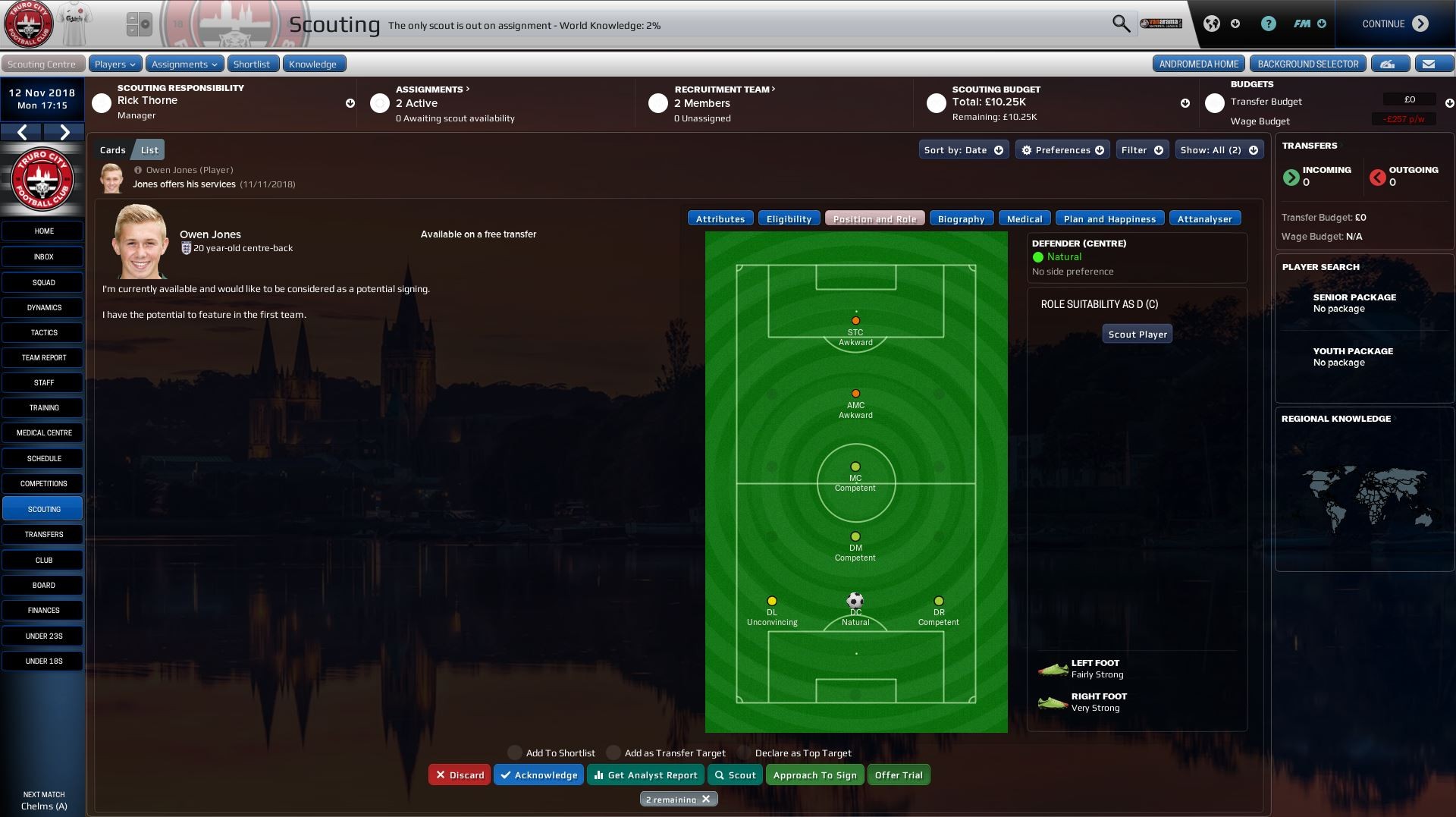


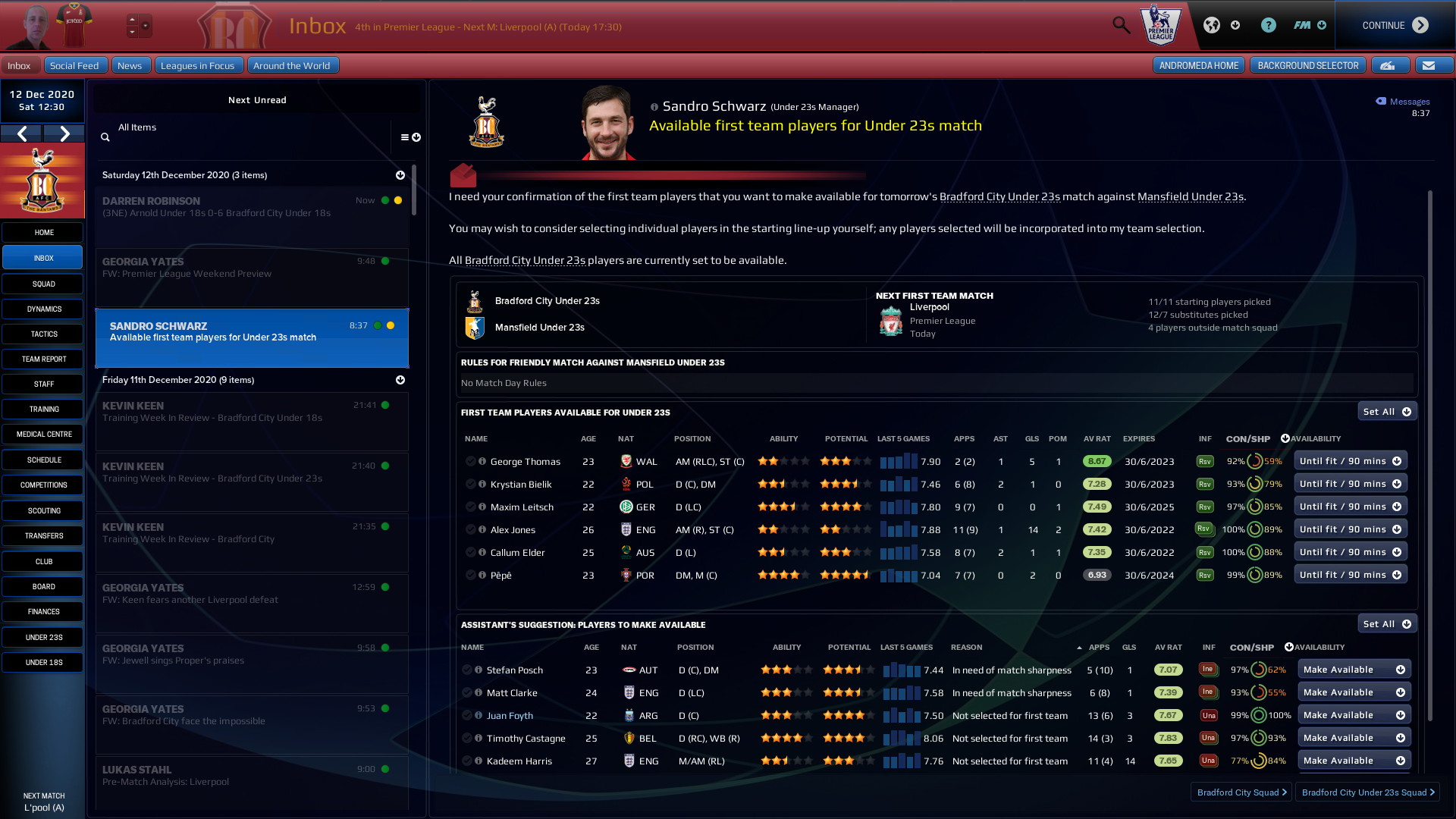




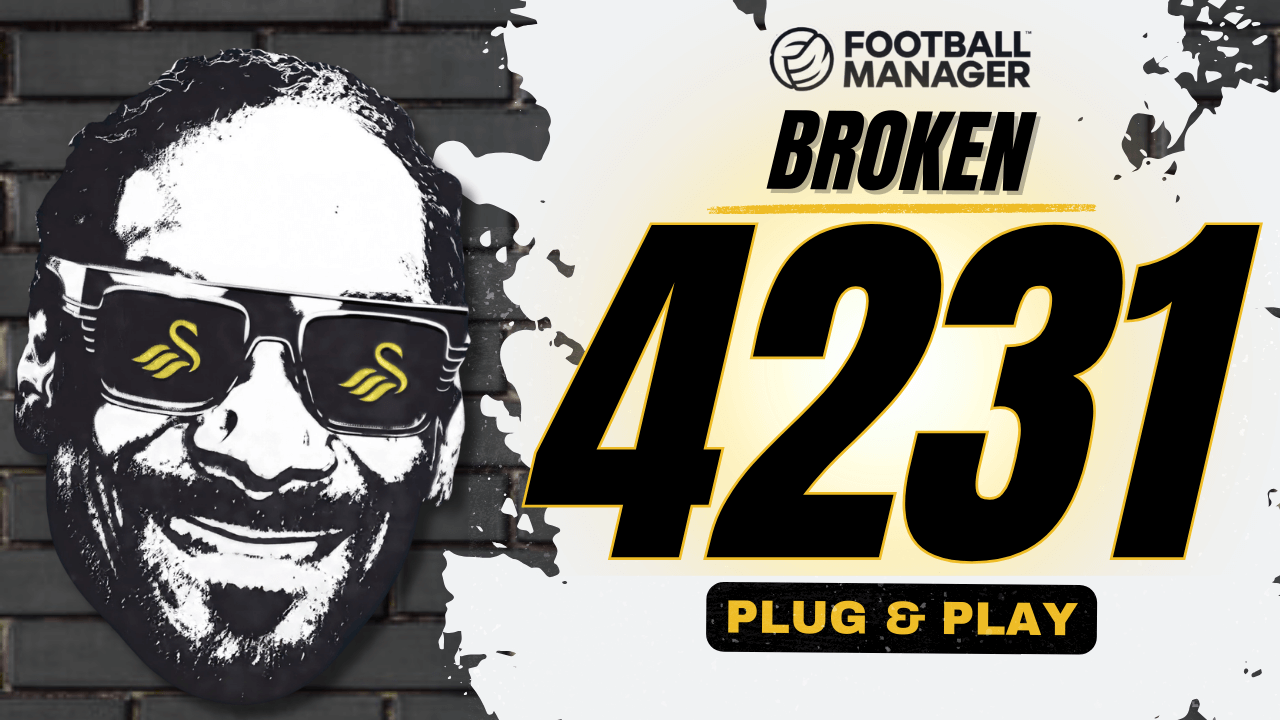


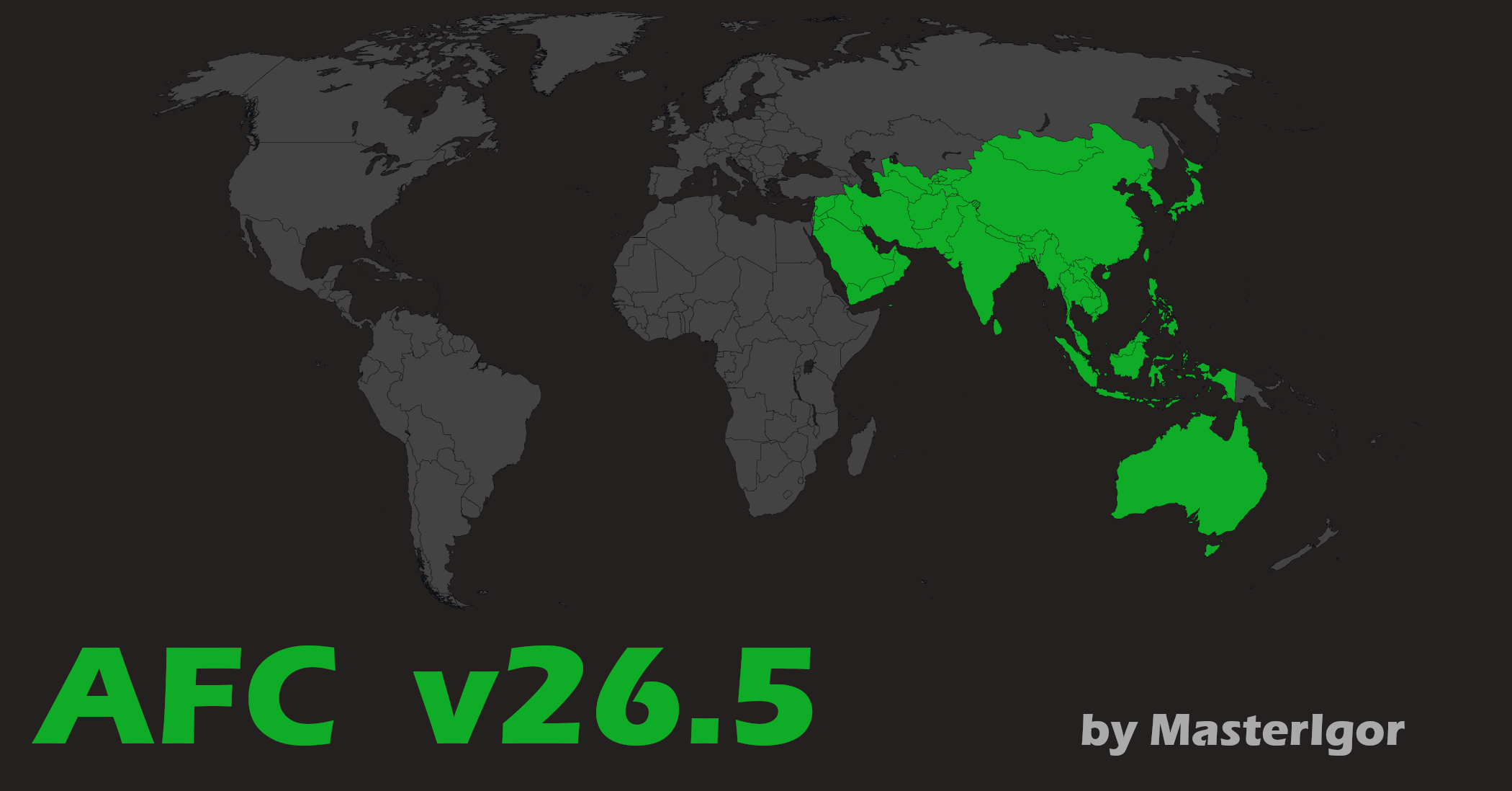
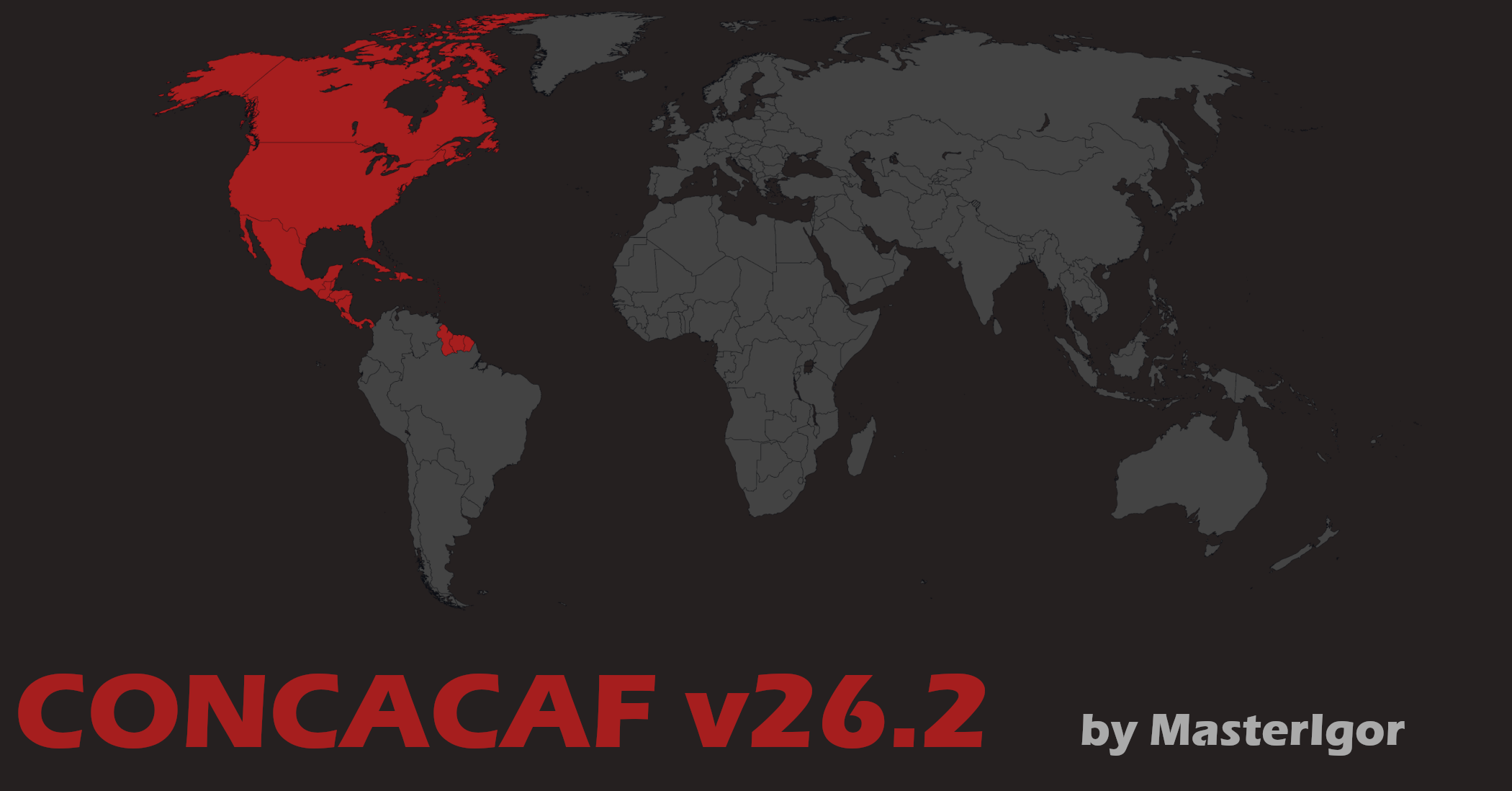


Discussion: Andromeda FM 19 Skin Final
113 comments have been posted so far.
Thanks for replay!
19.1.5 is not a beta version, but the last official version:
https://community.sigames.com/topic/458396-football-manager-1915-minor-update-out-now/
The public beta version that i use has the version 19.2
https://community.sigames.com/topic/455060-join-the-football-manager-2019-public-beta-today/
When I clear cache and then reload with your skin enabled, the monitor stays black and I must shut the game with control+Alt+delete
No chance to play the 19.2 Beta (and maybe then later the release version 19.2?) with your skin. It´s too sad!
scouse1 sorry I should of mentioned in the comments. Download this and all should be ok, Just place it in fm19/graphics folder https://www.fmscout.com/a-flutskin-2d-kits-fm19.html
I really like the skin, but could you tell me that why on the player profile screen (where the player picture is) have I not got the front of the shirt to the left of the player picture? I have ONLY got the player picture, the back of the shirt with the number on, and the team badge. Would appreciate how it could be fixed that I have also displayed the front of the shirt...
Thank you. Also, like the previous person has stated....all messages attatched to this skin are all from 3 months ago! Which seems strange.
https://ibb.co/cAHitK
Used your skin religiously the past seasons, guess I'll be sadly moving on, unless it is in another area. (But I'm not getting that impression.)
Always been fantastic work, highly recommended to those that play in high-res.
[img]https://ibb.co/ffbnzn[/img]
[img]https://ibb.co/bPOpC7[/img]
https://ibb.co/bPOpC7
team talks fixed in v4
Every time i have downloaded this file it says.
The archive is either in unknown format or damaged
Ajidan
team talks fixed in v4. you must update and reload skin.
It said that the file has broken or incomplete