
High Resolution only (1920x1080p). Small sidebar version included. Just add both Andromeda files to your skins folder
Add this by the genius that is Flut to get the kits working on player overview
https://www.fmscout.com/a-flutskin-2d-kits-fm19.html
If you want to change the attributes colours or remove the boxes then here is a mod pack with instructions and images
http://www.mediafire.com/file/ow8o4rlp496gp91/Andromeda+FM19+attribute+mods%282%29.rar
To add your club/nation logo to always be present on the centre of the screen then
Open the skin, Then panels folder, then open the client_object folder. Now extract the rar file in that location into that folder. Over write when asked, Clear cache then reload the skin
Credits & special thanks:
In the preparation of this skin, I used xml & gfx files as well as ideas of various skinmakers. Therefore I would like to thank them and credit their work and creativity.
My good friend Henrik Reinholt Lund
Flut, Vitrex, CFM, Wannachup, Clinched, OPZ, GZskin, Neub Skin, YACS, michaeltmurrayuk, TCS, Art
Also, I would like to thank The tester and the Andromeda community for helping me and reporting any issues. Thank you! & a big thank you to them that donated, Much appreciated
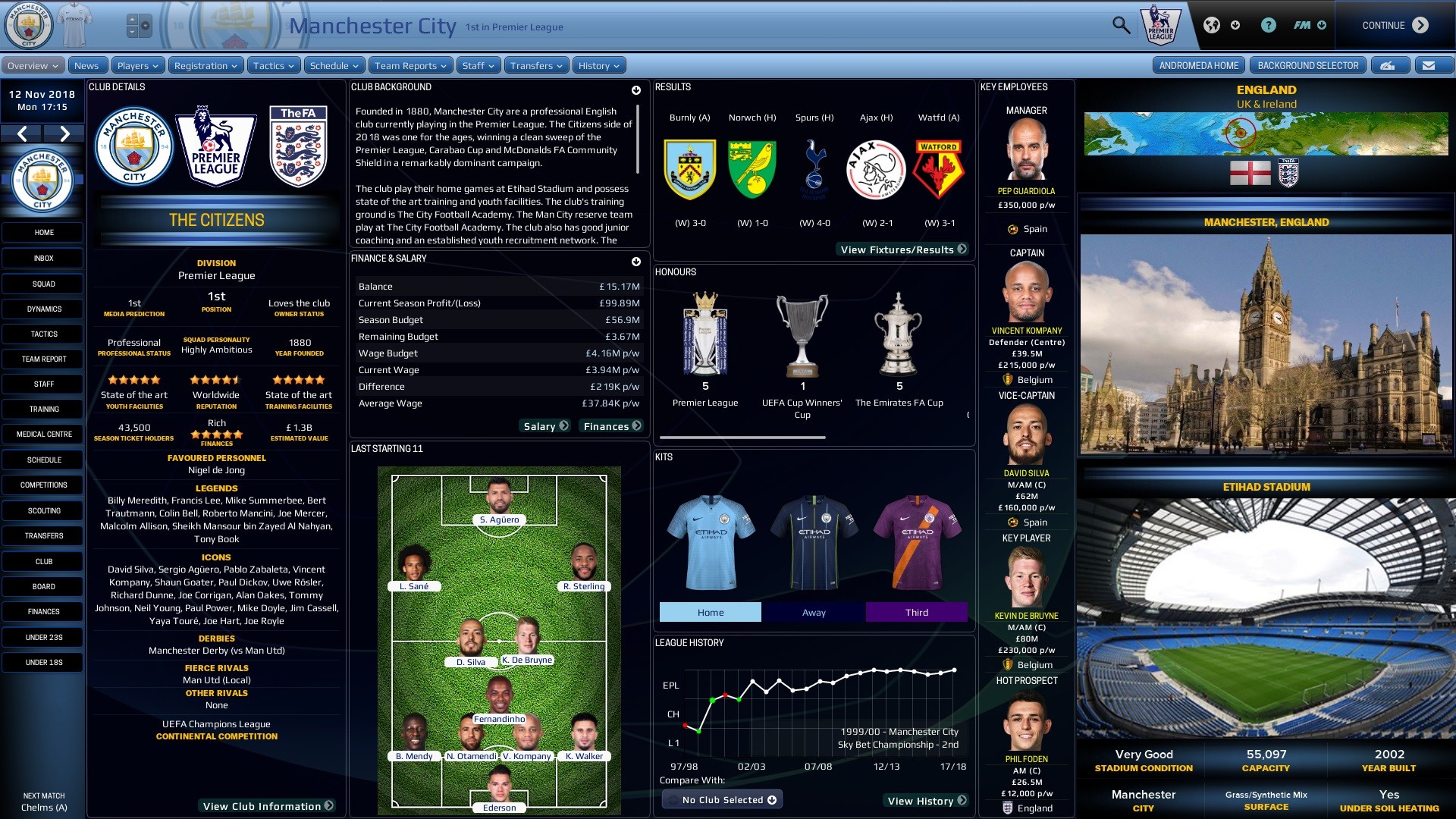
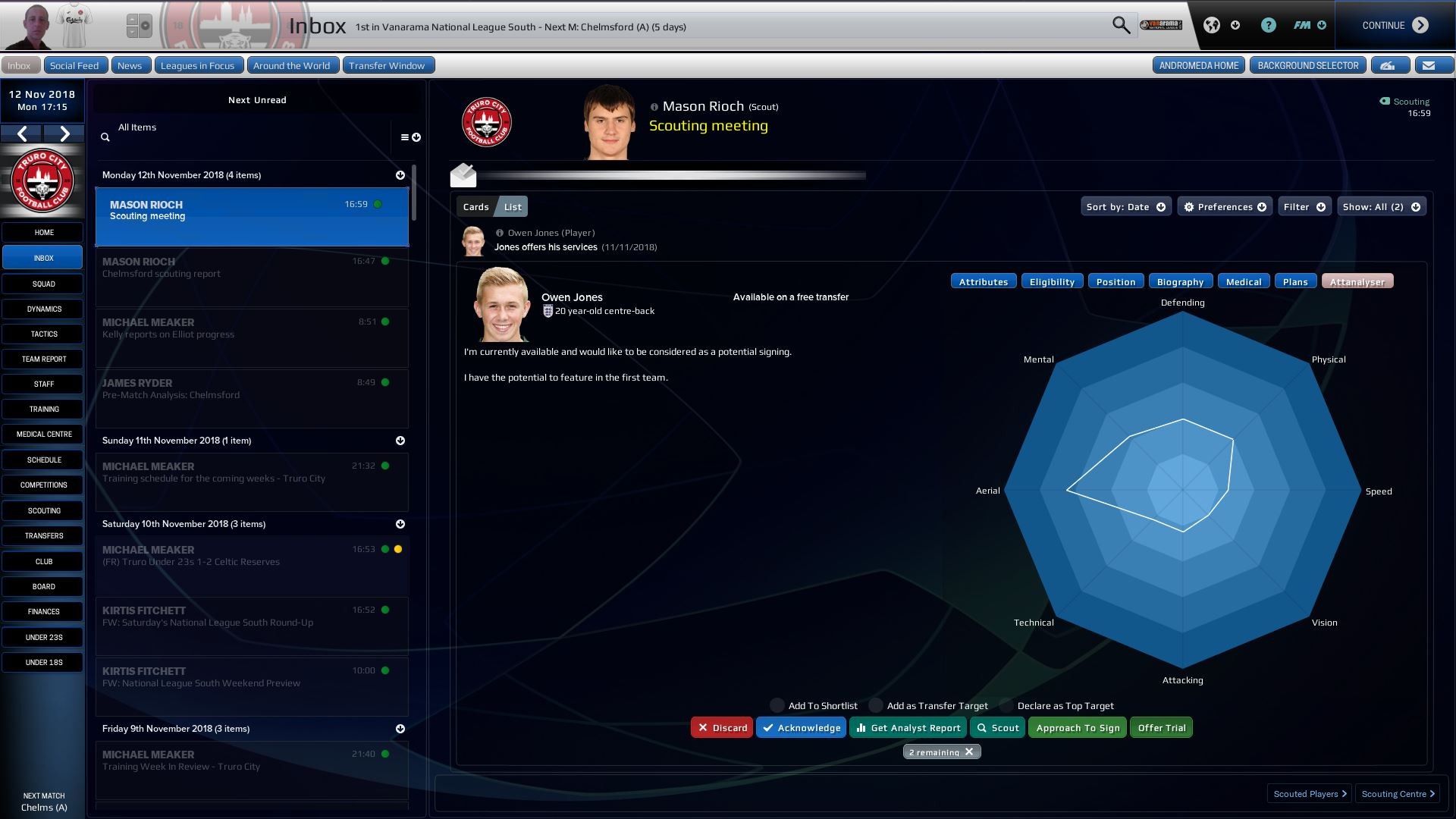






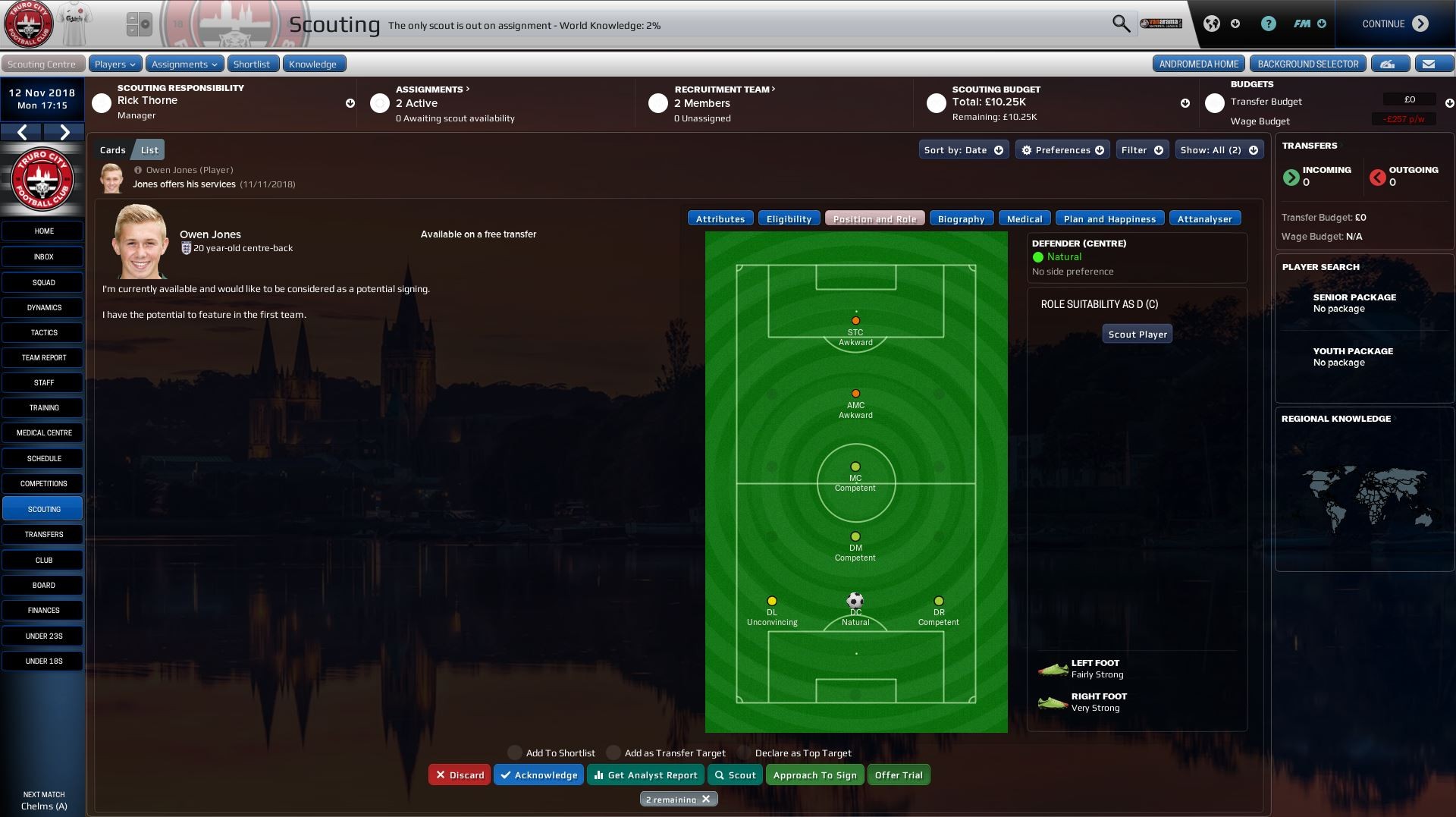


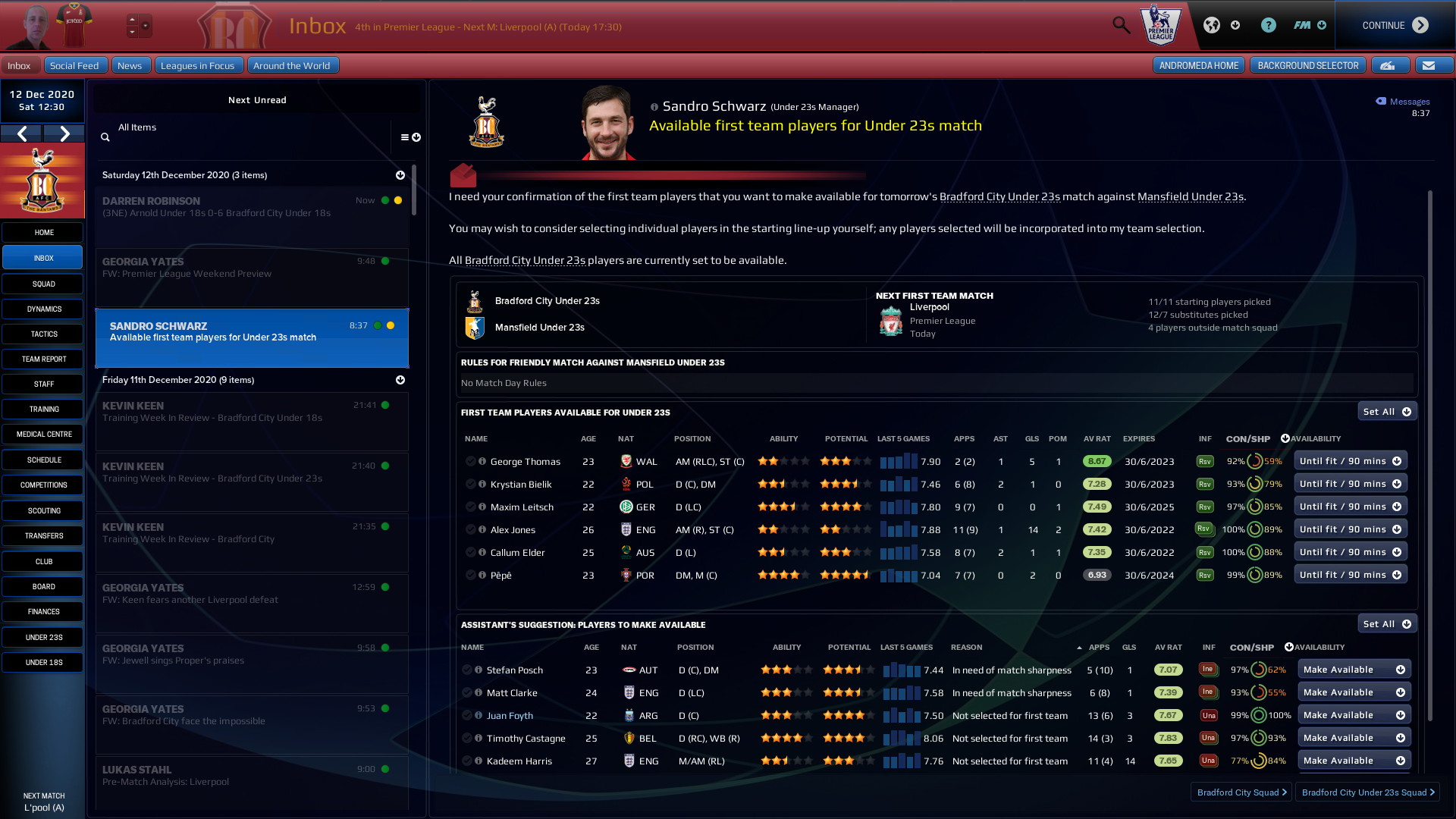




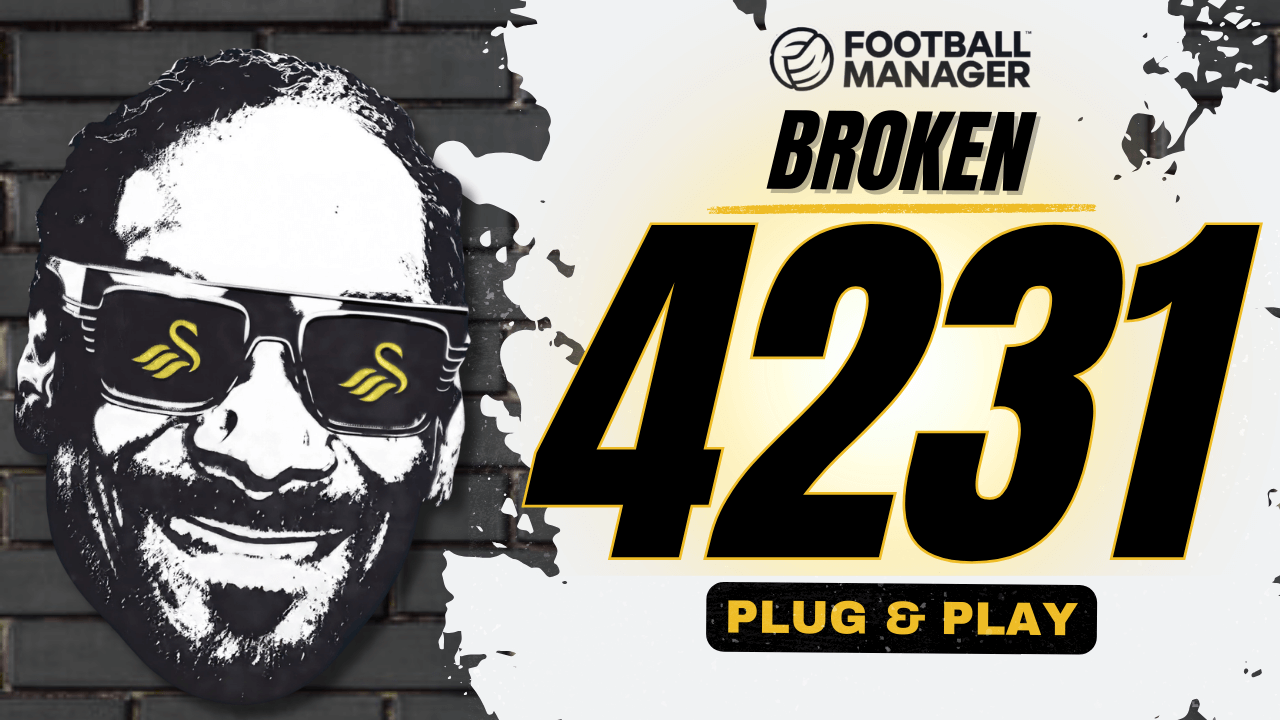


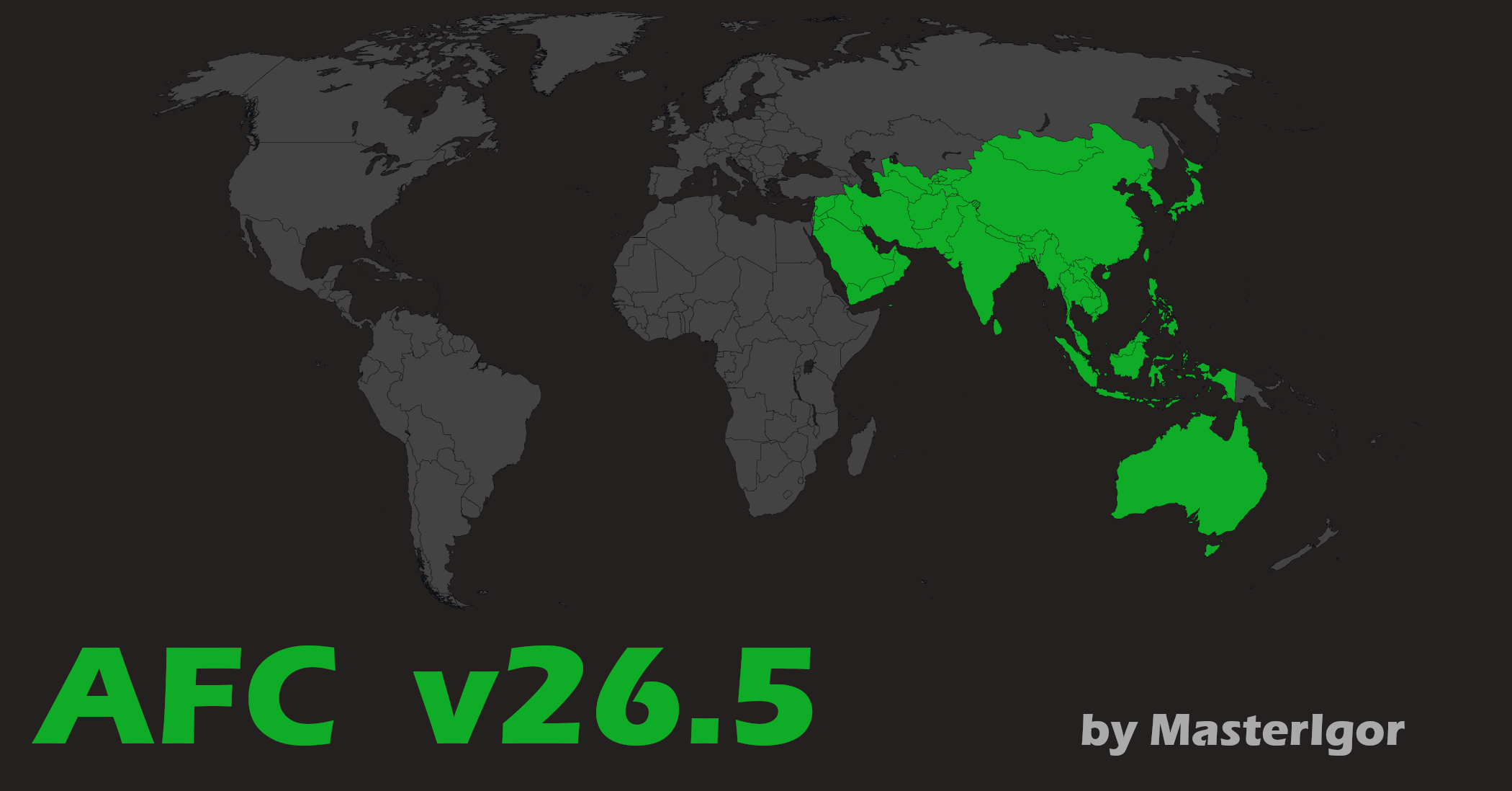
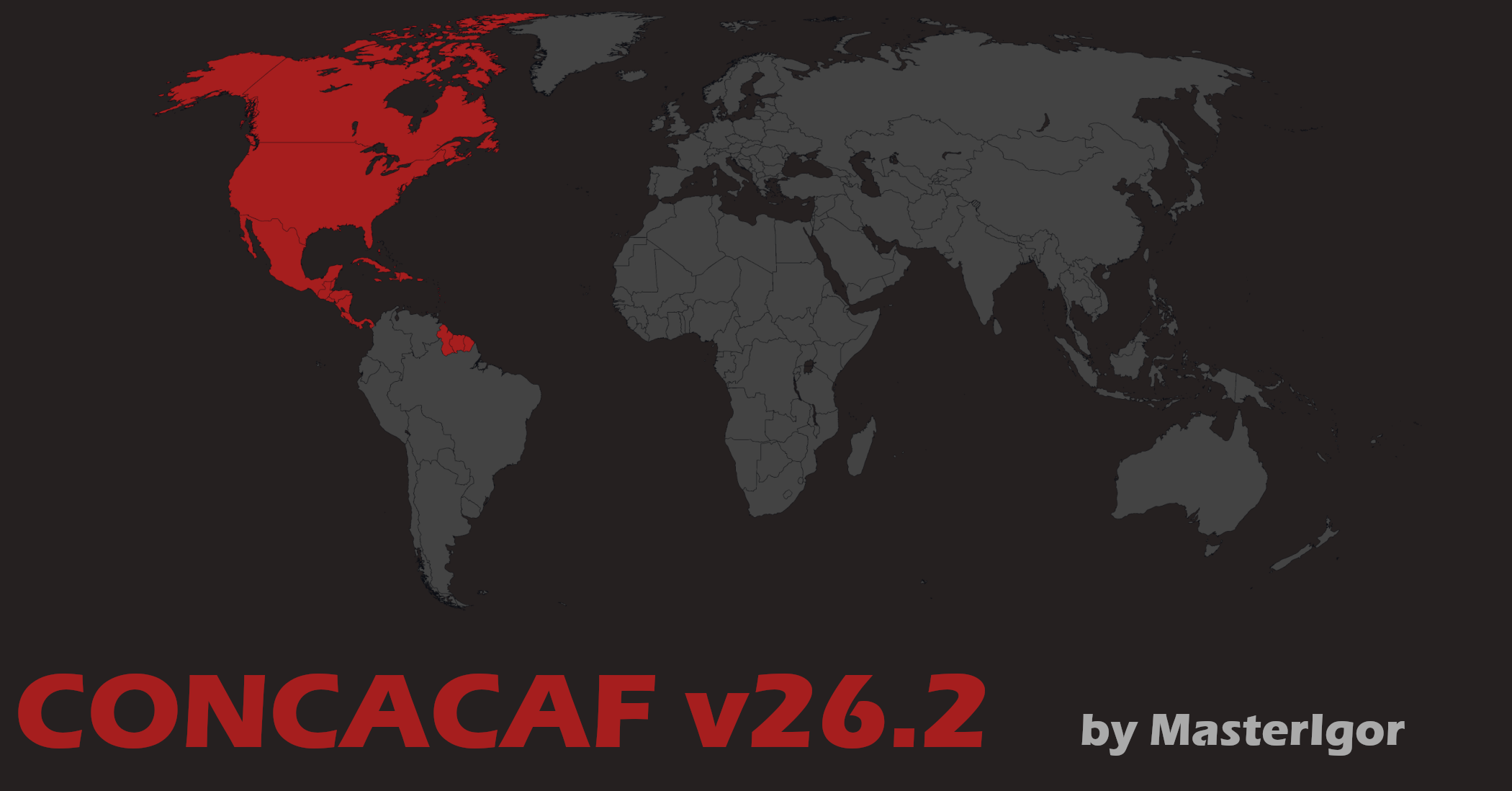


Discussion: Andromeda FM 19 Skin Final
113 comments have been posted so far.
Sorry to bother you again but for some reason I can not get the kits to show behind the cutout player picture.
I also have what looks like a city picture half in view.
Thanks
Excellent work.
@Dite De Molay Do you mean on the player screen ?
Thank you for your comments
@Bartdude Much appreciated thank you
@restet Will look into this on my group with you
@noleafwilen Thank you, Yes only solution I can think of it to find the kits you come across and edit them by reducing the size to 220 x 220
@el-chambo please could you extract this into panels/generic folder http://www.mediafire.com/file/cz88od3df84na7t/titlebar%282%29.rar
Thanks
am i missing something with the kits?
https://postimg.org/image/7w3xe1qsh/
Well done Rick