
With the collaboration of other FM fans it was possible to do the most part of the city pics from clubs all over the world.
This is the continuation of the cities MEGAPACK, originally made for FlutSkin but also applies to other custom skins that support city pics.
Enjoy!
City Pics Preview


 |  |
 |  |
How to add pics of cities in club overview on FM 2019
1, Hit the download button
2, Unpack the RAR file (I use winrar free) to your desktop
3, Place the Unpacked City Pics folder in the Backgrounds folder as shown below
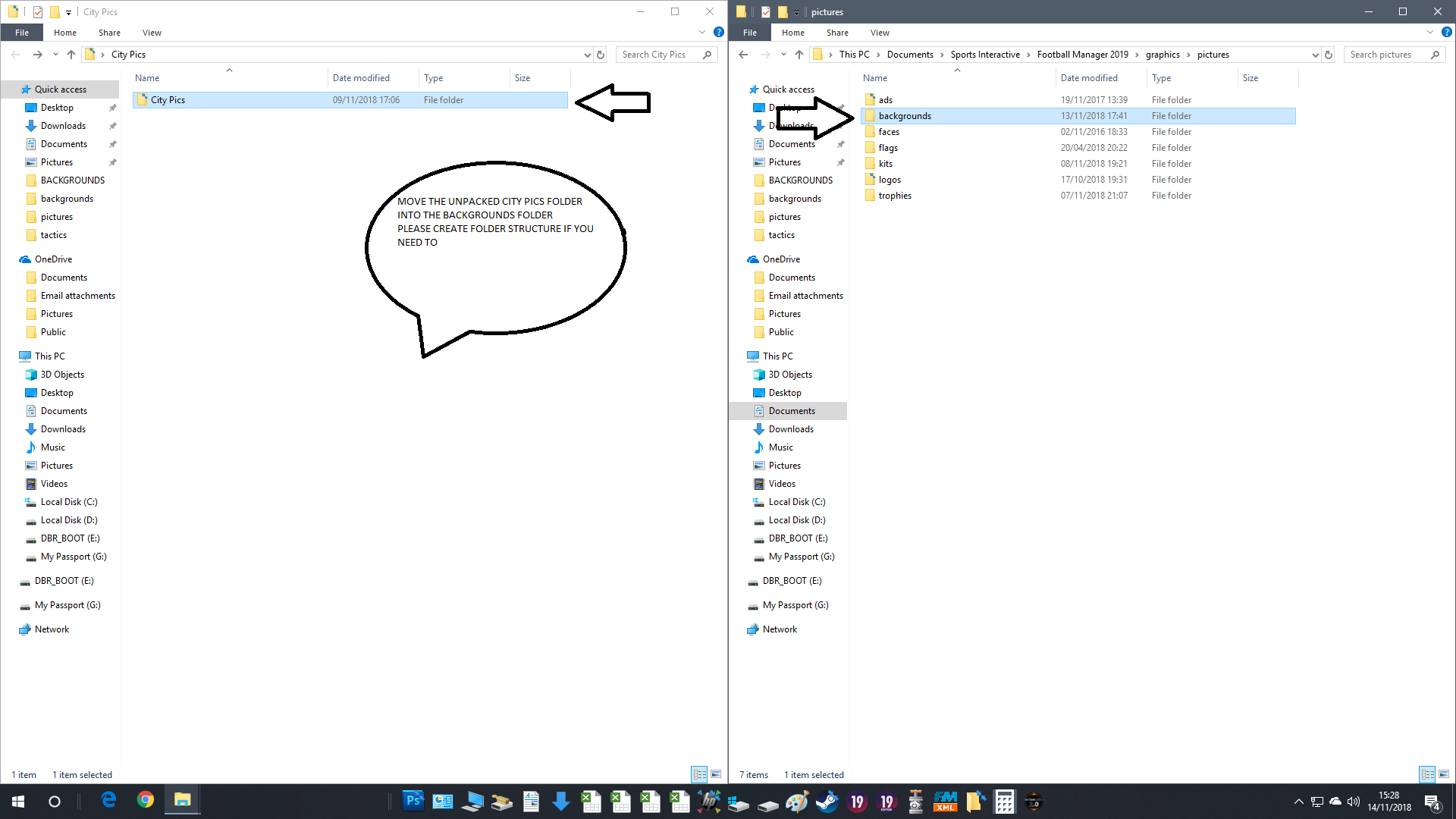
I recommend installing with game turned off
When you start game I would also do the following....

You need to have a custom skin that supports city pics for this to work.




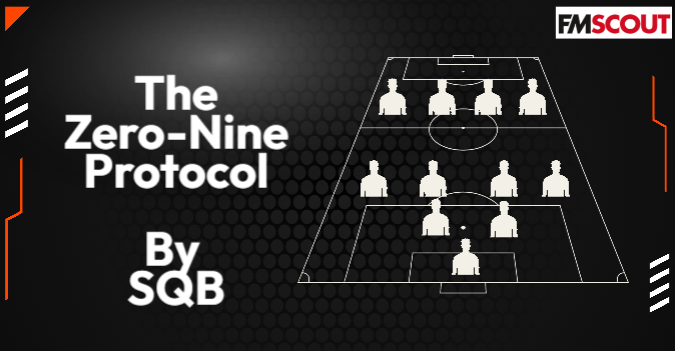


![FM26 2025-26 Real Fixture & Results [25-2-2026]](https://www.fmscout.com/datas/users/realresult_thumb_25_26_fm26_257759.png)



Discussion: Cities Megapack for FM 2019
35 comments have been posted so far.
this is old pack and has been updated here
https://www.fmscout.com/a-cities-megapack-fm20.html?e=page#c49254
Yes if you use FLUT skin
Thanks to Asket for the highly impressive Russian Cities
These are primarily for FLUT Skins, you would need to ask the other skins creators if cities are compatible.
Do as in the picture instructions, if you dont have a certain folder then of course yes create it.
1) Which skins are compatible with this add-od?
2) Do I have to create the folder "Backgrounds", or just put what is extracted from file "City Pics.rar" into the graphics folder?
Thank you.
I will add a MediaFire link but it may take a while to upload.....
Why?
The link is fine....and Mega is the quickest for downloads and uploads
whoops I will sort it thanks
Yes m8 of course it can
I have just tested it and it downloads correctly
It also extracts correctly using winrar
you cant thats how config/flut skin is set up sorry....
cities have been set up to use the club / background config but you see stadiums on team / background screens (squad view etc)
It tells you in the description its for FLUT skin primarily but other skins may support them