
What's new:
- more consistent shades of gray
- ProximaNova font from older FMs
- Instant Result button
- ribbon navigation in Preferences
- player pictures on tactic screen
- less contrast boxes
- static sidebar colors
- dynamic continue button colors
- enlarged some custom graphics for better exposition
- some pointless logos removed
- slightly modified player attributes section
- club profile overhaul (original by Pikawa)
- stadium picture option in club profile
- default stadium picture with dynamic color
- removed bold and uppercase from headings
- fixed some panels not appearing in low-res maximised window
Dark Polish FM20 Preview:
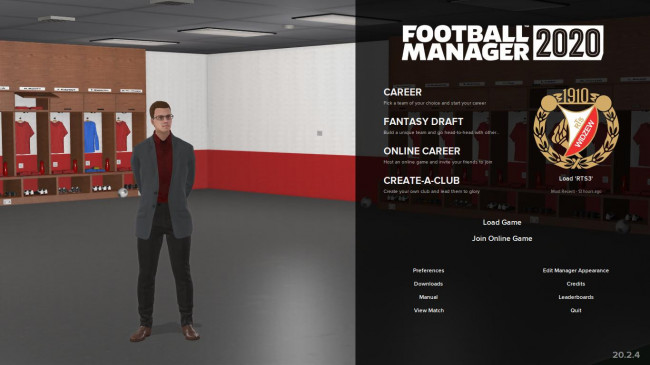
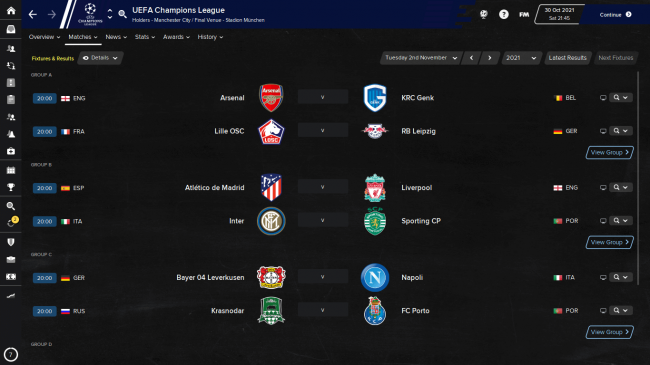

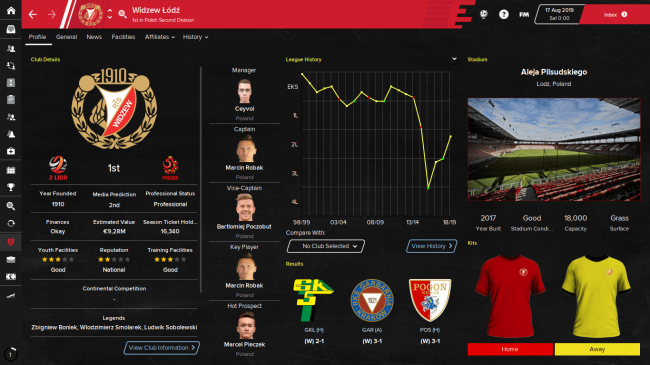

How to install the Dark Polish skin on FM20:
1. Extract Dark Polish Skin folder into:Documents/Sports Interactive/Football Manager 2020/skins
2. Go into game preferences, select Dark Polish Skin.



![FM26 Data Tweaks [v1.7 | v3.0]](https://i.postimg.cc/t4fKVrB7/wonderkid.png)





Discussion: Dark Polish FM20 Skin v1.0
6 comments have been posted so far.