
FM 2015 FLUT skin v.2.7 [Released 25.07.2015]
Skin for FM 2015 (1920x1080).I'm pleased to present you the version 2.7 of FM FLUTSkin for FM 15.
A special thanks to all of FM fans and FM skinners that made possible to make the FLUTSkin since FM 2013.
This skin was made to work properly in 1920x1080 Full Window. So, some panels don’t work properly in other resolutions (and also in 1920x1080 windowed mode).
In this version I included a version for DF11 player pics style
This skin includes lots of small changes and a NEW PLAYER OVERVIEW PANEL
In this pack I included a TUTORIAL with the instructions for structure your Graphics folder of the game in order to view the citypics, the country locator, the kits and the competition logos in player details and in titlebar.
I also included a folder named “Flags” with the country locators.
You can download the citypics MEGAPACK 2.0 HERE and/or lots of country packs HERE
Screenshots:
Installation Instructions
Step 1
Download the skin and extract the files (using either 7-Zip for Windows or The Unarchiver for Mac).Step 2
Move the folders "fm2015flutskin" and “fm2015flutskin_df11” into your skins folder:Win Vista/7/8: C:\Users\<username>\Documents\Sports Interactive\Football Manager 2015\skins
Win XP: C:\Documents and Settings\<username>\My Documents\Sports Interactive\Football Manager 2015\skins
Mac OS X: /Users/<username>/Documents/Sports Interactive/Football Manager 2015/skins
Important: Create the folder "skins" if it doesn't exist.
Step 3
Start the game and go to Preferences screen and Interface tab.You should see "FM 2015 FLUT skin 2.7” and "FM 2015 FLUT skin DF11 2.7” as options in the skin drop down of the Overview box.
Choose the skin.
Hit the Confirm button.
Credits
This skin was created by flut.


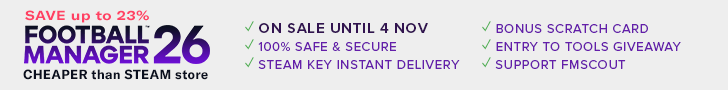












![FM24 Data Tweaks [v10.2 | v12.0]](assets/downloads/fm24/fm24-data-tweaks-by-sirtavares.th.png)

![FM24 2025-26 Real Fixture & Results (Start in 2025) [8-10-2025]](https://www.fmscout.com/datas/users/realresult_artv2_257759.png)


Discussion: FM 2015 FLUT skin v2.7
135 comments have been posted so far.
Best skin i've used on any FM games by the way!!
If anyone know and can explain in more details how to config pls message me. Thanks
The problem is weird. Maybe is related to a conflict with other skins. Try to keep this skin only, clean the cache and reload the game.
https://scontent.xx.fbcdn.net/hphotos-xpt1/t31.0-8/11896184_1649100055306886_1733271983148142007_o.jpg
Use this file (overwrite the original). Put it in the panels folder of the skin (version 1366).
Download
The skin works properly for 1920x1080. In smaller resolutions some panels are shown badly. Sorry....
Thanks ;-)
Concerning your reported problem, I already solved it and if I update the skin that bug will be fixed.
cheers
Only thing I don't like is on the tactic screen, when you drag a player to change his position it comes up green in all positions instead of the positions where he feels comfortable.
Não seja por isso....
FCP_kitFC12Style_15_16
obrigado na mesma e continua com esse excelente trabalho !
O equipamento do FCP fi-lo eu, em FC12 style ;-)