
FM 2015 FLUT skin v.2.7 [Released 25.07.2015]
Skin for FM 2015 (1920x1080).I'm pleased to present you the version 2.7 of FM FLUTSkin for FM 15.
A special thanks to all of FM fans and FM skinners that made possible to make the FLUTSkin since FM 2013.
This skin was made to work properly in 1920x1080 Full Window. So, some panels don’t work properly in other resolutions (and also in 1920x1080 windowed mode).
In this version I included a version for DF11 player pics style
This skin includes lots of small changes and a NEW PLAYER OVERVIEW PANEL
In this pack I included a TUTORIAL with the instructions for structure your Graphics folder of the game in order to view the citypics, the country locator, the kits and the competition logos in player details and in titlebar.
I also included a folder named “Flags” with the country locators.
You can download the citypics MEGAPACK 2.0 HERE and/or lots of country packs HERE
Screenshots:
Installation Instructions
Step 1
Download the skin and extract the files (using either 7-Zip for Windows or The Unarchiver for Mac).Step 2
Move the folders "fm2015flutskin" and “fm2015flutskin_df11” into your skins folder:Win Vista/7/8: C:\Users\<username>\Documents\Sports Interactive\Football Manager 2015\skins
Win XP: C:\Documents and Settings\<username>\My Documents\Sports Interactive\Football Manager 2015\skins
Mac OS X: /Users/<username>/Documents/Sports Interactive/Football Manager 2015/skins
Important: Create the folder "skins" if it doesn't exist.
Step 3
Start the game and go to Preferences screen and Interface tab.You should see "FM 2015 FLUT skin 2.7” and "FM 2015 FLUT skin DF11 2.7” as options in the skin drop down of the Overview box.
Choose the skin.
Hit the Confirm button.
Credits
This skin was created by flut.
















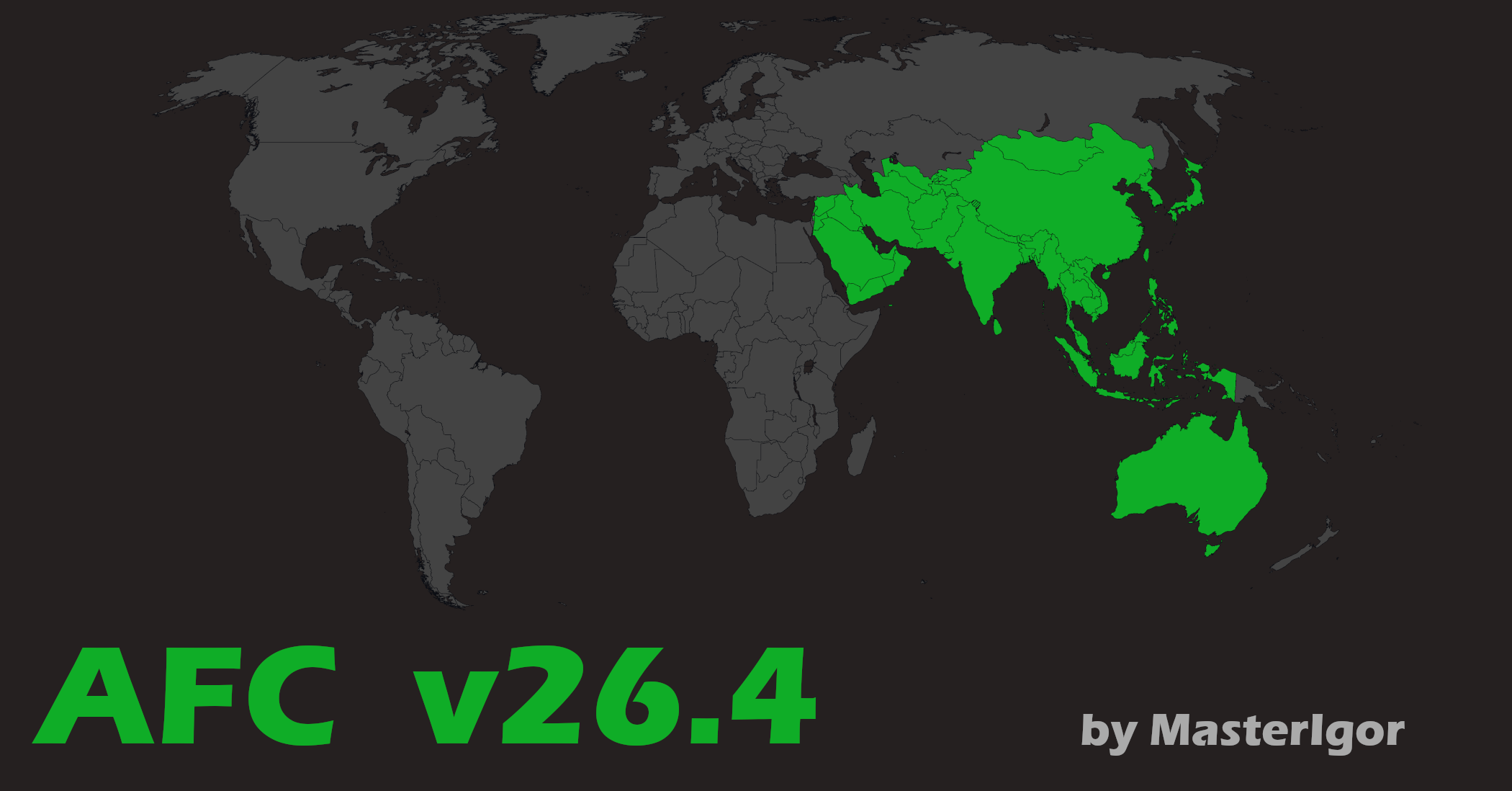


Discussion: FM 2015 FLUT skin v2.7
135 comments have been posted so far.
I want to know if this gives skin for version 15.1.3 other than the original FM?
Thanks ;-)
Concerning the first question, if I will release a new version, I will include the staff rating (with stars), and some other tweaks (as the background selector and the next/back buttons in match titlebar.
Concerning the second question, I'm sorry but I didn't understand it...
First off awesome skins! Since i'm kinda a n00b at skin editing a few questions.
How can I see staff rating in the detailed staff person view? Is there a way to add it? It's just more convenient.
Second, is there a way to edit the match widget with the team condition to display more player stats? Like assists, key actions, ect....
Tnx!
You can change the inbox headline colour in "news item list widget.xml" (in the panels folder of the skin).
Find the following code and change the colour name:
<colour id="unread_headline_text_colour" name="brown1"/>
<colour id="read_headline_text_colour" name="read headline"/>
<colour id="selected_headline_text_colour" name="selected headline"/>
<colour id="must_respond_headline_text_colour" name="must respond headline"/>
<colour id="unread_category_text_colour" name="unread category"/>
<colour id="read_category_text_colour" name="read category"/>
<colour id="selected_category_text_colour" name="selected category"/>
In order to fix for 1600x900 you have to edit lots of xml...So, I can't help you. Try to zoom 75% the skin...
Unfortunately I will not make the skin for other resolutions (I did it for 1366x768 but I concluded, by the amount of downloads, that not worth the work). Sorry.
It would be a shame if we didn't use your country_locator. It was a great idea . Thank you. And I'm glad you like the effect in the skin.
cheers
flut
Thank you for picking up my 'Country locator' and integrate it into your marvelous skins.
The locator project seemed to turn out as a waiste of my time.....
Love to see it in your skin. Cheers m8
Here
FlutSkin2.1
The work still is in progress. However you can take a look on
http://sortitoutsi.net/forums/topic/15250/club-cities-for-flutskin#comment_254054
Do you can leave the link where can I download the pictures of the cities for this skin.
Thank you
You can use this
Put in the panels folder of the skin.
cheers
flut
Great skin..
Since the recent update I noticed you made the pre match panel screen transparent. Is there anyway I can adjust the transparency or change it back to the old way?
Thanks again and I love the skin!
The logos I use (those in the square) are from FMIF, an italian forum of FM fans.