
FM 2015 FLUT skin v.2.7 [Released 25.07.2015]
Skin for FM 2015 (1920x1080).I'm pleased to present you the version 2.7 of FM FLUTSkin for FM 15.
A special thanks to all of FM fans and FM skinners that made possible to make the FLUTSkin since FM 2013.
This skin was made to work properly in 1920x1080 Full Window. So, some panels don’t work properly in other resolutions (and also in 1920x1080 windowed mode).
In this version I included a version for DF11 player pics style
This skin includes lots of small changes and a NEW PLAYER OVERVIEW PANEL
In this pack I included a TUTORIAL with the instructions for structure your Graphics folder of the game in order to view the citypics, the country locator, the kits and the competition logos in player details and in titlebar.
I also included a folder named “Flags” with the country locators.
You can download the citypics MEGAPACK 2.0 HERE and/or lots of country packs HERE
Screenshots:
Installation Instructions
Step 1
Download the skin and extract the files (using either 7-Zip for Windows or The Unarchiver for Mac).Step 2
Move the folders "fm2015flutskin" and “fm2015flutskin_df11” into your skins folder:Win Vista/7/8: C:\Users\<username>\Documents\Sports Interactive\Football Manager 2015\skins
Win XP: C:\Documents and Settings\<username>\My Documents\Sports Interactive\Football Manager 2015\skins
Mac OS X: /Users/<username>/Documents/Sports Interactive/Football Manager 2015/skins
Important: Create the folder "skins" if it doesn't exist.
Step 3
Start the game and go to Preferences screen and Interface tab.You should see "FM 2015 FLUT skin 2.7” and "FM 2015 FLUT skin DF11 2.7” as options in the skin drop down of the Overview box.
Choose the skin.
Hit the Confirm button.
Credits
This skin was created by flut.
















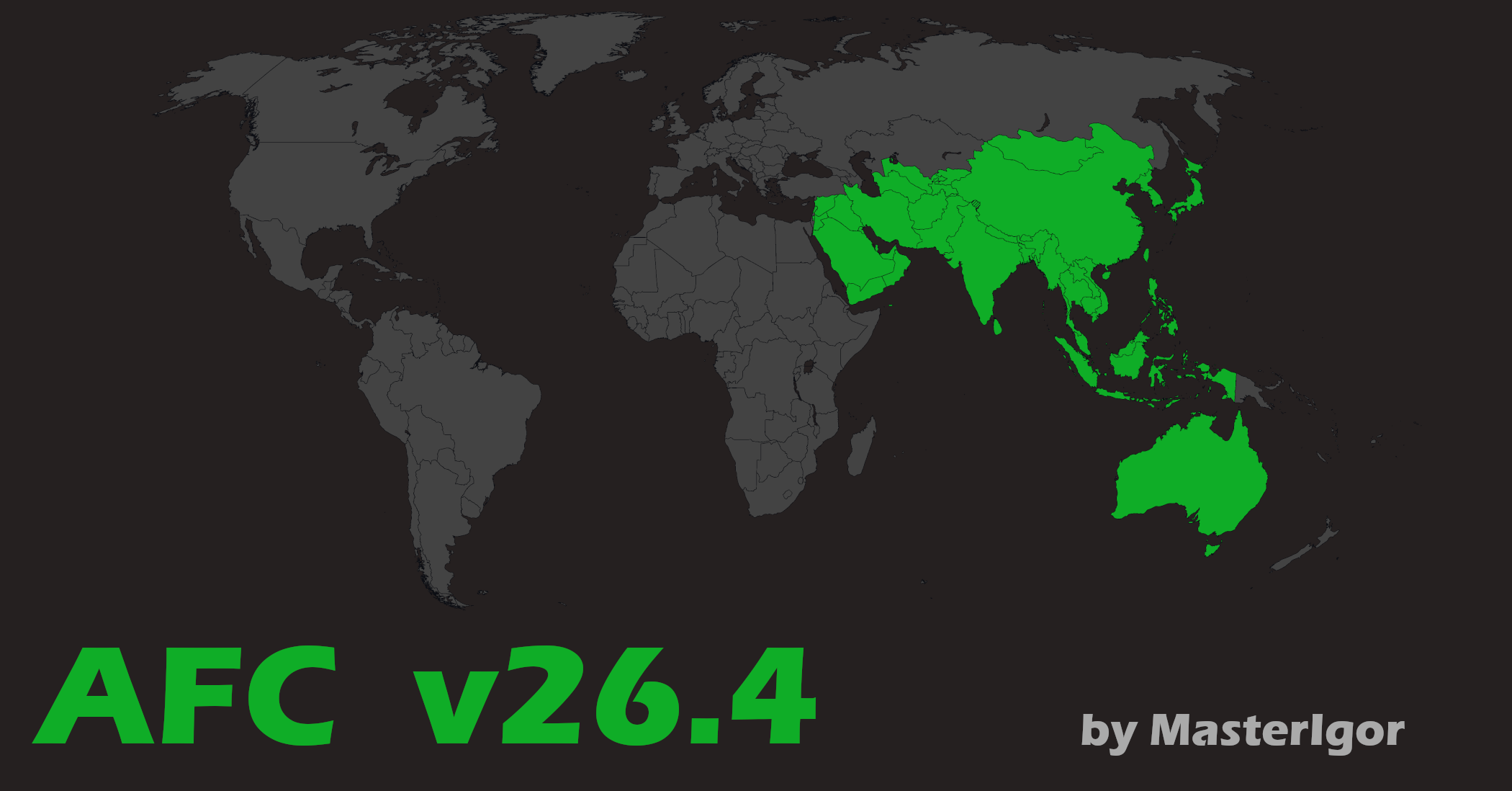


Discussion: FM 2015 FLUT skin v2.7
135 comments have been posted so far.
Thanks ;-)
I do understand you make the skin after your own taste, and that is one of the reasons I find the skin amazing. My apologies if my comment seemed harsh, I was in fact very honest when I said this was the best skin out there. And those changes haven't stopped me from using it, nor do I expect them to stop me from using it in the future.
The back/forward buttons are indeed back again after clearing cache, so once again thank you for that.
I understand your comments, however I change the skin according my taste and, in general, in order to include more information without make the panels overflowing. Of course I expected that some people like it and some other prefer the oldest versions. I personally think that the animation is a value-added to the skin and make it more appealing ;-)
Concerning the animation, if you want you can change the seconds for the animation. Go to club overview panel and player personal details1 and find for this code (there are three in player xml and one in clu xml):
<container class="animated_wipe_cycle_fade_container" id="topc" interval="6">
Change the value (6 - for seconds) by other higher value.
Concerning the back button I noticed that are some kind of conflict (in some games - not in my case) with other skins. However if you keep only the skin in the skins folder, clean the cache and reload it, the back button will appear.
cheers
flut
This skin is the best one out there... But some of the updates are Vista-level
Much love <3
In fact you can't do that. If you want to use the default attributes style you can use this (put it in panels folder of the skin).
download
http://steamcommunity.com/profiles/76561197971061823/screenshots/?appid=0
phoenix: use this (put in settings folder and delete the other one) download
chilly: the back/forward buttons are in the top left corner.
cheers
Could you please send me a screenshot?
During the actual match I play with commentary only and on previous versions there hasn't been the grey boxes on the match overview screen allowing me to see the stadium backgrounds whilst playing.
So I want to get rid of these boxes during the game so I can see the stadium backgrounds...
Sorry but I didn't understand what you really want. It is to delete the match inbetween highlights panel?
<container class="bordered_box">
by
<container class="plain_box">
Hi Flut,
I did the above but this only takes away the panels in the pre match section. Which file do I need to change to get rid of the boxes during the actual game >
If you want the skin for that resolution you can download the skin for 1366x768 here in FMSCOUT. It is not this version but is similar. I will not adapt this version for 1366.
Sim, sou português ;-)
abraço
nao lebmro se você é PT, mas, se for, tem como adaptar a skin pra essa resolução que citei?
<container class="bordered_box">
by
<container class="plain_box">
Is there anyway of removing the panels on match day or making them more transparent so I can see the stadium backgrounds ? In FM14 you could do this ??
download