
FM 2015 FLUT skin v.2.7 [Released 25.07.2015]
Skin for FM 2015 (1920x1080).I'm pleased to present you the version 2.7 of FM FLUTSkin for FM 15.
A special thanks to all of FM fans and FM skinners that made possible to make the FLUTSkin since FM 2013.
This skin was made to work properly in 1920x1080 Full Window. So, some panels don’t work properly in other resolutions (and also in 1920x1080 windowed mode).
In this version I included a version for DF11 player pics style
This skin includes lots of small changes and a NEW PLAYER OVERVIEW PANEL
In this pack I included a TUTORIAL with the instructions for structure your Graphics folder of the game in order to view the citypics, the country locator, the kits and the competition logos in player details and in titlebar.
I also included a folder named “Flags” with the country locators.
You can download the citypics MEGAPACK 2.0 HERE and/or lots of country packs HERE
Screenshots:
Installation Instructions
Step 1
Download the skin and extract the files (using either 7-Zip for Windows or The Unarchiver for Mac).Step 2
Move the folders "fm2015flutskin" and “fm2015flutskin_df11” into your skins folder:Win Vista/7/8: C:\Users\<username>\Documents\Sports Interactive\Football Manager 2015\skins
Win XP: C:\Documents and Settings\<username>\My Documents\Sports Interactive\Football Manager 2015\skins
Mac OS X: /Users/<username>/Documents/Sports Interactive/Football Manager 2015/skins
Important: Create the folder "skins" if it doesn't exist.
Step 3
Start the game and go to Preferences screen and Interface tab.You should see "FM 2015 FLUT skin 2.7” and "FM 2015 FLUT skin DF11 2.7” as options in the skin drop down of the Overview box.
Choose the skin.
Hit the Confirm button.
Credits
This skin was created by flut.
















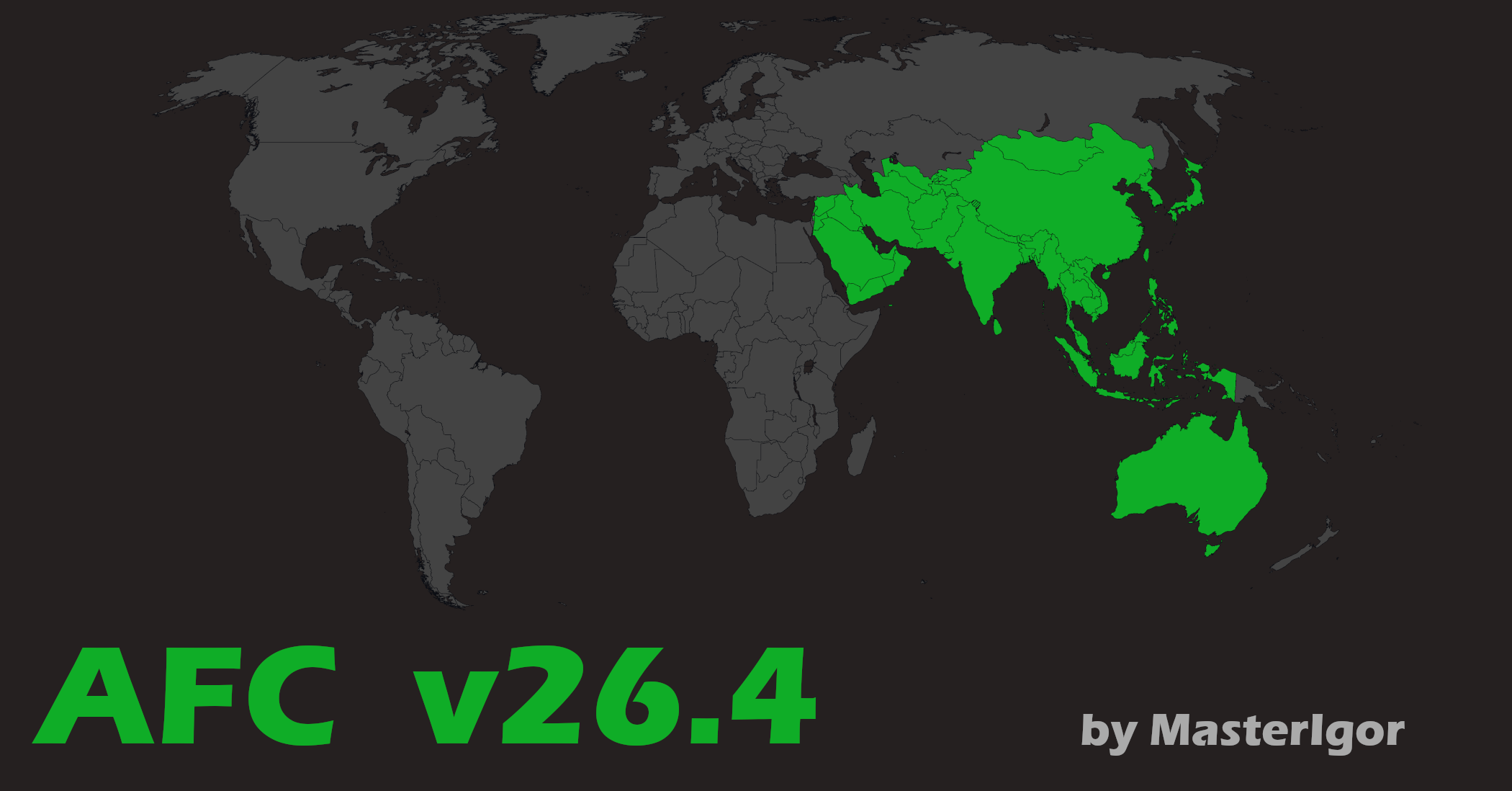


Discussion: FM 2015 FLUT skin v2.7
135 comments have been posted so far.
Thanks.
Yes, we can remove it.
Use this (put in the panels folder of the skin and overwrite the original).
download
https://fmshots.com/bk/qSDmc1m.png
It is a bit unnecessary in my opinion.
Here it is
If you use the 15.1.3 update yet, you need to use the skin config from 1.3 version of the skin. But I think is better to do de update for 15.2 version of the FM. If you will do it, the skin will be shown.
Why?
If I will have time, in a few weeks I will try to make the skin for smaller versions (1366x768)
Your skins are amazing.
I will include it in the next update.
cheers
* Career Stats
* Career Achievements
* Biography
...in the smaller panels on the left/middle. I know you can add them on other panels but only on the bigger panels.
Thanks!
go to settings file of the skin.
Search for:
<colour name="unknown attribute background" red="210" green="210" blue="210"/>
<colour name="low attribute background" red="216" green="157" blue="157"/>
<colour name="normal attribute background" red="94" green="149" blue="183"/>
<colour name="good attribute background" red="53" green="148" blue="82" />
<colour name="excellent attribute background" red="240" green="138" blue="35" />
Change the values of the colours
Cheers
I'm really sorry, i commented without realizing that you updated the skin and totally missed the comment about the boxes.
Thanks!!
fidelfc: in fact there are some font colours hard to read. I don't know yet how to change that colours (alternatively, comparing with the 1.0 version, I tried to increase a little bit the dark box....). As soon as I "discover" how to change that fonts I will do it; concerning the attribute ranged, you're, also, absolutely right, but that's why I included in the .rar a folder named "Player profile & player attributes without background boxes" and, above, in the Skin description I wrote "If you play the game with hidden attributes or if you prefer the player attributes without the background boxes use that panels (overwrite the originals in the panels folder of the skin)." ;-)
cheers
flut
-Some texts are just really hard to read, in interviews they are light grey on white background.
-When the atribute is ranged, they don't fit the box
Other than that, i really loved it. thanks