
This is FLUTSKIN version 8.0 for FM23!!
First of all I would like to give a great thank you to all FM fans who choose to play with FLUTSKIN and always keep me motivated to still editing the skin and gave me new ideas!!!
A special thank you to all of players who decided to distinguish my work with a donation!! Although just a small part of FM Players who use the skin made a donation (I edited the skin as a hobby and, as you know, completely free), I always feel honoured and happy when people recognize the work done and decide to contribute. So, I reinforce, I have to give a special thank you to that friends of FlutsKin!!!!!!
Also a thank you to all the skin makers who indirectly contribute to my work, and a special thank you to PATRES10, from fmslovakia for the 2D default kits (especially tailor-made for FlutSkin), to MICHAEL MURRAY since I started editing the match inbetween highlights panel based on his amazing work, to QVORDRUP, for the metallic “Round country flags” and his great collaboration in the “country locator maps”, to NUNO KOPIO for the “Square shiny flags” I included as alt files (for using as an alternative to the “Round country flags”) to PMPOU for his great contribution with many tickets to customize the skin, and to DAZS8 for his great work in the addons for Flutskin. I also thank you for the contributes made by NOLEAFWILEN and RICHBELL.
In FlutSkin you can find so many changes comparing to the default skin that I can’t present all of them here. I suggest you to go through the panels in order to see with your eyes all the changes!! (it includes the most required stuff such as instant result during a match, picture of the player who scores a goal in the match, last starting XI in club overview panel, citypics, outside and inside stadiums vision, real 2D kits in player overview panel, etc, etc).
Main Changes in Version 8.0
- Tactics Overview Panel (now the subs bench includes the player pictures)
- Inbox panel (the height of the head bar was increased and tweaked)
- Match Inbetween highlights (now all the panels can be resized with the mouse, in height and width, for a better customization)
- Data hub → next opposition tweaked
- Player popup panel tweaked (pros and cons panel included in the drop down arrow)
- New alts included (tickets alts - thank you PMPOU!; alt for black sidebar)
- Some other tweaks here and there
Main Changes in Version 7.0
- Club Overview Panel (now 5 tabs, new information and tweaks)
- Player Overview Panel (new information and the panels arrangement tweaked)
- Tactics Overview Panel (bigger pitch, subs bench on the left and information about previous matches with the opponent tweaked)
- Home panel (more results included in the results panel)
Main Changes in Version 6.0
-Home panel
-Reported bugs fixed
“Main Changes” in Version 5.0
“Main Changes” in Version 4.0
Finally, I would like to thank you Robin Heart who challenge me to do new things in the skin and gave me a new background picture for including in the background selector. Thank you, my friend!
“Main Changes” in Version 3.0
- Match inbetween highlights panel tweaked (now includes new information – pass map and match momentum – and four tabs for easily choose the information we want to see during the match)
- Ingame editor included in match day header panel
- Club affiliates panel tweaked
- Club overview panel tweaked (club details tweaked)
- Some other tweaks here and there
- Reported bugs fixed
- New Alts added: 1. grey titlebar and sidebar
2. player attributes not displayed (since I didn’t test all the panels, if you find a panel including player attributes yet, please let me know)
3. club details in club overview panel as it was in the last version of the skin
“Main Changes” in Version 2.0
Changes
- New Intro panel, now with 4 backgrounds rotating with each other
- New ticket picture in the pre-match panel (thank you, NunoKopio, for the new image)
- A few panels in news panel tweaked
Bugs fixed
- Competition Team stats panel and competition player stats panel
- Shorlist panel
- Player coach report for contract negotiations
- Player coach report for contract promises
- Tactics set pieces panel
- Team report scout report panel
- Scouting centre assignment card for recruitment focus panel
- Coach summary report boxes (player profile panel and player attributes panel)
“Main Changes” in Version 1.0
- Intro panel (new background included)
- Social news (size of the panels increased)
- New alt for match titlebar/scoreboard, including clock, teams (only the team logos) and score
- Reported bugs fixed
- Note 1: I also decided to keep the panels of the Uefa Cups, Bundesliga and EFL as default. However, I included a new alt for those who prefer using the match titlebar of the FlutSkin, in all competitions.
The pack includes many alt files for customize the skin (please read the read me file included in the pack) and several tutorials: 1) how should be the configs for the stadiums packs; 2) how can you adjust the size and the place of the kit number in player overview panel; 3) how can you do the 2D kits adapted for Flutskin. BEFORE ASKING QUESTIONS OR REQUESTS, PLEASE TAKE A LOOK AT THE ALT FOLDERS AND ALSO AT THE READ ME AND TUTORIAL FILES!!
You also can download the stadiums megapack and the citypics released by DAZS8 (thank you, my friend)
HERE, HERE and HERE
Important note regarding TV LOGOS:
Although the default tv logo is the one I use, of course you can easily change it; for that you just have to go to skin/graphics/icons/tv logos. In that folder there is a alt folder with many TV logos. You just have to replace the tv logo.png and the tv [email protected] for that one you want. Of course you should rename the new logos as tv logo and tv logo@2x. You also can use other logos made by you. The procedure to use them is exactly the same. However, I should remember that yo should use logos with the right height. For tv logo you should use 25px and for the @2x you should use 50px.
As always FlutSkin is completely free to download and I hope you enjoy it. However, if you want, you can reward my work donating whatever amount you wish. Any small amount is really appreciated.
You can do so by clicking the button down below:
Resolution requirements:
This skin was made to work properly in 3840x2160 (4K with windows display settings 200%) and also 1920x1080 (1080p) full screen mode, sidebar icons only. As a result, some panels won’t work properly in other resolutions..
How to add Flut Skin in FM23
Download and extract the .zip file (using either 7-Zip for Windows or The Unarchiver for Mac).Place the "fm2023flutskin_dark" folder here:
Documents\Sports Interactive\Football Manager 2023\skins
- Create the folder "skins" if it doesn't exist.
- Start FM23 and go to Preferences screen and then into the Interface tab.
- You should see FM 2023 Flut Skin dark - 8.0 as an option in the skin drop down of the Overview box.
- Hit the Confirm button.
Please note this skin is provided as is. It has nothing to do with Sports Interactive or SEGA and won't be supported by them.


















































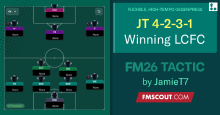


Discussion: FM 2023 FLUT skin - Version 8.0
434 comments have been posted so far.
Hi stormila: thanks. Regarding your question, that panel is okay. However it doesn't work well if you don't have the ingame editor from SI, since the panel have many hidden information. Thus, if you don't have it, my advice is to choose other panel with the drop down arrow.
Print 01 https://imgur.com/a/isUZEgP
Print 02 https://imgur.com/a/g8sXOZo
Print 03 https://imgur.com/a/RKtQ1xF
Print 04 https://imgur.com/a/qtNHJwF
Print 05 https://imgur.com/a/blgqT9V
Print 06 https://imgur.com/a/KeYE82W
https://postimg.cc/BXccHSSM
Peço desculpas pela quantidade de situações e entendo se você não conseguir resolvê-las ou não tenha tempo. De toda forma, agradeço desde já e parabenizo mais uma vez o trabalho!
Primeiro, o possível bug. No painel de tática, na hora do jogo, se troco dois jogadores de posição, em um primeiro momento, eles ficam com o mesmo “círculo de capacidade posicional” que tinham na posição de origem, conforme os prints 1 e 2 (troquei Hércules – MC, por Titi – DC):
https://postimg.cc/qhzCF0dV
https://postimg.cc/18XPwz0Q
Depois, se troco novamente, os dois ficam com “círculo da capacidade posicional” no mínimo, conforme print 03:
https://postimg.cc/3kGhncqS
Se eu saio dessa tela e volto, os círculos de capacidade posicional ficam corretos, conforme print 04:
https://postimg.cc/dLkcVfJs
Por fim, se eu coloco um reserva, este fica sem o “círculo da capacidade posicional” (o que se ajusta, caso eu vá para outra tela e retorne, conforme print 04 acima).
https://postimg.cc/dLTgYT9D
Alvios: Thanks! Are you sure you are using all the files in the alt for titlebar in grey? Regarding the second question, the xml is not necessary in the tv logo folder
LHSmith: Hi. You can change the colour of the league highlighted rows in graphics/tables/custom/league
For example, for promotion colour, open the promotion folder and edit the xml changing <colour id="red_replacement" name="league_promotion"/> for <colour id="red_replacement" name="yellow"/>
You can do the same for all the xmls inside that league folder.
AdrenalinVL: I don’t use the FMSE. Thus, if it causes some problems in the skin I can’t help you.
mindows: here is the link for version 7.
FLUT SKIN 7.0
However, the version 8 don’t have the bugs you reported. I believe there is a conflict with other skins. You should clear the cache, keep only this skin version in the skins folder of the game (remove all other skins you have there) and reload the game.
jcklaw: thanks! The problem is related to your screen resolution. You can try the match scoreboard alts, namely the “3 alt match titlebar without managers, weather and referee”.
Text is the same color of the bar
And i've noticed that config.xml missing in tv logo folder
How can i figure out?
Thx!!!
I mean the exklusive FM Scout editor
This could be the repeated question,
cause I didn't look up the past comments below, but,
in the actual game panel,
I can't see any pause button(II),
which should be located at the top right corner
if original.
Could you fix that part, please?
Other than that, everything's brilliant.
Hi jculpin: increase a little bit the valu 665 in the following code (in player overview panel.xml)
<widget class="picture" file="icons/26px/playerp" scale_picture="false" keep_aspect_ratio="true" red_replacement="primary" blue_replacement="secondary" width="26" >
<layout class="stick_to_sides_attachment" alignment="top" inset="4" />
<layout class="stick_to_sides_attachment" alignment="horizontal" inset="665" />
<layout class="stick_to_sides_attachment" alignment="right" offset="0" gap="0" />
</widget>
I set my windows in match panels but when match have half-time every setted windows from my panel backs to default :(. It's possible to do something bro? How can i save my windows from match panels forever?