
Exclusively available from fmscout.com for yet another year

FM Genie Scout (or Genie Scout in short) is world's most popular scouting tool for Football Manager, created to extend the possibilities of finding, sorting and shortlisting players and staff, controlling their progress, making "first 11" and tactics choice easier and observing attributes invisible in FM.
Released: 2 December 2013 - v1.0 build 411
Updated: 10 April 2014 - v1.2 build 418
There are no new features compared to Genie Scout 13, except the addition of all the new player roles in FM14 (enganche, false nine etc). During closed beta stage, Eugene focused on making all GS13 functions available for GS14 and fixed all bugs that came to surface. As a result, the public edition should be quite stable from the very first version.
Redistribution Policy
Want to share GS14 on other sites? Please point the download link to this very page. You cannot host any files yourself.
Compatibility
OS: Windows XP, Vista, 7, 8FM14: 14.3.1, 14.3.0, 14.2.2, 14.2.1, 14.2.0, 14.1.4
Does it work for Mac or Linux?
No. However, we exclusively release a special scouting tool for Mac.
MacAssistant RT for FM14 - Exclusive
How to run
- Extract the downloaded .zip file and run the setup .exe file.
- You might get an offer to install a free program or a browser toolbar. You can choose to Accept or Decline/Skip the offer.
Important: Unticking checkboxes on the offer screen is only for disabling an offer's extra options. If you don't want the offer, you need to hit the Decline or the Skip button! - Follow instructions until installation is finished.
- Run Football Manager 2014 and load your savegame.
- Launch Genie Scout 14 and from main menu click "Load Game".
NEW TO GENIE SCOUT?
Our good member Miguel wrote a detailed instructional guide to Genie Scout. Check it out!


Donate to get the "g" edition
As usual, Genie Scout 14 comes in two editions. One with ads and one with no ads (we will refer to it as the "g" edition). In order to get the "no ads" one you'll have to donate to Eugene first, using the Donate to Eugene page.Genie Scout 14g FAQ
DELIVERY OF THE 'G' EDITION :
Eugene has automatized the process of distribution for the "g" edition, so people will only have to wait a few minutes before they will get a download link and a key file. But only if they have sent correct contact email, correct Unique ID along with the donation.
Make sure you check your Spam folder too.
If Eugene doesn't have his computer open at the time of donation, it might take up to 24 hours or longer (until he opens it). In case of problem with your donation, please contact Eugene using the email address you'll see in the message after donation.
Apart from no ads, the "g" edition has 4 extra features:
- Probability of Development :
A statistically based model that will show the probability of reaching theoretical maximum of players ability - Progress Rate :
Shows the predicted speed of player's development, depending on his ambition, determination, professionalism etc - Support for Graphics :
If you have custom facepacks and/or kitpacks added to your FM, it should show on player and team profiles on GS - Top Players Lists :
Automatically generated lists for best players, most promising and top bargains in the world, by position





Please note that during the first run of "g" edition it may take a few minutes to create the graphic packs cache. Next time it will be loaded much faster.
IMPORTANT :
FM Scout (the site) is not involved in the donations towards Eugene, neither has any responsibility delivering the ad-free version to you after donation. This is a process handled solely by Eugene himself.
Bug Reports
If you find a bug, please report it to the Genie Scout forum.Read this before submitting any bugs!
Any comment including bug report posted on this page will be removed on sight!
EXPORTING DATA :
Please understand it is forbidden by the EULA from SI and SEGA to export all the data from the results. You should be able to export only basic information such as player name, club, age, etc... the rest information belong to SI and SEGA.
Credits
Genie Scout 14 is created by Eugene Tarabanovsky.He has been producing this program for the past 8 years now!
Genie Scout logo made by Stam.
Changelog
April 10 - Build 418- Compatible with 14.3.1
- Compatible with 14.3
- Some rare loading data errors fixed
- Compatible with 14.2
- Added support for Korean edition
- Sale Value calculation improved ('g' edition only)
- Minimum Fee Release Clause added
- Players on loan are displayed correctly now
- PPMs are now showing correctly
- Other minor fixes




![FM26 Data Tweaks [v1.7 | v2.8]](https://i.postimg.cc/t4fKVrB7/wonderkid.png)


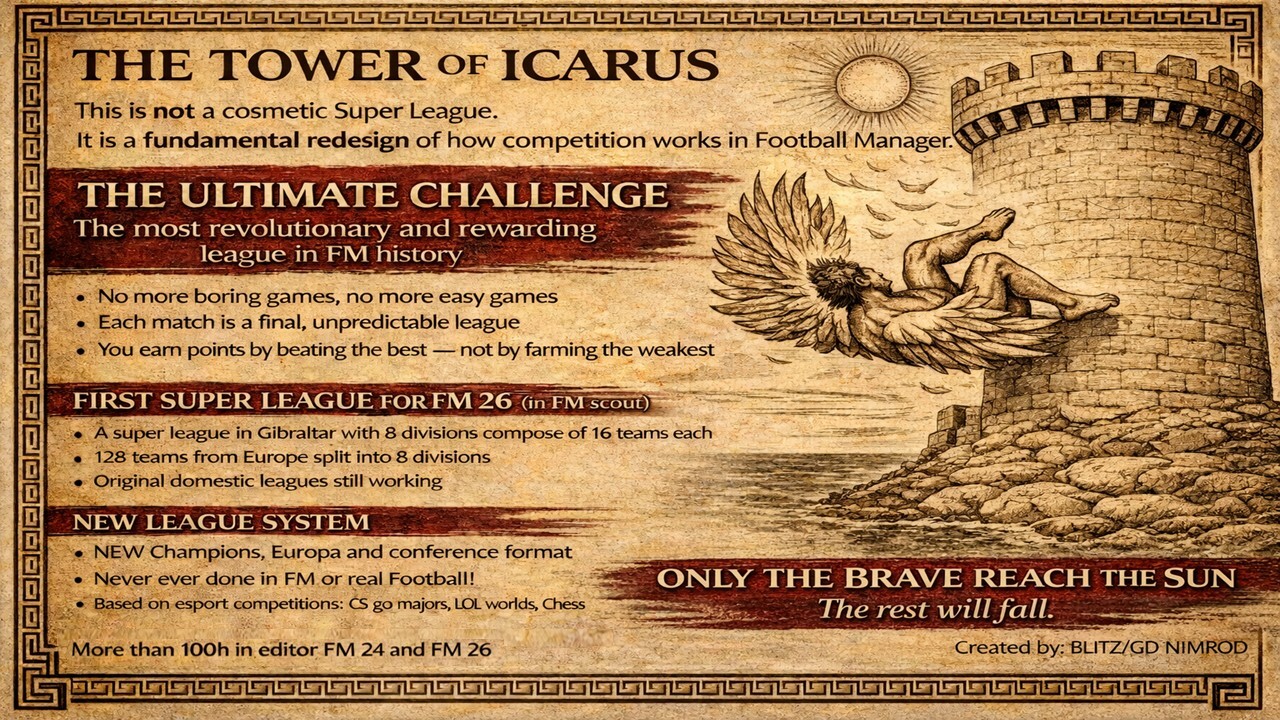



Discussion: FM Genie Scout 14 - Exclusive
230 comments have been posted so far.
@pekyzax: It's not certain we'll produce FMEL 2014, because the main author of the app has to serve his military duty now and won't be able to work on FMEL. We'll try but can't promise anything at the moment.
pour moi impossible de fonctionner quand je clique dessus ça m'ouvre une page 404-not found.
do u know when the fm live editor comes out ???!!
if someone knows ,please tell me something about it ..
i will apriciate that !!
thank you
Eugene your the best, thanks for your patiente and devotion to this tool.
@JamieBhoy93: Agreed. I'll talk to Eugene and hoping we can remove that annoying clicking sound.
At any case, if problem persists after doing what I just suggested, please report the issue to our Genie Scout Forum and include as many details as possible (what is your operating system, what steps you take until you run the exe file and anything else that you consider important).
No program runs and this happended with alot of people.
Unticking is only for an offer's extra options, not for the offer itself. You need to hit the Decline or the Skip button on the offer screen!
Case: Browser toolbar
Case: Software
Also the offers are not spyware/malware/viruses; they're from reputable companies who are advertising their software or browser toolbars, and it's your choice to take them or not.
If you're suggesting spyware is added to your computer despite declining/skipping an offer, that's something the ad agency assured us it's not going to happen. I tried the installation myself a few times and declined/skipped the offer and nothing happened (scanned my computer with AVG antivirus, Ad-Aware and Malwarebytes to double check). But if something bad is happening for you, please send me a private message with details as I'd like to analyze it and take it to the ad agency.
On a side note, GS12 worked with had a similar offer setup system.
Anyway, from what I understand you have a browser toolbar installed now. Find it through Control Panel > Add/Remove Programs and uninstall it. Or open the browser and remove it from there (doesn't make sense to have a browser toolbar and be unable to open the browser).
Regarding your donation, please send a private message to Eugene and he will help you out. You could find your Unique ID from GS13 or GS12 by the way.
A little frustrated admirer of your work
It's like last year.
(BTW at the installing I unchecked the malwares but it installed anyway.)