
It has a FIFA-esque scoring system. The program currently can display a total score for: GK, CB, WB, DM, IF, AM and strikers.
All logical & algorithmic credit goes to Squirrel_plays who first came up with the idea of a data-driven score system, however this program makes the idea more accessible for people with no coding background.
This program was created by Jonathan Rasmussen.

Instructions
The program is simple if you follow these instructions:1. Copy paste the file from "views" folder into documents/sports interactive/fm24/views. If a "views" folder does not exist, simply create one.
2. (optional) Copy paste the files from "filters" folder into documents/sports interactive/fm24/filters. If a "filters" folder does not exist, simply create one.
3. Open the game and MAKE SURE THE INGAME LANGUAGE IS ENGLISH.
4. Open player search
5. Apply the view "Player search all attributes"
6. Make your own filters or use one of the filters you got from me (squirrel_plays), and adjust them to your club level until you get a list of 10-25 players.
7. Press control+A to mark all players and then control+P to open the save file screen.
8. Save as html. Save in a folder you can remember, the folder itself could be anywhere on your PC.
9. Open the program (the app -> Run the program.exe) and follow the steps.




![FM24 2025-26 Real Fixture & Results (Start in 2025) [January update]](https://www.fmscout.com/datas/users/realresult_artv2_257759.png)
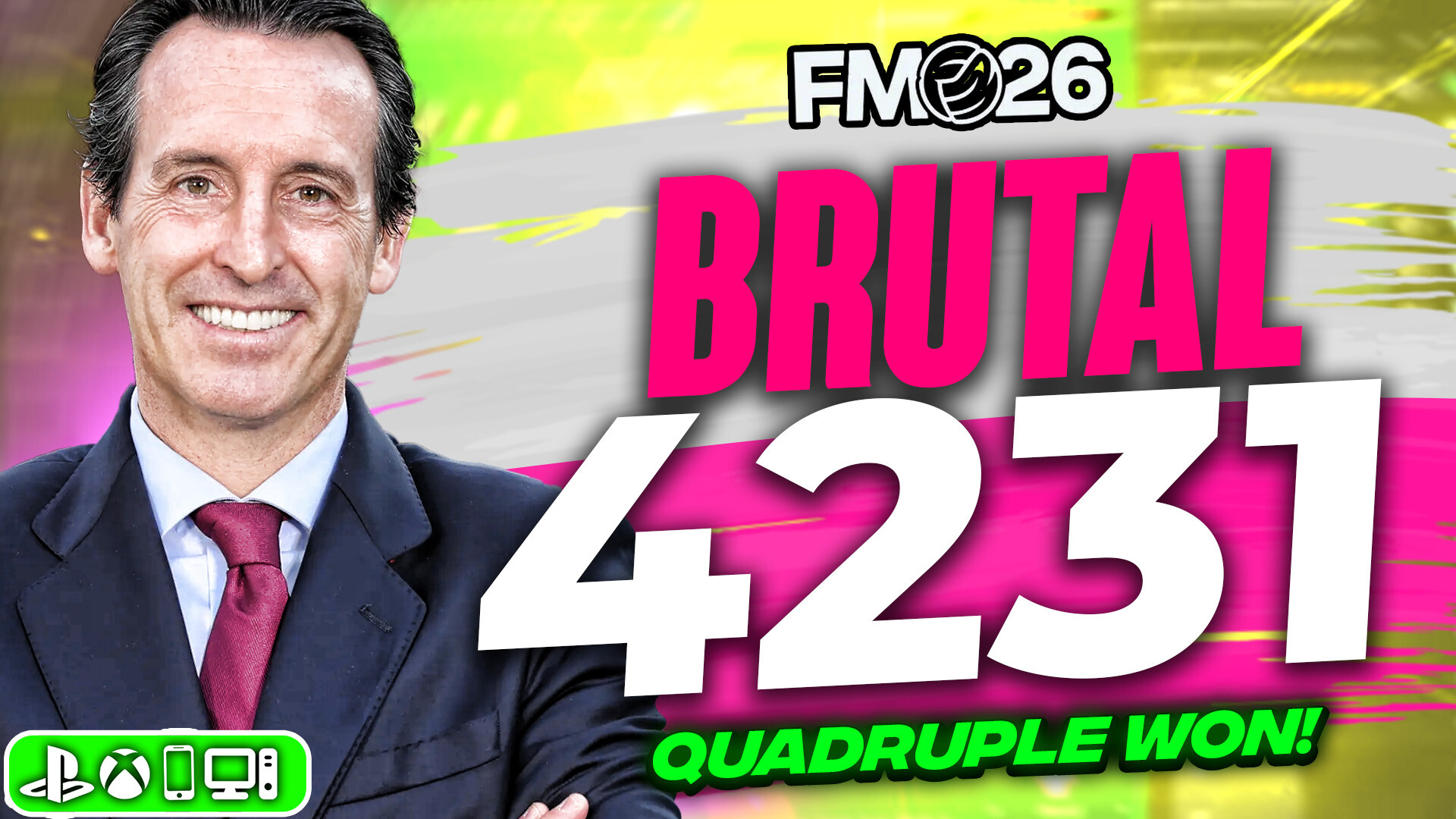



![FM26 Data Tweaks [v1.3 | v2.2]](datas/users/fm-datatweaks_146541.jpg)

Discussion: FM Player Rater v0.1
8 comments have been posted so far.
1. Player-masking must be turned OFF
2. Language; try both of the English languages (UK & US) when making the list
3. Make sure you are using the provided view when you make the list.
4. Has to be a windows computer.
5. .NET Runtime driver needed