
You don't have to start a new save for this to work, except for Brazilian clubs.
An fmscout.com EXCLUSIVE
| This is an essential add-on for FM 2019. Due to licensing issues, FM19 contains fake names for a number of competitions, clubs and awards. With this add-on, you can fix that and enjoy FM 19 with real names. |
FM19 Real Names Corrected
- All playable clubs names from all continents
- All major leagues names
- All non-playable Europe Top Leagues club names
- Almost all minor leagues names
- All Continental, National and National Cups names
FM 2019 Name Fix Preview

Feedback
If you find errors in translation / names or need a fix for other club / league / competition names, please post a comment below and I'll try my best to update these files.Real Names Fix Instructions
How to fix fake competition and club names in FM 2019
- Quit the game (if it's open).
- Extract the contents of the pack you downloaded from here to a temporary location. You'll need them for step 6.
- Find the 1930 folder.
Windows:
\Program Files (x86)\Steam\steamapps\common\Football Manager 2019\data\database\db\1930\
Mac:
/Users/[username]/Library/Application Support/Steam/steamapps/common/Football Manager 2019/database/data/db/1930/
- Open the lnc folder and then enter the all sub-folder.
- Delete the following 3 files:
- fake.lnc
- lic_dan_swe_fra.lnc
- nleague.lnc
- Move Daniel-Stam FM19 Fix.lnc and Daniel-Stam FM19 Club Names.lnc inside this all folder.
- Go 2 folders back to find the edt folder.
Open it and then enter the permanent sub-folder. - Delete the file "fake.edt".
This will fix Danny Blind from getting renamed to Jan Jansen. - Again go 2 folders back, this time to find the dbc folder.
Open it and then enter the permanent sub-folder. - Delete the following 3 files:
- brazil_kits.dbc
- forbidden names.dbc
- Licensing2.dbc
- Open the game and enjoy Football Manager 2019 with real names.
For reference, the folder structure of the path you need to apply the fix is as follows:
- 1930
- 1930_fm
- dbc
- permanent
- brazil_kits.dbc
- forbidden names.dbc
- Licensing2.dbc
- ...
- temp league fixes
- permanent
- edt
- permanent
- fake.edt
- ...
- permanent
- lnc
- all
- fake.lnc
- lic_dan_swe_fra.lnc
- nleague.lnc
- ...
- greek
- all
Brazilian clubs have three-letter names in my game. How to fix?
Even though Brazilian club names are fixed in our files, the game will continue to show the 3-letter name instead of the full name. That is due to certain dbc files that affect them when you save your game for the first time. You need to start a new save AFTER applying this fix (in full), for Brazilian team names to be correct.I applied the fix, but I'm still seeing some wrong club names.
During career game set up, you will still see incorrect names for three Spanish clubs, but once you select your club and start playing, the names will be correct.Don't like a name? Change it!
Open the fix file in a text editor such as Notepad, search for the name you want to change, change it, and save. It's really that simple. The fix will apply the next time you start FM19.Where is Application Support folder on Mac OS X
Mac users who have trouble locating their Application Support folder, please follow these steps:- Open the "Go to Folder" menu
- Enter the path of the Application Support folder
- Copy the following path and paste it into the "Go to Folder" input field.
~/Library/Application Support - Finally click "Go" to go to the folder.




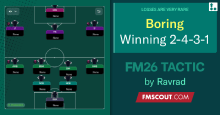




Discussion: Football Manager 2019 Real Names Licence Fix
161 comments have been posted so far.
can I ask has anyone got a real life agents file? I don’t want to start a game without it. So pleeeeeease because the pne for fm19 was awesome
The club with ID 447 - full name is "Nogometni Klub Varaždin" and short name is "NK Varaždin". Not VARTEKS Varaždin anymore, they changed the name back in 2012. There is another club from the same town named Varteks.
The club with ID 129859 - short name should be "NK Lokomotiva" instead of "Lokomotiva Zagreb"
And that is where the files that need to be modified will be located
I managed to download face, symbols and tophies, but stadiums and new skins dont seem to work...any suggestion please?