Download Now
Downloads: 28134 / Size: 5.7 MB / Added: 2023-10-27
Lost your premium key? No problem — retrieve it automatically here:
http://davydepuydt.com/getkey.aspx
Do any of these frustrations sound familiar? If so, FM+ is the tool you’ve been waiting for — it solves them all!
- Conflicting staff ratings — Every coach gives your players different stars and advice. Who can you trust?
- Contradictory screens — Quick Pick, Player Pages, Tactic Pages, Selection Advice… which one is actually correct?
- Unclear best lineup — With so many opinions, figuring out your strongest XI takes way too long.
- Tactical headaches — FM offers no simple way to compare tactics and see which ones suit your squad best.
- Scouting disappointments — You finally land your dream signing… only to discover he’s a 2.5-star benchwarmer because your staff misjudged him.
- New jobs take forever — Excited to manage a new team, but spend hours digging through data just to understand the squad.
- Returning to old saves feels overwhelming — You load an old career and have no idea who’s who or what strategy you used.
- Youth development confusion — Unsure which youngsters are worth investing in, you either overanalyze endlessly or waste time managing too many “just in case.”
- Less time to play, more frustration — You want to enjoy FM and make progress, not get stuck in hours of tedious micromanaging.
|
Sounds familiar? Here’s the good news: FM+ solves all these problems and gives you back the fun, control, and excitement you love about Football Manager!
![]()
![]()
FM+'s top features
- Lineup advice: Best eleven, bench, squad depth and best available
- Tactic advice: Compare tactics and see which tactic gets the highest score for your players
- Comprehensive star ratings: Players (both own & scouted) get a clear CA & PA star rating that is not subjective to any staff member, simple, good and trustworthy
- Seperate page to manage your youngsters, see who's worth putting your effort in and how good they'll probably become
- Load your scouted players into FM+ and get a trustworthy opinion on them, after signing them, their star rating will stay the same
- Team info: Get familiar with a new team, or with an old save in the blink of an eye. FM+ shows you in a single page a summary of your team, who are the stars, who are the brightest youth prospects, who you should loan out and who you should offer a new contract.
- This is a no-cheat tool, it doesn't use any hidden info like other editors, all information shown comes from values and attributes visible to the player. The tool automates what you can do in your head, on paper or in Excel in a much faster and more user friendly way
|
Can't get enough of FM+24? there is a premium version which will unlock more FM pleasure and game-time for you
![]() Premium Edition Premium Edition
- No season limit (Free version loads only data from game start year)
- Import your scouted players
- Support for managing National teams
- Calculate best tactic for your team / Compare tactics
- View World's best players and Next gen list
- Create filter directly in FM for who to callup for your national team
- Open player you are viewing in FM+ directly in FM
A premium license key is a one time € 5.99 payment (no subscription) |
Before buying the premium version we strongly suggest you to try out the free version to check compatibility with your system and FM game. As FM+ is a spare time project next to a fulltime job and family life, we do not guarantee any support or refunds when things are not working as expected. That is why there is a free version to try out
How FM+ works
FM+ now uses exports made from Football Manager instead of directly reading the FM process Memory (like older FM+ versions did).
This might seem a bit more complex at first, but it comes with a lot of benefits compared to "reading from memory":
- All players are available, also those who became Player/Staff
- FM+ will keep working after FM has been patched, no update to FM+ needed
- No-Cheat tool, FM+ is purely based on what you can 'see' as a player
- A lot more stats accessible for FM+ to make the tool even more immersive and useful
- FM+ is no longer dependent on the work of others or on the memory structure of FM
However a "quick load" option might be added in the near feature, now that it has been announced that there will come an updated version of the component that can read directly from memory
|
Supported FM Languages
Since FM+ now uses exports to show you the data (explained above), the language in which your FM is set is now important.
At the moment following FM languages are supported. (we might add extra languages in the future):
- English
- German
- Spanish
- Italian
- Dutch
- French
- Portuguese
- Greek
Current supported currencies:
"HK$", "$", "€", "¥", "£", "₹", "₽", "₺", "₿", "฿", "₫", "zl", "kr", "DKK", "KM"
|
Download Now
Downloads: 28134 / Size: 5.7 MB / Added: 2023-10-27
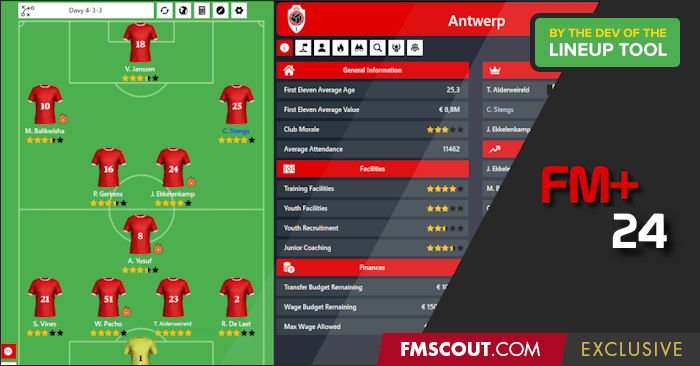

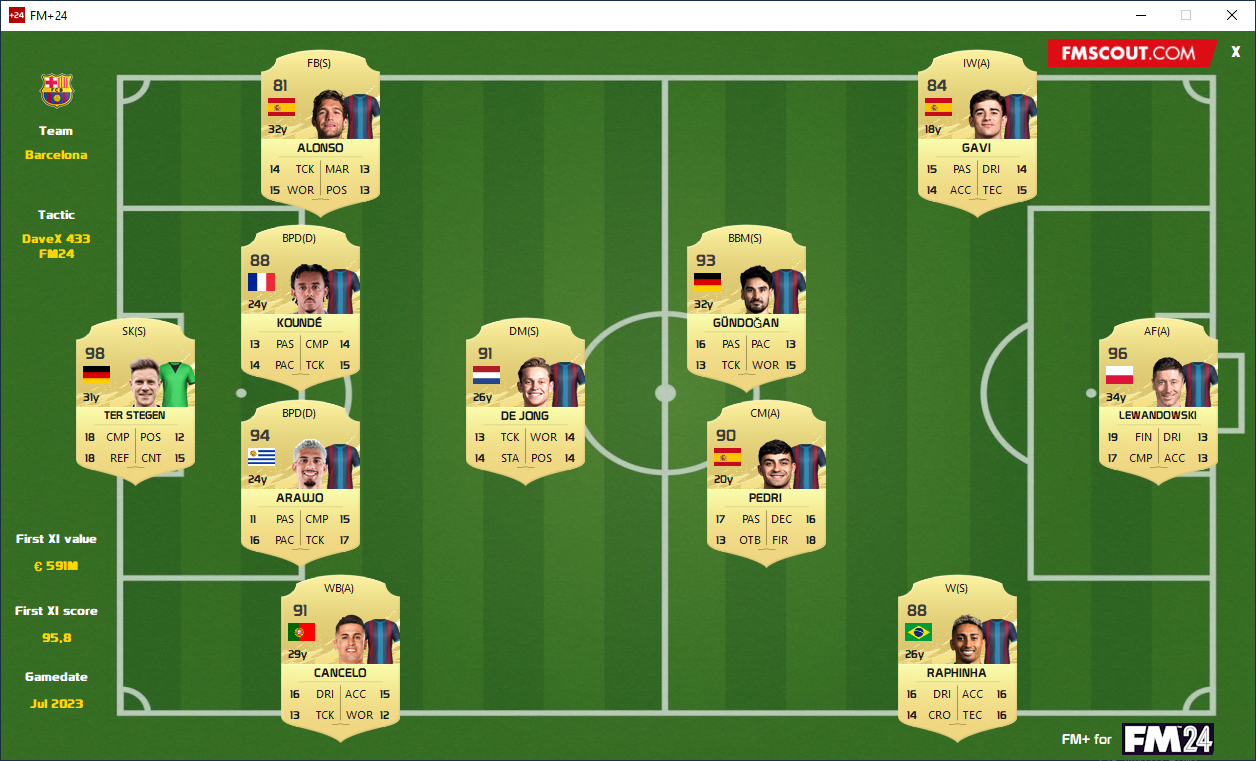



 Premium Edition
Premium Edition


![[FM26] Ronaldo O Fenômeno](assets/downloads/fm26/ronaldo-o-fenomeno-fm26.th.jpg)





Discussion: FM+24 - Lineup, Tactic and Ratings Tool
331 comments have been posted so far.
I am on the most uptodate version and my screen resolution is 1920 x 1080
This is the case for other menu tabs as well. I am puzzled as to what is causing this to occur.
@iRenas, some antivirus systems do not truts the auto-updater, in that case it's best to just uninstall the tool, and redownload from fmscout the installer (as that is getting updated tà)
@EDIT It works but not the update unfortunately
@danielw0884 I'll check
Greek & Portuguese will come this weekend (maybe even today)
@ben_allen76, the rating is completely different than the FM Lineup tool, I've learned a lot since, how game mechanics works etc, it's baded on "Attribute CA", calculated CA based on the attributes, strength of the weak foot, .. (you can read an article on it on FMScout) but than the CA is multiplied by a modifier on how good the position/role matches for that player, based on the Pref/Req attributes for that role