
Released: 25 April 2019
Main changes
- Your favorite font is back : Helvetica Neue

- Background, boxes, buttons, fonts and sidebar colours.
- Player overview panel revamped.
See you next year

Helvetica Dark FM19 Preview
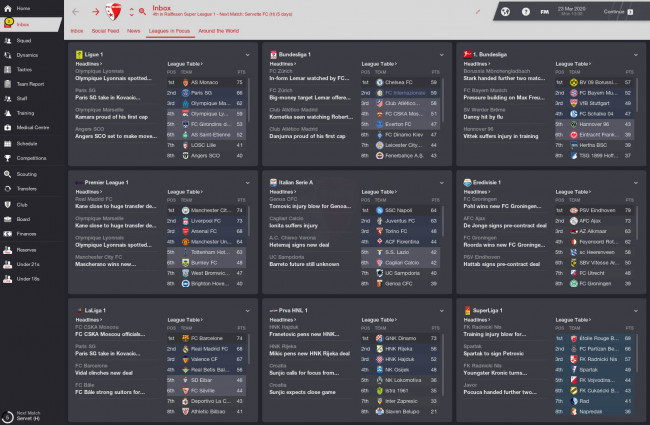
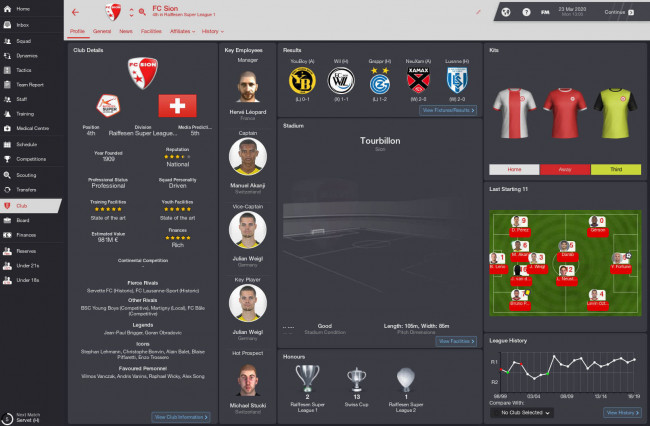


How to install the Helvetica Dark skin on FM19
- Download the .zip archive and use a tool such as 7-zip for Windows or The Unarchiver for MacOSX to extract the folders.
- Move the extracted folder "Helvetica 19 Dark" to:
\Documents\Sports Interactive\Football Manager 2019\skins
Create folder "skins" if it doesn't exist already. - Start the game and go to Preferences screen, and then to the Interface tab.
You should see "Helvetica 19 Dark Mod" as option in the skin drop down of the Overview box, choose the one you want.
Use the Clear Cache button, then hit the Confirm button.
| Please note this skin is provided as is. It has nothing to do with Sports Interactive or SEGA and won't be supported by them. |






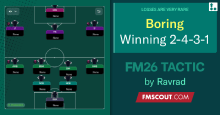




Discussion: Helvetica Dark FM19 Skin
3 comments have been posted so far.
más alla de eso la skin esta muy buena, se me cierra usando resolucion de 1600x900