
A light skin with instant result and other tweaks, such as displaying kits instead of rectangles in tactics screen.
This is the successor of HelveticaLite Rebooted skin for FM15.
Released: 17 November 2015 - v1.0
Updated: 2 December 2015 - v1.4
Key Features of HelveticaLite skin
- A light skin
- The original fonts replaced by the more readable Helvetica Neue
- Instant Result Button
- Sidebar, as titlebars and header are not recolouring anymore
- Player Overview and many screens tweaked and modified
Thanks to:
- michaeltmurrayuk
- ArtDekDok
- theBantams
- wannachupbrew
HelveticaLite FM16 Preview







How to add HelveticaLite Skin in FM16
- Download and extract the .zip file (using either 7-Zip for Windows or The Unarchiver for Mac).
- Place the "helveticalite2016" folder here:
Documents\Sports Interactive\Football Manager 2016\skins
Create the folder "skins" if it doesn't exist. - Start FM16 and go to Preferences screen and then into the Interface tab.
You should see HelveticaLite 2016 as option in the skin drop down of the Overview box.
Hit the Confirm button.
Please note this skin is provided as is. It has nothing to do with Sports Interactive or SEGA and won't be supported by them.
Changelog
Version 1.4 - 2 Dec
- The subtext (description) in the titlebar comes back
- Fixed the background colour of the match titlebar
- Fixed the injury/red/yellow cards which was truncated in Tactics pitch
- Known Bug : the main titlebar appears empty when watching a match in full screen mode
Version 1.3 - 25 Nov
- The text of the menubar won't recolour anymore (the text is now always white)
- Created new suitability icons in Tactics screen
- Created new Morale icons
- Totally revamped the Pitch boxes in Tactics screen
- CA/PA values now appears in the Player attributes panel (see below in Howto how to remove it)
- Added "Go on holiday" option in Home/Inbox/Squad/Schedule/Competition menus
- The percentage bars are now green
- And many tweaks, improvements and bugs...
Version 1.2 - 20 Nov
- Instant Result button is back and now red
- Deactivated the recolouring of the Sidebar, the Header and The Titlebars
- Added the FM16 Match Highlights Mod from michaeltmurrayuk
- The Player Overview panel has been dramatically modified and tweaked
- Many panels modified : Inbox and News panels, Squad panel, Finances panel, Backroom Advice panel etc
- Fixed the Match Confirmation panel
- Fixed the Intro Menu subscreens
- Fixed the stadium Background image in the Home Overview panel
- Fixed pro/con icons colours






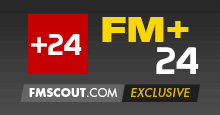

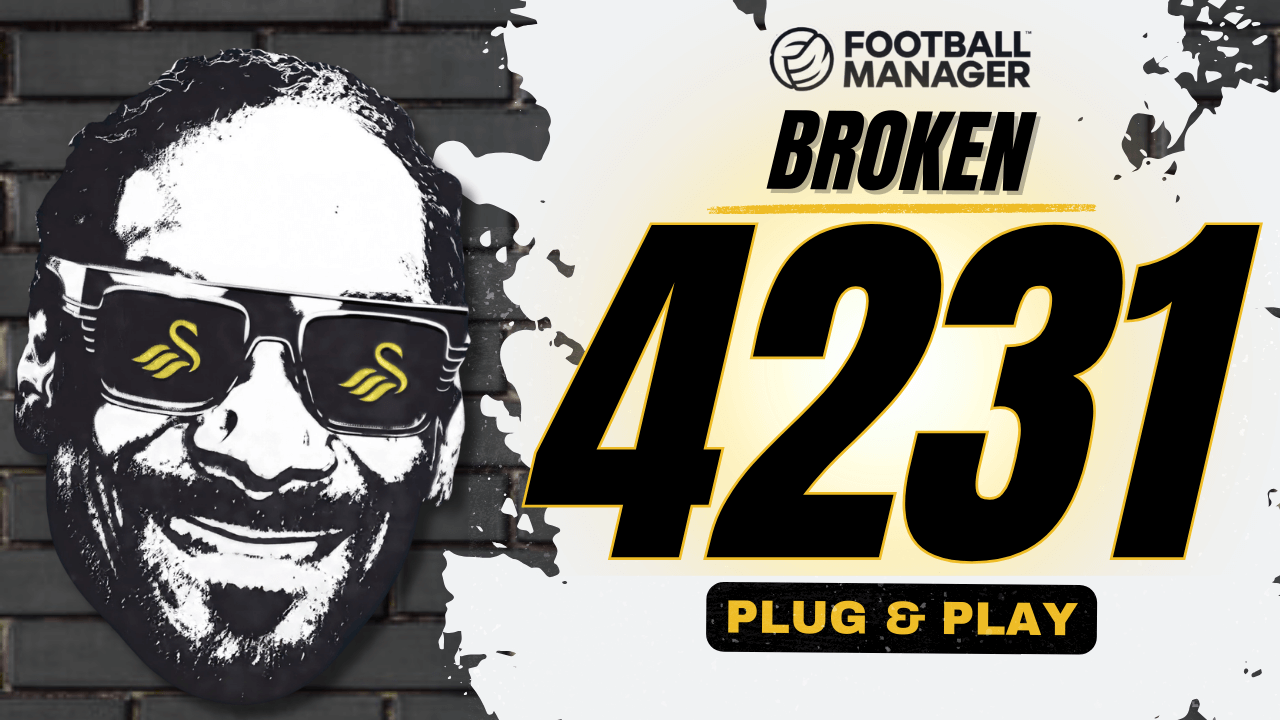

Discussion: HelveticaLite Skin for FM16 v1.4
15 comments have been posted so far.
Color of the chosed position on tactics screen chose player popup:
http://s17.postimg.org/j7lf87yfh/2015_12_26_4.png
Problem with two-digit non-scout atributes values:
http://s17.postimg.org/p796bvj7x/2015_12_26_5.png
Hope to see this bugs fixed in 1.5
https://fmshots.com/bk/s03Takd.jpg
with df11
Another bug with full view during a match. The visible bar in normal view (see the white bar score, Valeron) is supposed to disappear for full screen, but they do nothing and have a gray bar appears : http://img15.hostingpics.net/pics/737862LoughgallSheffWedTerrainPleincran.png
Last thing about the "Deactivated the coloring of the Sidebar, the Header and The Titlebars."
On view of a player, the menu text is in black (sometimes white), but black is unreadable on dark gray background : http://img15.hostingpics.net/pics/216992DannyMcKee.png
Thank you and Good luck !
1. During the match, in between highlights, the team stats window will sometimes become bugged, only showing the goalkeeper (example: https://fmshots.com/bk/c0wedAu.png). Workaround: use the left panel to show the team stats and the right panel to use body language. However, this will eventually bug out too, requiring another switch.
2. During the match, I can't navigate down from the Overview/Pitch/Tactics/Stats/Analysis to the underlying menus using the mouse. Workaround: use the keyboard cursors.
http://prntscr.com/948kh1
It should be fine now