
INSTRUCTIONS
- Go to the Schedules Tab
- Select Schedules > Custom Schedules > Import Schedule
- Now locate and LOAD the training file. This will be under: Documents/Sports Interactive/Football Manager 2024/Schedules
- The Schedule will now show
- Select Confirm
- Hit the Save tab in the bottom right corner (Very Important)
- If you followed the steps correctly you will see the newly imported schedules in your game
If you would like to buy me a coffee and support me to be able to make more content like this it’s appreciated:



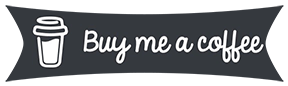

![FM26 2025-26 Real Fixture & Results [19-2-2026]](https://www.fmscout.com/datas/users/realresult_thumb_25_26_fm26_257759.png)
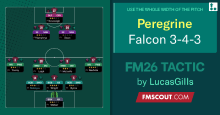

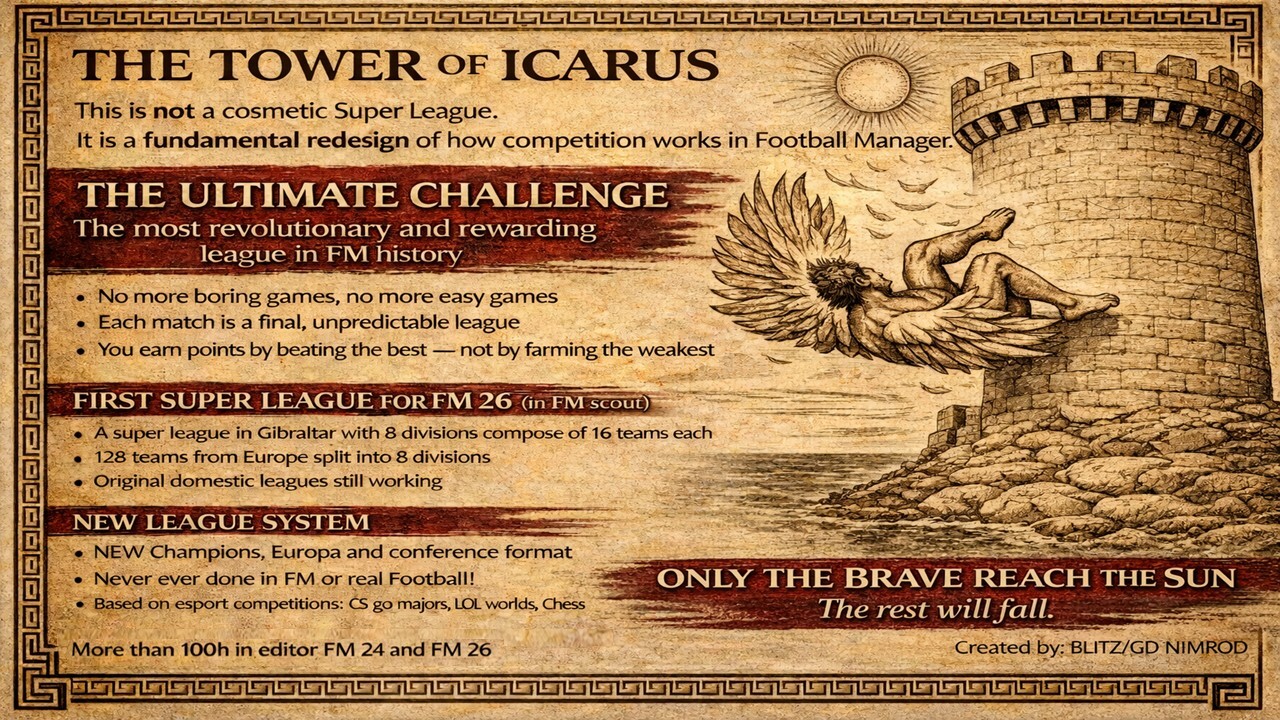
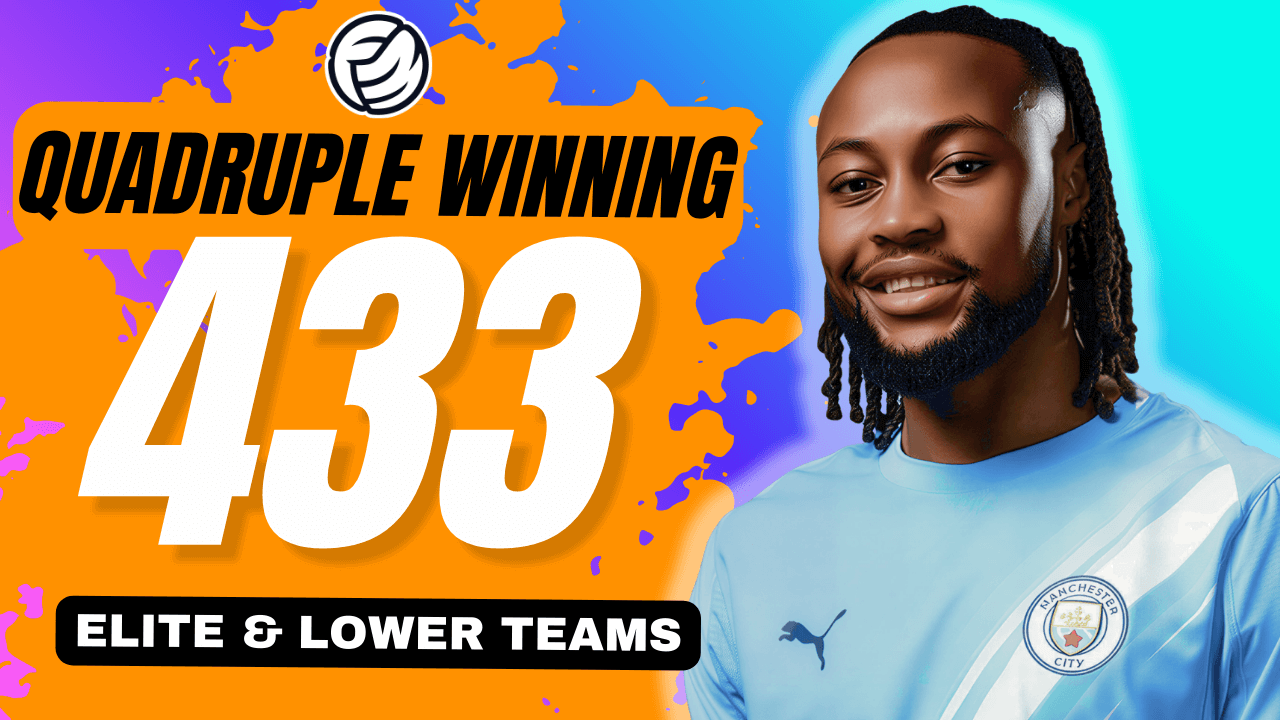

Discussion: JonasMorais Best FM24 Training Schedules
14 comments have been posted so far.
To adapt the schedules I suggest reading the post that I have linked below
Labour V1 and V2 of the schedules, the first one is giving me good results but the second one is showing improvement a lot faster and it’s a more balanced group of schedules for all teams
https://www.fmscout.com/a-jonasmorais-fm24-training-schedules.html
To understand them and use them more effecient you should read this post:
https://www.fmscout.com/a-fm24-training-guide-and-schedules-by-jonasmorais.html