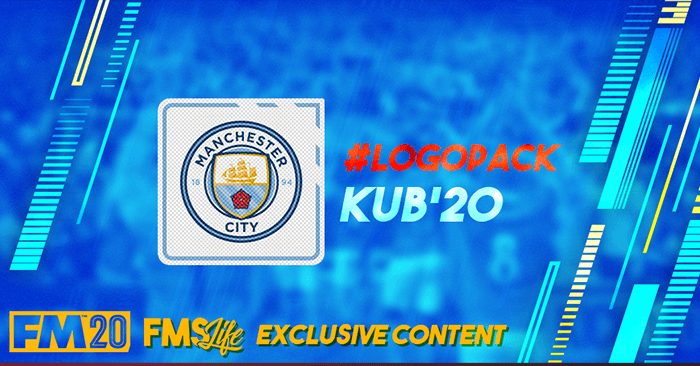
Kristo have the ambition to update this pack to add more clubs and competitions throughout the year. We will keep you informed on this subject as well as on our account Twitter.
Screens
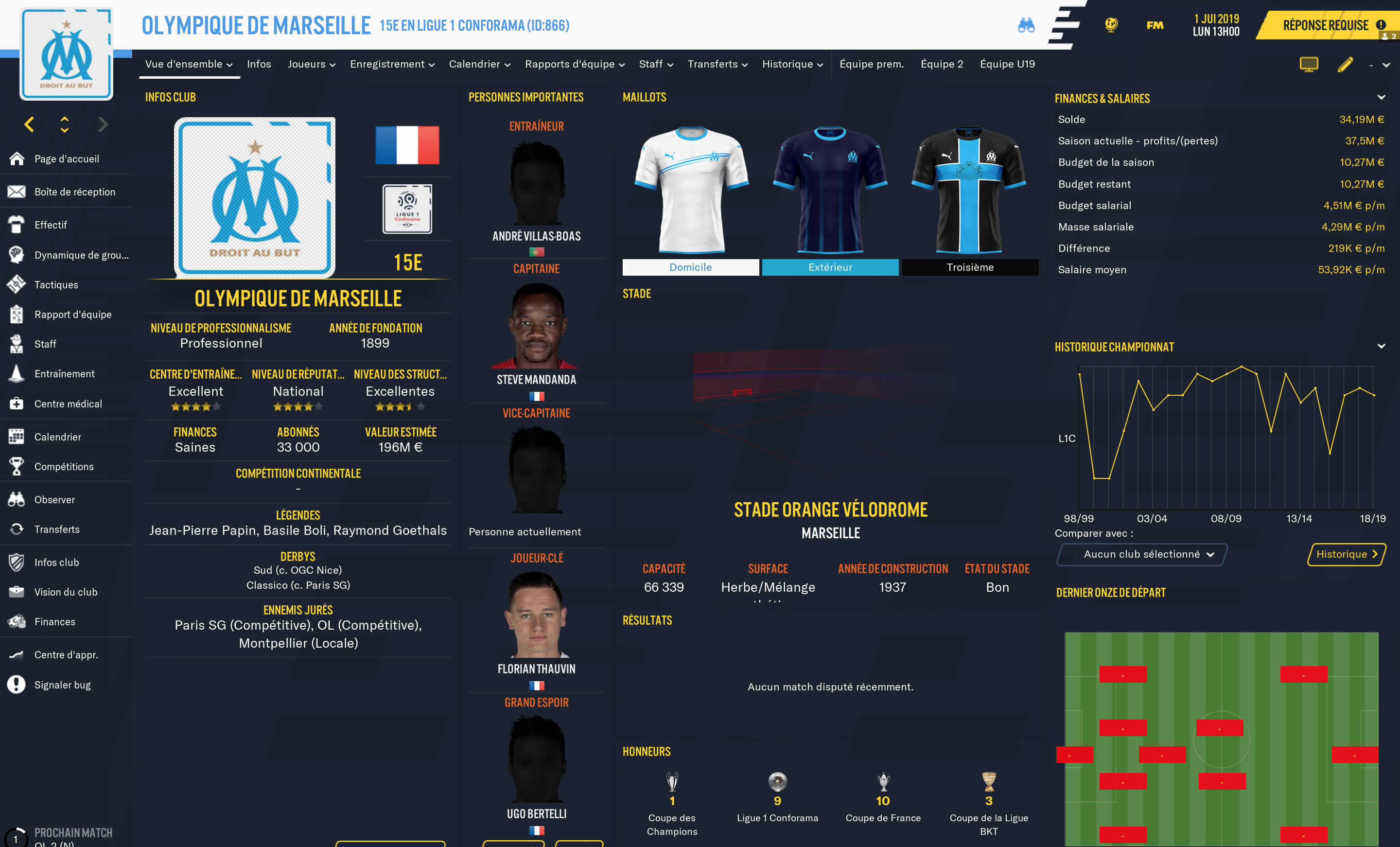

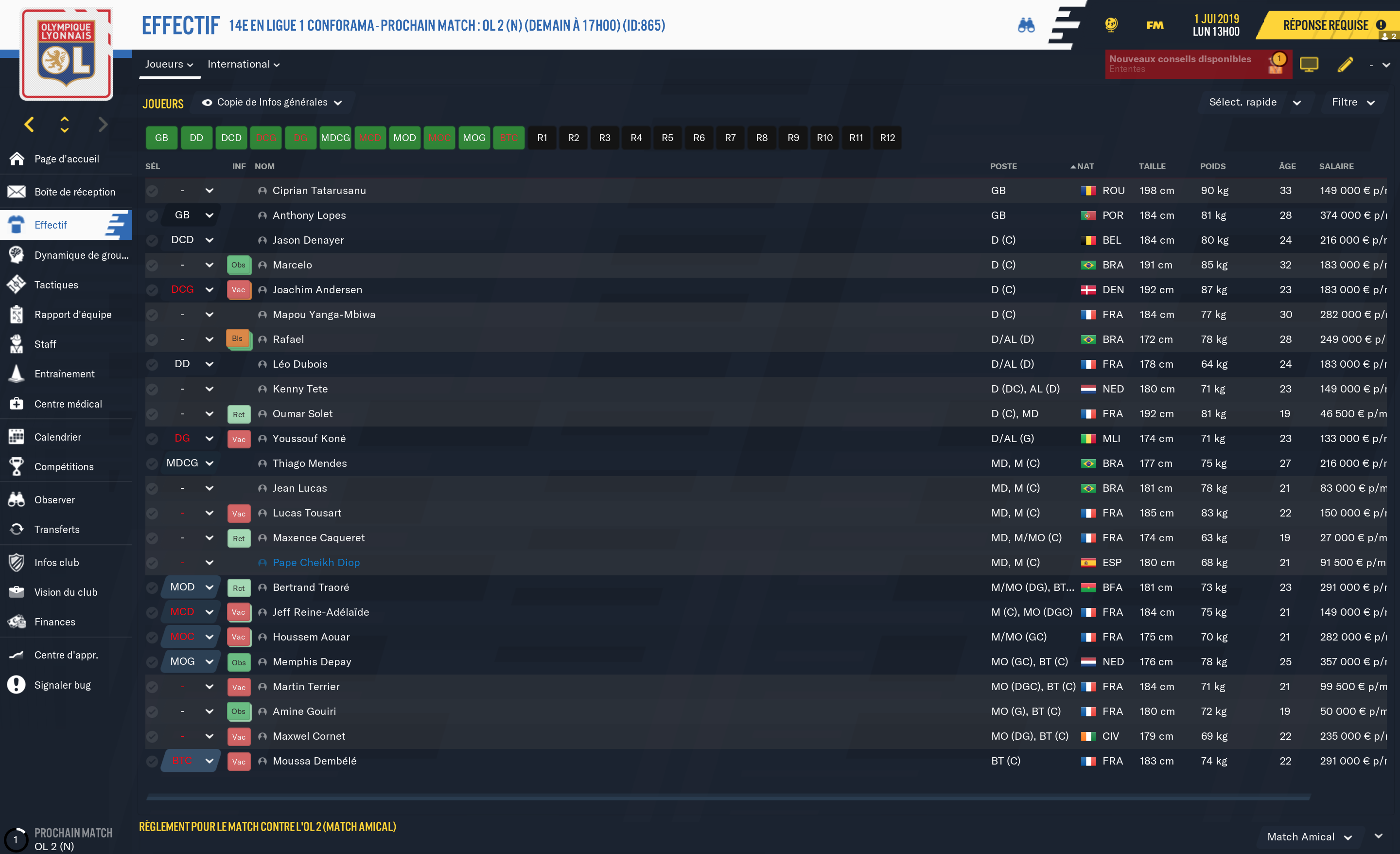

Content
This megapack includes 12,000 Logos and covers most of the championships playable without update. Especially :
---- England : 5 First divisions
---- Italy : 3 First divisions
---- Spain : 3 First divisions
---- France : 4 First divisions
---- Portugal : 2 First divisions
---- Germany : 3 First divisions
If you see missing logos, no panic they will most likely be affected by one of the next updates.
If you find that a logo is not good and that has escaped our vigilance you can tell us here.
Installation
Windows : Documents/Sports Interactive/Football Manager 20xx/graphics/logos
Mac : Library/ Application Support/Sports Interactive/Football Manager 20xx/graphics/logos
If your file is in Archive .RAR (or .ZIP, .7zip) format, you will need to unzip this archive in order to obtain a folder containing the graphic elements in .PNG format (classified in various subfolders) as well as the necessary file. config and it is only this last folder (containing logos and config) that must be put in the folder « logos ».
In the game, go to « preferences » then « appearance » and click on the « clear cache » button and check the « reload theme after confirming changes » box in the preferences to get your favorite FM logos.
Notes
WARNING : As every year the logopack are compatible with all the games of Football Manager since FM13.
WARNING : The ownership of this content is exclusively the responsibility of its owner Kristo and FMSLife, if you want to share this content please redirect only to this very page and not share the direct link. Thank you for your understanding.










Discussion: Kub'20 Megapack by Kristo
48 comments have been posted so far.
i tried it with 7zip and ik worked.
Also, if the rar has been created with for example 7-Zip, WinRAR (or some versions of it) may not be able to extract it. Perhaps this is what dichrott is having a problem with.
This looks like the Neub-Skin. Maybe he used the old one or he gets the FM20 Version earlier ;-)
REDIRECTING...