
Installation Instructions
1) You need a free file extraction tool such as 7-zip for Windows or The Unarchiver for Mac to extract the contents of the .rar archive.2) Once you extract them, you'll find 1 folder that contains 3 sub folders.
Updates for Thai League System and Media can be found inside the "editor data" folder.
Move the 2 .fmf files here:
Documents\Sports Interactive\Football Manager 2018\editor data
Update for Thailand's Current squad 2018 King's Cup can be found inside the "edt" folder.
Move the .ddt file here:
Steam\steamapps\common\Football Manager 2018\data\database\db\1830\edt
Kits and Logos can be found inside the "graphics" folder.
Move those folders here :
Documents\Sports Interactive\Football Manager 2018\graphics
3) Open FM18, go to preferences > interface and "clear cache". Then return to the same screen and "reload skin".
4) Start a new save in Thai League.







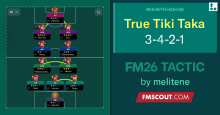



Discussion: Thai League 2018 by Thailand FM Research
No comments have been posted yet..