
The wonderful city pictures pack originally made by Flut and a big team of FM'ers. This version was adapted to work perfectly with the Vitrex17 skin, and reduced in size as well.
All credit for original pics goes to Flut and his team of skinners :-).





Please visit Flut Cities Megapack for more information on the original pack.
How to install Vitrex city pictures for FM17:
- Download the .zip archive and use a tool such as 7-zip for Windows or The Unarchiver for MacOSX to extract its contents.
- Move the extracted folder "graphics" to your FM17 documents folder:
\Documents\Sports Interactive\Football Manager 2017\ - Run Football Manager 2017, clear game cache and reload your Vitrex skin.



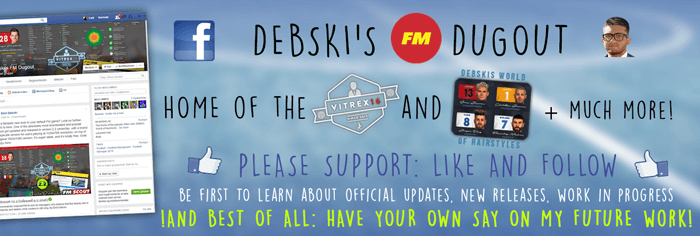




![FM26 Data Tweaks [v1.3 | v2.2]](datas/users/fm-datatweaks_146541.jpg)

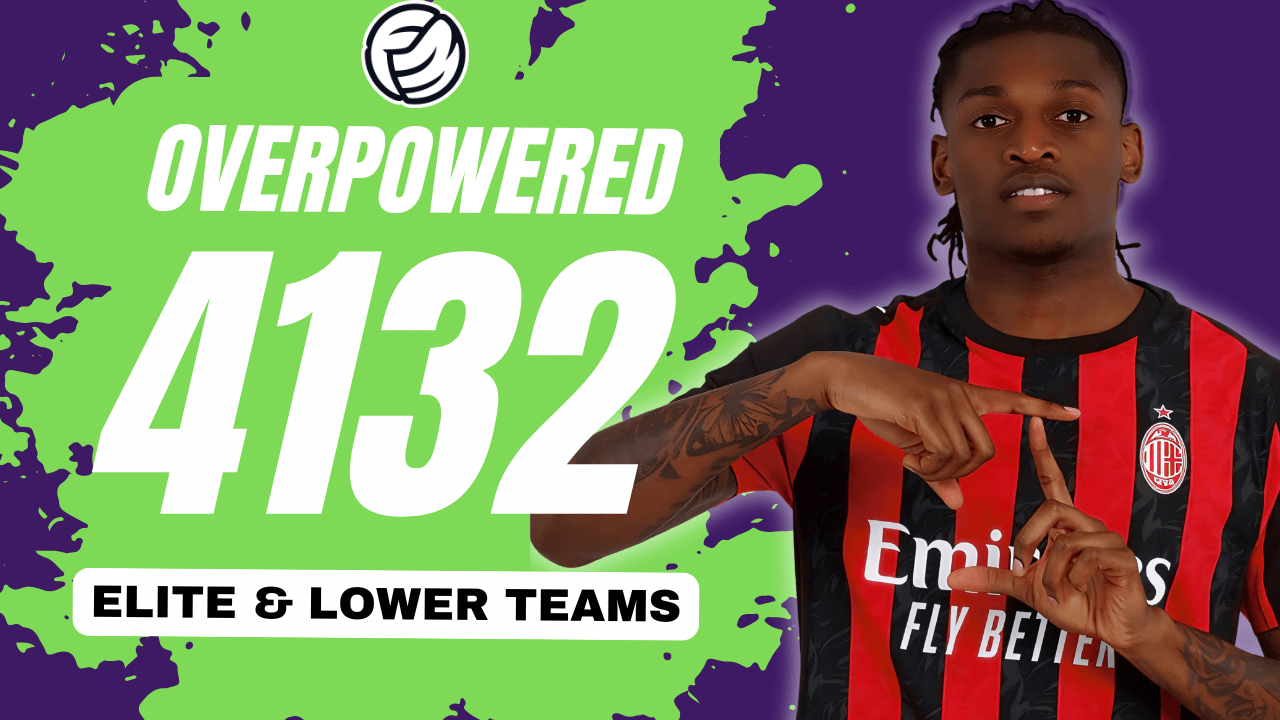

Discussion: Vitrex city pictures (adapted from Flut)
34 comments have been posted so far.
cleared cache, reloaded, restarted game etc etc
the above is the path for the city pics on my pc
Documents\Sports Interactive\Football Manager 2017\graphics\pictures\Vitrex City pics
and NOT:
Documents\Sports Interactive\Football Manager 2017\graphics\pictures\graphics\pictures\Vitrex City pics
game