
Vitrex MMXV

Ladies and gentlemen, it's my pleasure to present to you me and my friend Emil's new skin Vitrex MMXV: A stylish, dark skin for FMer's playing on 1920x1080 resolution, adding loads of nice visual and interface tweaks, making the game even more enjoyable.
The skin is named after the two latin words victorem and rex, with a twist, the first one meaning winner/champion and the latter lion. MMXV is the year 2015.
We want to thank DazS8, michaeltmurrayuk, wannchupbrew, Drakestone, theBantams, ArtDekDok and wkdsoul for adding to this skin in one or the other way (sorry if we forgot someone, and if so, please let us know).
Hope you all enjoy!
Includes following changes:
- New intro screen
- New sidebar with 3D effect
- New custom sidebar icons
- New titlebar
- Autograph style names on player screens
- Media description added as well to quickly know type of player
- Tweaked size of text
- Tweaked color of text
- Tweaked size of various panels and sidebar
- Custom player overview/panels
- Custom scout report card icons
- Custom attribute colors
- Additional player info in titlebar
- Custom club overview
- Coloured fixtures in schedule
- New comprehensive scout inbox reports
- New color icons in news
- Custom manager overview
- Custom pre-match screen with match ticket
- Instant result button
- New match panels with more info
- New scoreboards
- Kits instead of logos on match screen
- New TV logo added to match screen
- Captain band in starting 11 match overview
- AND MUCH MORE…
Screenshots:











Installation
Step 1
Download the .zip archive and use a tool such as 7-zip for Windows or The Unarchiver for MacOSX to extract the folders.Step 2
Cut and paste the extracted folder "vitrex2015" to:Win Vista/Win 7/Win 8: C:\Users\<username>\Documents\Sports Interactive\Football Manager 2015\skins
Win 2000/XP: C:\Documents and Settings\<username>\My Documents\Sports Interactive\Football Manager 2015\skins
Win 98/ME: C:\My Documents\Sports Interactive\Football Manager 2015\skins\
Mac OS X: /Users/<username>/Documents/Sports Interactive/Football Manager 2015/skins
Create folder "skins" if it doesn't exist already.
Step 3
Start the game and go to Preferences screen and Interface tab.You should see "VitrexMMXV" as option in the skin drop down of the Overview box.
Use the Clear Cache button, then hit the Confirm button.
Please note this skin is provided as is. It has nothing to do with Sports Interactive or SEGA and won't be supported by them.



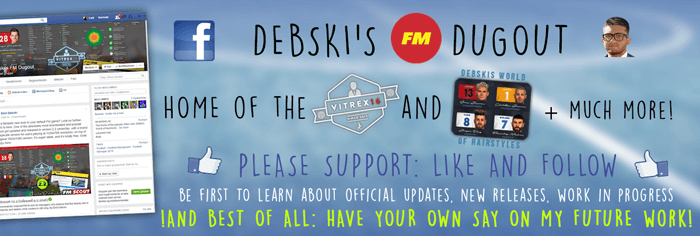








Discussion: Vitrex MMXV skin for FM15
17 comments have been posted so far.
a-vitrex-fm16-skin.html
I have only 2 question:
-is there a chance you can explain me how to re-size the kits behind the team's name during the match in the summary?
I believe your size is 220*220, but I would like a bit smaller, like the old FM.
-The main background color is dark grey, how can i change it with a dark blue?
Thanks
Thanks for the kind words, glad you enjoy the work.
I personally don't think many facepacks would work well with the skins showing the kit behind the face better than the cut-out ones, so i don't plan to make another version. But it is quite easy to make the panel tell the facepack photos to be scaled so they fit inrt the skin, instead of being cut in half like on the screenshot posted by mamaoo.
Btw, I wanted to use this skin so bad that I changed from the DF11 faces to the standard cutout faces megapack. I don't regret it - I can't emphasize enough how stylish and customizable this skin is. Lots of great little touches. FANTASTIC job to all involved.
http://postimg.org/image/i202dnsup/