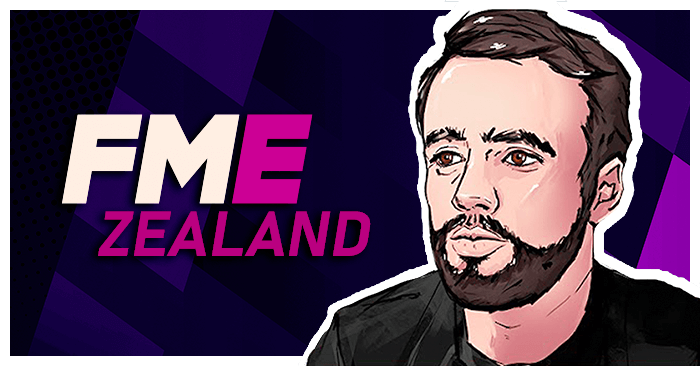
SKIN FEATURES
User Interface
- Custom Backgrounds are supported, albeit through a semi-transparent screen for best legibility.
- The theme is generally dark with coloured accents.
Active Leagues
- When starting a new game and choosing your Active Leagues, you are now able to sort the columns to easily see which mode you have league set to.
Manager Home Pane
- Same as last year with no modifications as of yet.
Tactics
- Minor changes to the tactics panel, mainly the modified player icon to include the players image.
Individual Training
- I have modified the Individual Training panel so that when multiple players are selected, the user can Praise/Criticise training performance much faster. Selected players show up as part of a list, all with their own Praise/Criticise buttons which disappear when an action has been completed. No more clicking back and forth.
Schedule
- The fixture details panel is the same as last year, better showcasing fixtures and results by including the stadium image and event details.
Scouting
- Last year, I secretly made it possible to create your own Scouting Views by right clicking on the Scouting Table. This is not possible in the default skin, though was added by request.
- A specific NewGan View has been added by default so that importing faces from NewGan can be done a lot more easily.
Club Overview
- The Club Overview has been entirely overhauled since last year to better display relevant club information.
Match
- The touchline tablet is currently unchanged from last year, as is the scoreboard.
- The official Champions League scoreboard has been updated to include club logos, mirroring other official Champions League graphics.
Player Overview
- As always, the highlight of any FME Skin is the Player Overview. I have opted for a "Player Card" design and remodelled the lower section containing the smaller "selector panels".
Zealand Tutorials
- Just like last year, players are able to quickly jump into any relevant Zealand tutorial from wherever they may be in the game. Sections have specific tutorials assigned to them and can be viewed by clicking on the YouTube icon which appears at the top of the screen.
Social Media
- All relevant Zealand Social Media links are present from within the game menu so that all followers and fans alike can quickly catch up on and keep up to date with all Zealand news, video releases and streams.
UPDATE 1.1.0
This is a minor update. The UI has an updated look and feel, and the Player Popup has been renewed in order to be more useful. More to come, but that's it for now folks.Download FME Zealand v1.0
SKIN PREVIEW
Player Overview
Club Overview
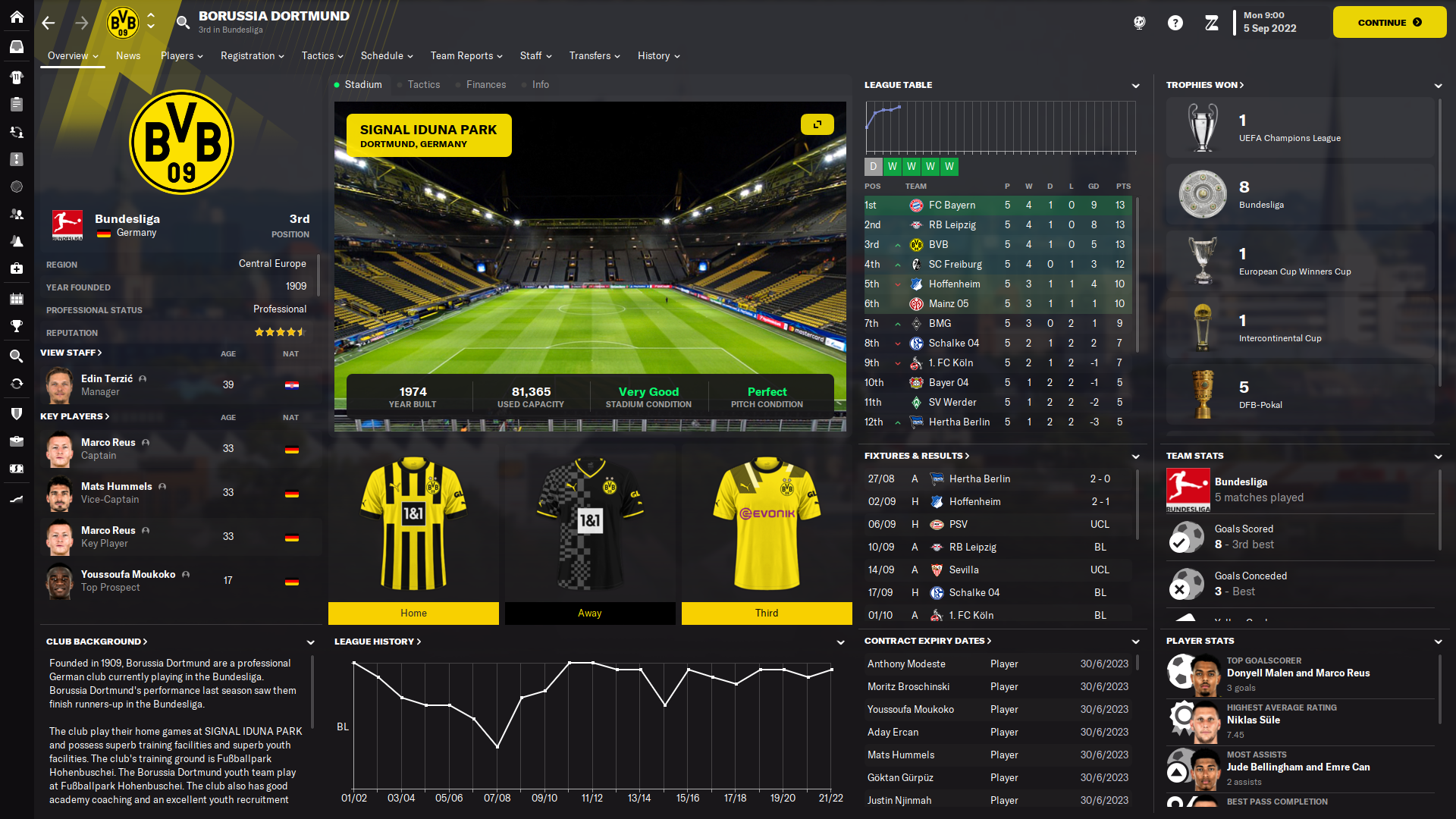
Simulated Match Report
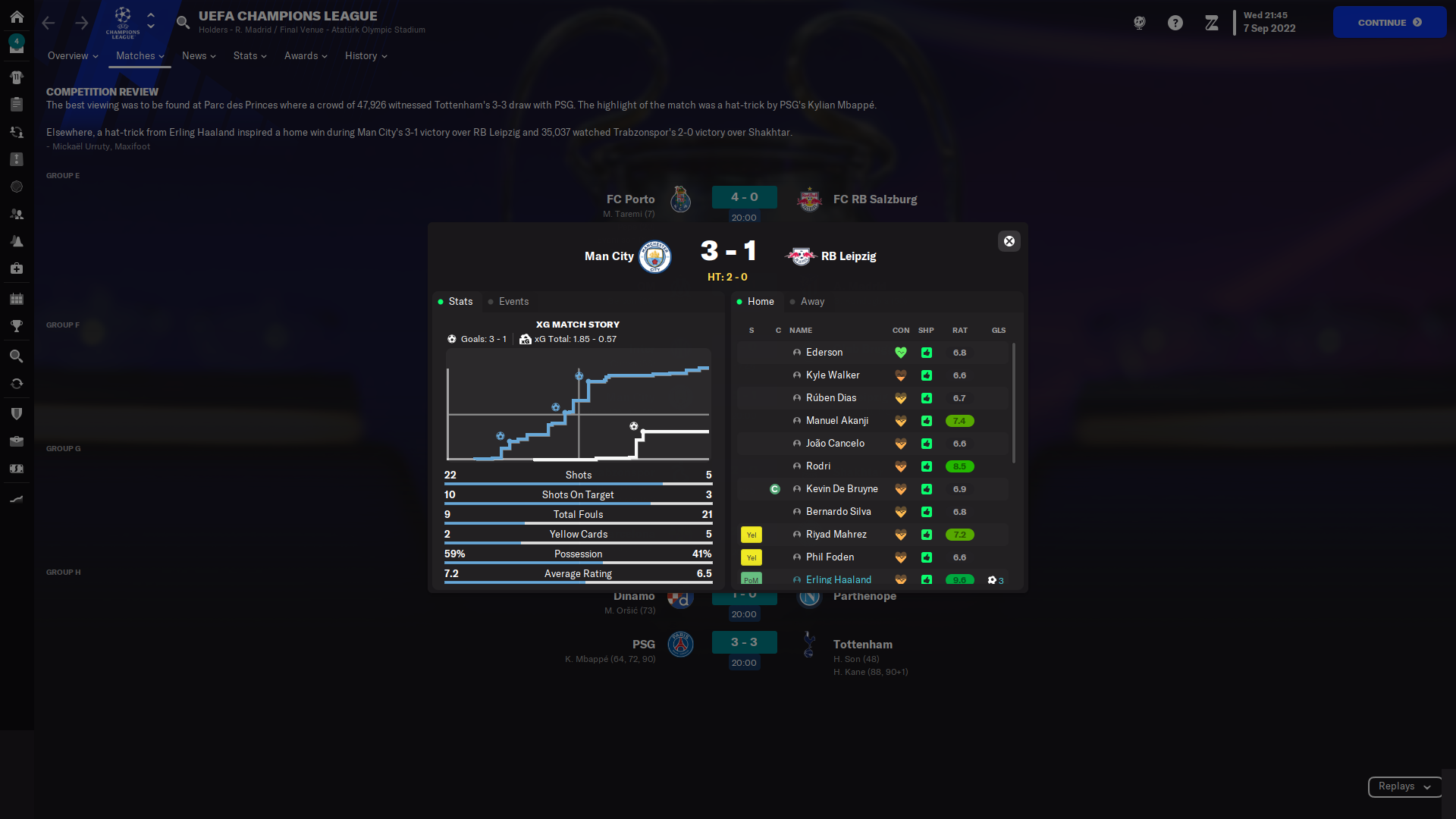
Praise/Criticise Training
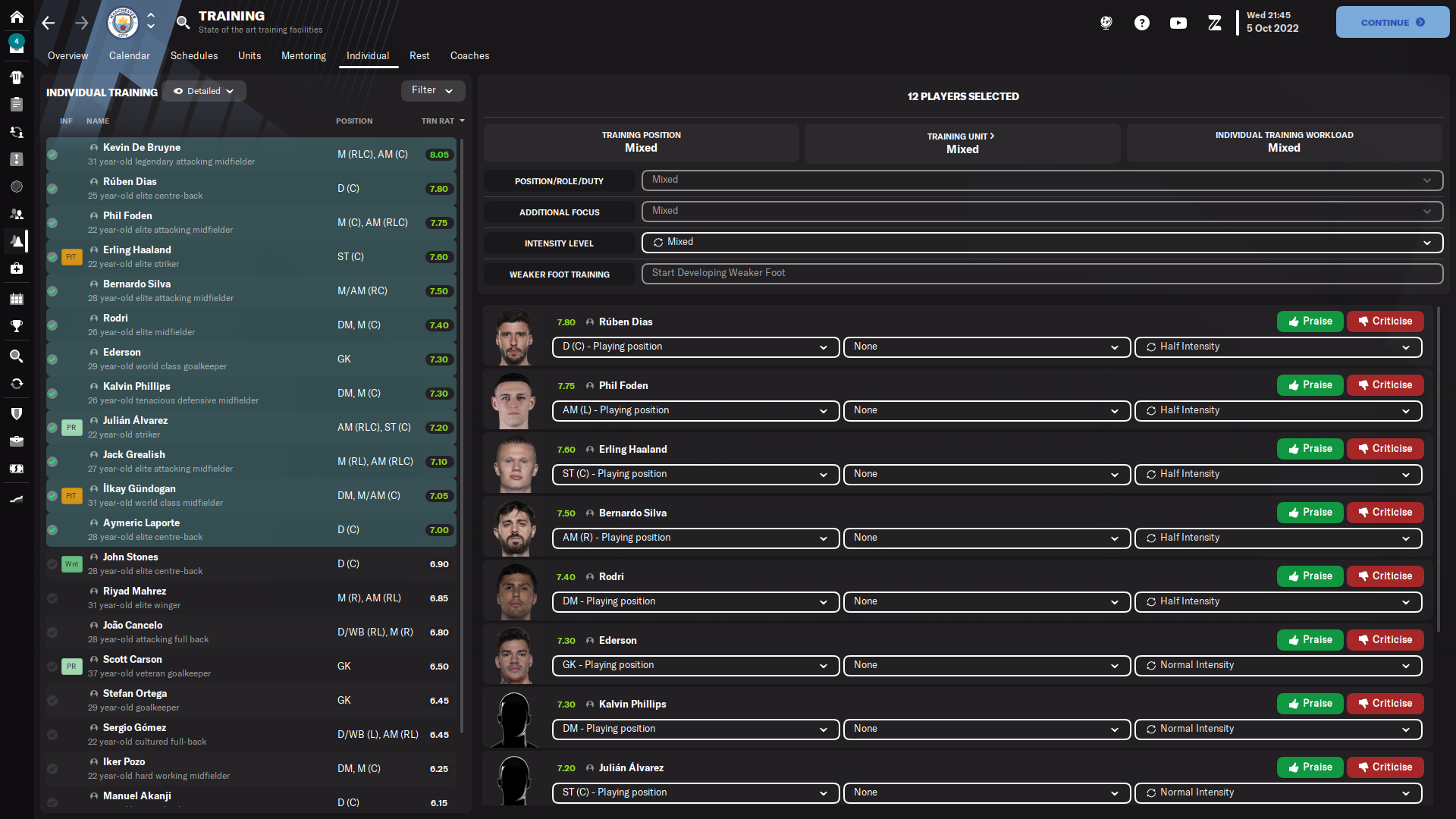
How to use the FME - Zealand skin on FM23
Move the downloaded .fmf file to your skins folders, by default located at:> Documents > Sports Interactive > Football Manager 2023 > skins >
Go to preferences in-game, select the skin and hit Confirm.







![FM26 Data Tweaks [v1.3 | v2.2]](datas/users/fm-datatweaks_146541.jpg)

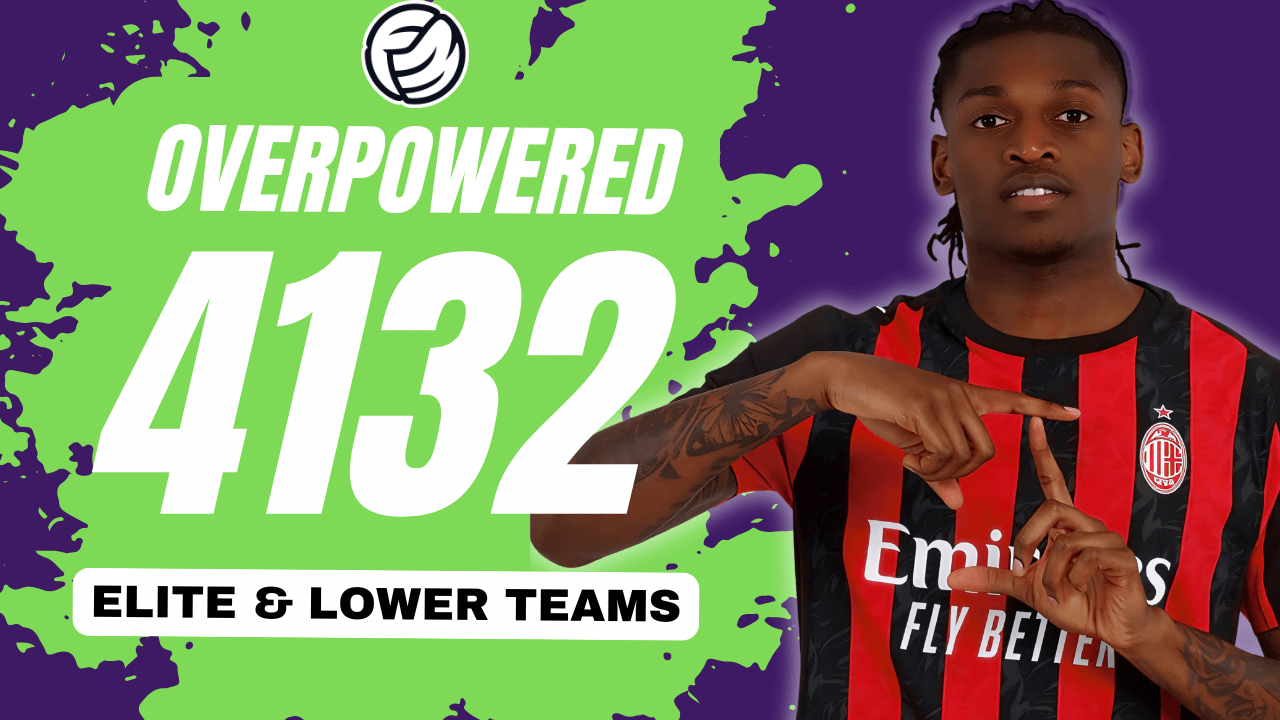

Discussion: FME - Zealand | 1.1.0
173 comments have been posted so far.
- The player overview screen from last year was way more practical and gave you much more relevant information at a glance with the pros and cons at the top (I am aware I can put it in certain panels but for Laptop users those are already scarce and in some you can only put either the pros OR the cons);
- One of the most useful additions from last year were the stars in the club overview that easily told us the facilities of the clubs we checked. I don't understand why those have been taken out when they were so helpful, be it when choosing the destination for a loan or picking an affiliate.
I do want to stress that I personally loved last years skin and that this one is still much better (and easier on the eye) than the default one by SI. Also, I understand it's only the first version and I'm looking forward to future updates
Cheers FME, to another game cycle
@act The background blur is part of the paper.xml file inside graphics/fme/boxes/background I believe. You can remove the blur=true from there.
As I say, this is only the beginning. It's not perfect. Far from it. It is a start.
I have never seen a club logo in CL scoreboard my entire life!
Trying to edit "client object browser.xml" but I have no idea...
@Ramsey93 @Markus Maximus: Just move the .fmf file to your skins folder, don't try to open it.
@dark warrior: I've arranged with FMEnhanced to host the file here directly. Wait 10 mins and try the download button again.
The Player Popup does indeed not only need fixing, but updating altogether. It is on my list.
Newer pass maps etc. for the match panels will also be added to the analysis tab.
If the skin is deemed to be too dark, I can update this for the next version.
There is certainly a lot to work with, for now, I need to sleep
Any issues, please feel free to comment.