
- Wannachup skin
- michaeltmurrayuk
- FLUT
- CFM
- GZskin
- YACS
- TCS'19
- Heffem
- Teal Twenty
- SSD Gold
- Wozzie Tad & Teal Twenty
--------------
My Blog
Facepack : https://opzchannel.blogspot.com/2019/11/blog-post.html (update 28/04/2020 )
FB : https://www.facebook.com/opzchannel/
PayPal Donation : https://www.paypal.me/octopuzz
--------------
v.20.6.4
- added hidden stats in profile staff and human [original and mini]
v.20.6.3
- new graphics game processing
- bug v.mini icon sidebar / teamtalk
Delete old version befor install new version.
Supported resolutions
1920*1080
I'm not a programmer , I'm a gamer
I can't fix the problem for everyone.
But some problems may be resolved faster. If you include the image in question.
Thanks to Stam and everyone for supporting me.
Finally, thank you ,Randall Boese / Kitti Ekthanapakdee / Michał Olszak / Willem-Alexander / Heylen Kevin Cornelius for donations.
New Donations << Eike Thellmann >>












![FM26 Data Tweaks [v1.3 | v2.2]](datas/users/fm-datatweaks_146541.jpg)

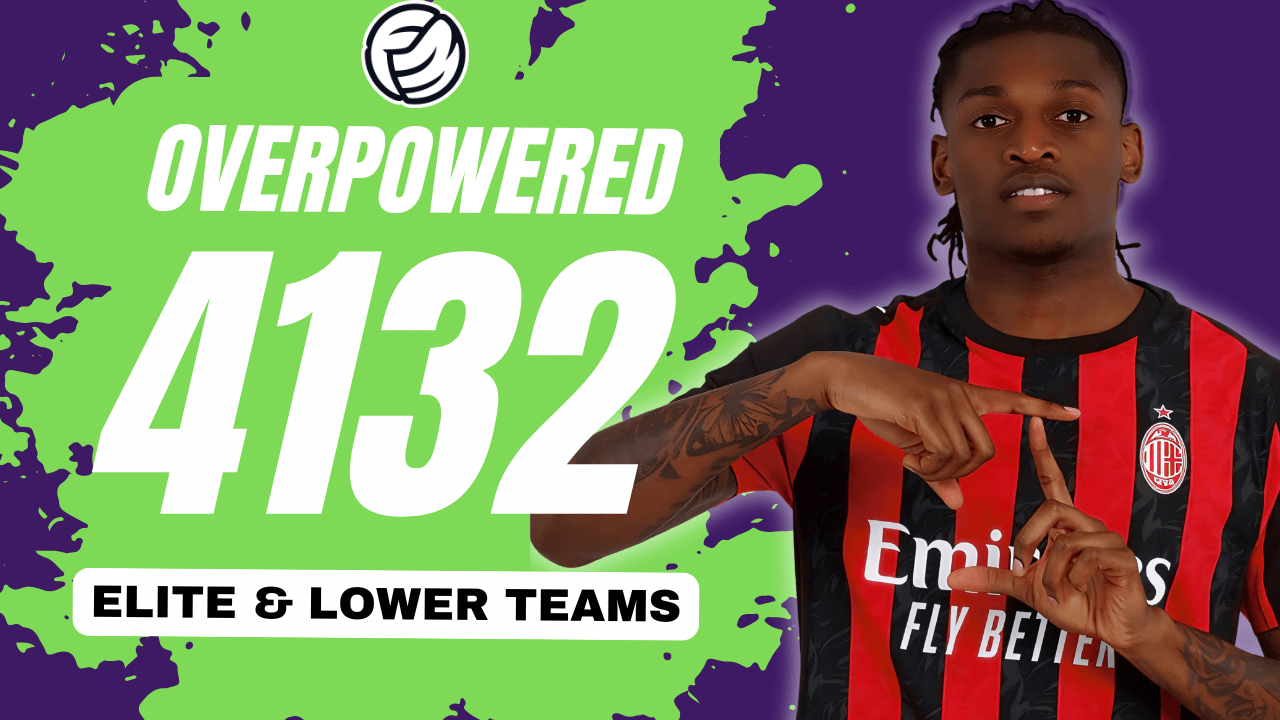



Discussion: OPZ Elite 2020 v.20.6.4 + v.mini **** Final in Final !!! :P
450 comments have been posted so far.
antivirus and antimalware to be sure is clear , like i have done ,OPZ maybe the antivirus you are used dont support Malware detection like i said before
antivirus and antimalware are 2 different softwares. Anyway thanks for the skin keep the good work.
not from folder skins i scan 10 times or more but not found.
for the match panels im using other skins and are not changing .
Thanks.
i try to scan from nod32 in my com but not found.
match panels its game bugs, all match panels i use from SI Team
update this i love the skin also try to fix the the match panels , are changing for no reason all time. Thanks.
i will update soon
Can you tell me where can i change the color of "AVERAGE RATING OF LAST FIVE GAMES" on tactics screen?
I would like to put the rectangle to be red when player rate is above 7.0.
@Lincoln McDaid The reason may be due to the small resolution skins support 1920*1080
@deek123 Sorry to hear that , I tried to scan from my antivirus nod32 but didn't find anything.
I have only come across one issue, pre and post match on the team talk, you can't see any of the players reactions to what you've said. Weirdly at half time, you can. I've attached some links to screenshots (hopefully they work).
I don't know if you or anyone else have had the same issue or can possibly help out, but thought I'd try!
https://imgur.com/1WlQuce
https://imgur.com/5fL7Wx9
https://imgur.com/4W0IE1b
There seems to be an issue with the match panels. The second from the right keeps resetting to latest scores no matter what panel is selected. It also overlays the latest score selection ober the feedback tab as shown.
i cant fixe it maybe its game bugs , sorry
OPZ Elite 2020\panels\player
open player attribute analyser outfield.xml and player attribute analyser goalkeeper.xml
see <!-- Colours (and number) of the concentric polygon rings -->
chnage colour code
<list id="ring_colours">
<colour red="54" green="57" blue="68" alpha="150"/>
<colour red="73" green="78" blue="93" alpha="150"/>
<colour red="91" green="95" blue="108" alpha="120"/>
<colour red="55" green="62" blue="76" alpha="100"/>
<colour red="114" green="114" blue="124" alpha="100"/>
<colour red="91" green="95" blue="108" alpha="100"/>
<colour red="73" green="78" blue="93" alpha="100"/>
<colour red="54" green="57" blue="68" alpha="100"/>
</list>
https://fmshots.com/image/c2MX2