
WARNING
This does not have faces included, you will have to download them, some examples of facepacks for newgens :- Newgen AI Facepack 2023
- Chilled_Moose Facepack
- Old Chilled_Moose Facepack
- FIFA 21 Facepack (script + faces already sorted)
You can use as many packs at the same time as you want.
The faces added to newgens work on all saves, but the ethnicity will correspond only on your save.
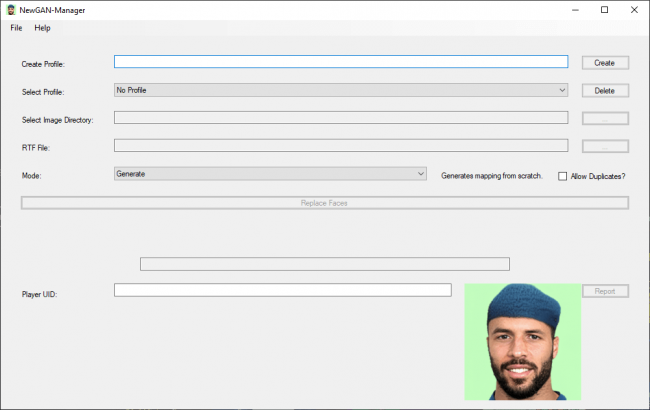
This tool is created by Maradonna (gestalt). You can support his work with a donation.
Donate via PayPal.
Download NewGAN Manager
v1.4.0 for Windows (main download button)v1.4.0 for Mac v1.3.1 for Linux
NewGAN Manager Installation Guide
Windows
Download the Installer unzip it and run the .msi. Go through the installtion processMove the views\ and filters/ folder to your Football Manager userfolder My Documents\Sports Interactive\Football Manager 20XX\
Linux
Download the .zip file and extract it.Give the AppImage executable rights with sudo chmod +x *.AppImage
Move the views\ and filters/ folder to your Football Manager userfolder.
Mac
Find the downloaded file, which usually ends up in your Desktop or Downloads folder.Double-click the NewGAN-Manager-vX.X.X.DMG file to mount it. A new Finder window showing its contents should appear.
If the window also contains a shortcut icon to Applications, drag and drop the app onto the shortcut.
If not, double-click the mounted volume on your desktop and drag the app icon from there to the Applications icon in the Finder sidebar.
In your Finder window add the Football Manager user folder (default: ~/Library/Application Support/Sports Interactive/Football Manager 20XX to favorites
Move the views\ and filters/ folder to your Football Manager userfolder.
Credits
Maradonna (gestalt): Initiator, Coding, Image GenerationSamaroy: Coordination, Image Generation
HRiddick: Image Cleaning, Post Processing
Krysler76: FM View Hacking
Ayal: Image Generation
Zealand: Image Generation
ZeBurgs: Image Generation
NewGAN-Manager is available on GitHub.




![FM24 2025-26 Real Fixture & Results (Start in 2025) [January update]](https://www.fmscout.com/datas/users/realresult_artv2_257759.png)
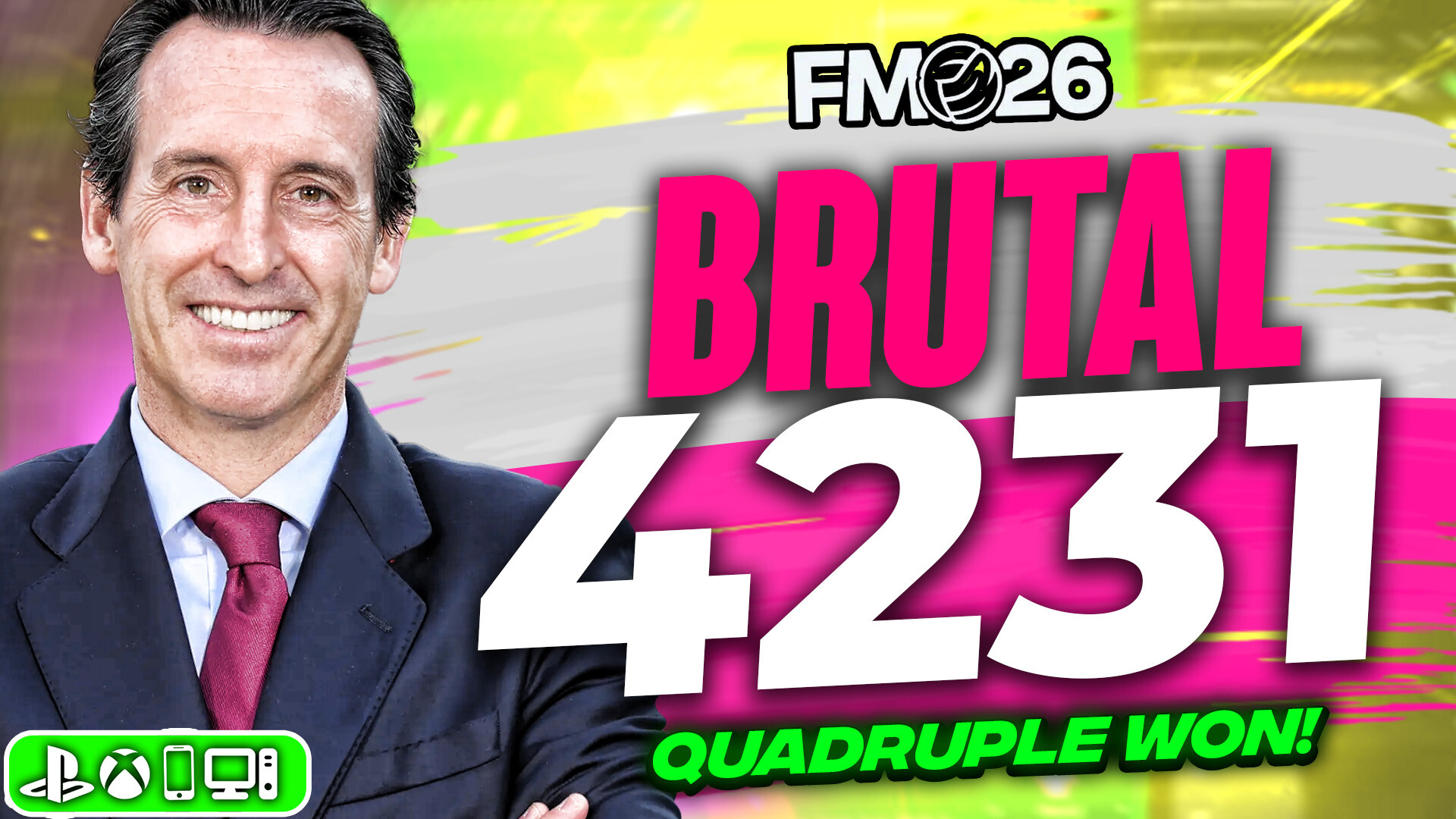



![FM26 Data Tweaks [v1.3 | v2.2]](datas/users/fm-datatweaks_146541.jpg)

Discussion: NewGAN Manager v1.4.0
52 comments have been posted so far.
I also dont have the config file.
Update: It didn't appear in files, but searching for it worked.
https://github.com/Maradonna90/NewGAN-Manager/releases/tag/v1.4.0
Moxley
it added the ending r- no /r
I hope the update Newgan...
The option of adding r- works! We open the file, replace all "person/" with "person/r-" and everything works fine...
My boy levi, i will lay my body for you.
Enjoy it.
Work brilliant!
For people who still asking.
Generate config file using NewGen Manager First like before/prev FM.
Then do what Levi told u!
My NewGAn manager has been working but now all of a sudden it has just stopped.
I have unistalled the all the related folders and re downlloaded the files
but the NewGan app just wont open ihave tried in adminstrator mode and it still wont open.
can anybody give any advice.
thank you.
Worked for me, too. Thanks!
However, initially this effort failed. I figured that I had to start from the very beginning for it to work.
I deleted the current config file. I deleted the current RTF file. I deleted the current profile in newgan manager. Then I went into FM and reloaded the skin to attempt to set it to default.
Then I started over. Created a profile in newgan manager, selected the profile, selected the images location, went into FM and added an unemployed manager. Went to shortlist and deleted both the filter and the custom view. Added in the filter again to select newgen players. Added the view again. Selected all, printed the screen to a text file. Selected the text file in newgan manager. Generated the faces. Then went into the newly created config file with notepad and replaced the person/ with person/r-.
Finally, when I went into FM again to reload the skin, it WORKED! I am so happy! Thanks for the great suggestion.
That file is not present with me
1. In your graphics/newgan subfolder (for me it's "6- _UltraRealistic NewGan Face..."), look for the file config.xml and open it with your notepad application (other text applications should also work).
2. In notepad, click Edit on the top bar, and then click Replace. Type "person/" in the top field, and "person/r-" in the bottom field. Click Replace All, and save the file config.xml in the same folder you found it.
3. Go to FM, under Preferences/Interface, unclick use caching and click reload skin. Then reload skin. You should be able to see the same AI photos applied to your players before the FM patch update.
Does this work?… Good luck. Have fun!
Thanks
<record from="MENA/CYP97" to="graphics/pictures/person/r-2002089964/portrait"/>
-Any chance of an update to correctly assign faces to the new 'r-' UIDs they've implemented? As it stands, there is now the need for usage of a 'replace all' manual edit to config files for this to work.
-With the 'r-' UIDs for regens also impacting staff, is there any possibility of you adding in functionality to include staff pictures for older people as well as female staff? It's now possible to identify who is a regen purely on the UID so staff are now possible, although I don't know if you can force gender as an option for the view. It's not possible by default, but then the view currently in use features some columns that you can't find in the default list.
Thanks for such a great tool!
https://www.youtube.com/watch?v=pmdIkhfmY6w