
to make your Football Manager game even more realistic.
MEGAPACK

UPDATES
The great thing about DF11 Faces is that you get a free update every month with whichyou can replace the old faces and see the latest faces in the game.
These update will expand your Megapack even further up to over 210.000 faces.
This way your Megapack stays up to date, so you never have to download a new DF11 Megapack again.!
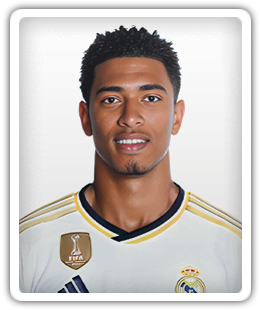
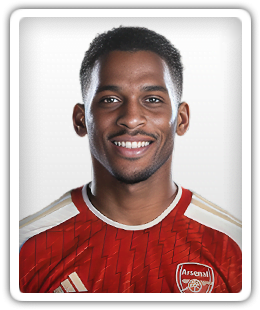
MORE DF11 FACEPACKS
For the players who don't have an image yet, you can use the DF11 default faces.This way the style of the faces stays nice and uniform in FM24.
For the generated faces that are automatically created by the game, DF11 has several NewGan facepacks so that you can play FM24 indefinitely with cool custom made player images.
LARGE DF11 FACES IN FM24
DF11 Faces look great in all types of skins.However some skins have a special DF11 Player Profile option on board to show DF11 Faces in true size in the game.
You will find all our favorite skins in the FM24 skin section of FMScout.

JAPAN IN FM24
DF11 Faces is the first with a full facepack for Japan J1 League!Covering 99.9% of all J1 players.
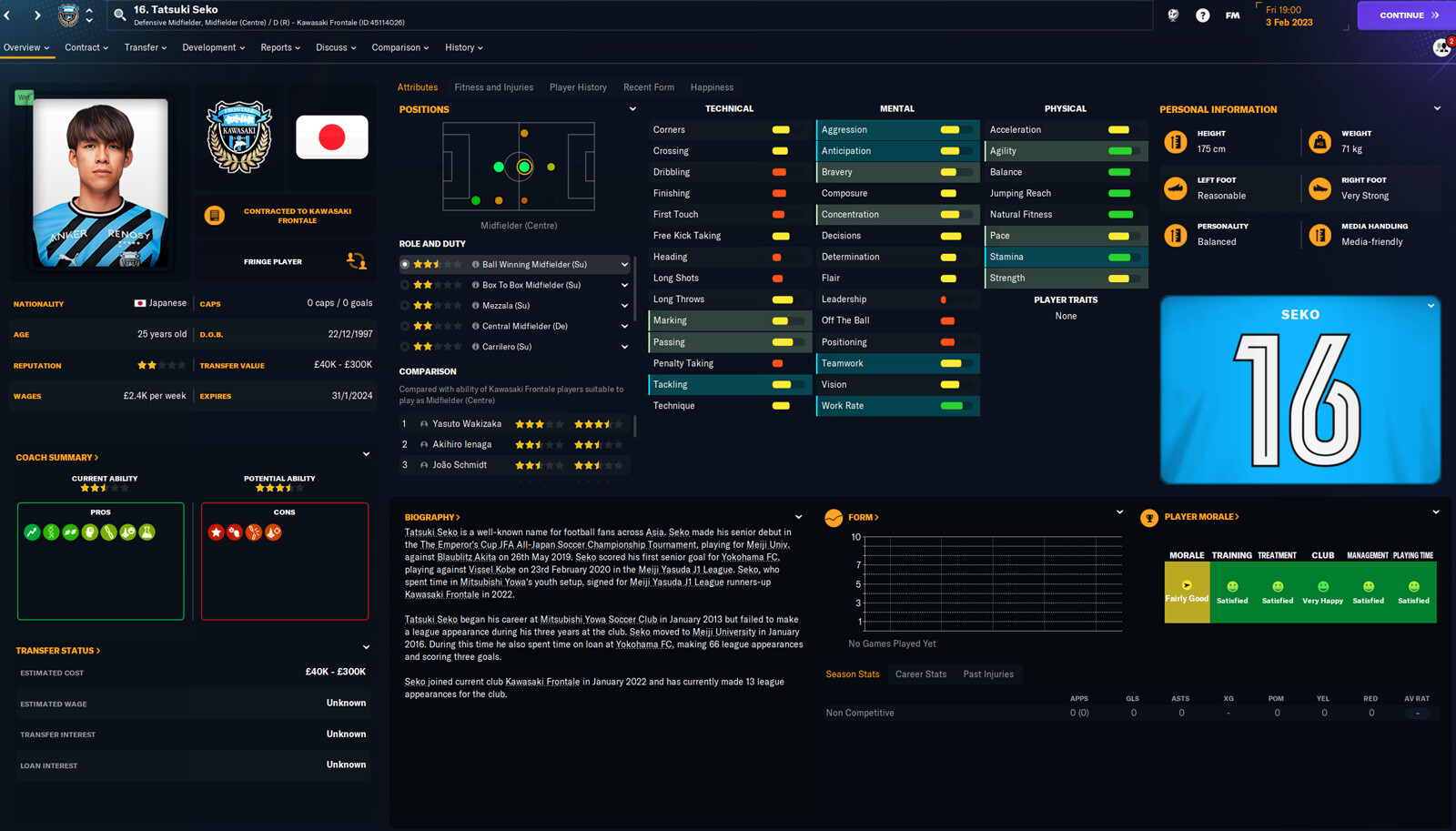


J1 and J3 faces are ready and available in Update pack 5 + 6.
J2 is still a work in progress and expected to be ready on february 1.
So keep an eye on the DF11 website!











Discussion: DF11 Faces Megapack & Updates 2024
71 comments have been posted so far.
The problem seems to be on your end mate.
I don't think you know how to download via torrent.
The small file you are talking about is the torrent file.
That file will activate the torrent download but you need to have a torrent client first on your computer.
I recommend to read more first about 'how to use torrent' or use the direct download via our Timeslot option.
https://df11faces.com/DF11Megapack/TorrDownload
Here i only get a small zip file with which i cant do anything. So the link is useless. Is there an option?
"Documents\Sports Interactive\Football Manager 20**\graphics\DF11 Megapack"
Our website is full of help-guides and video tutorials.
If you want it, you can do it!
Happy New year!
перебрасывает на DF11 и всё ,тишина
что делать?
разобрался)
The website is up an running as usual.
Have a look here to find out whats causing the issue at your end:
https://www.seoptimer.com/blog/website-taking-too-long-to-respond/
This website cannot be accessed. df11faces.com has taken too long to respond.
Drop ALL (!) the files from the update packs into your DF11 Megapack and overwrite all when asked.
Clear cache + reload game and you are ready to go.
https://df11faces.com/Updates/Guide
DF11 is normally installed, followed instruction, works, okey, but if i have 5x updates to this megapack, should i only copy new pictures into DF11 folder or should i go to game - preferences ... and give everytime clear cachce button? because then i cant click on confirm because basicly nothing changed. So i can give clear cachce everytime and go to main menu - sounds wrong.
Thank you very much
Frank
Thanks for helping the FM community every day.
Oh wait.... that's us during our spare time!
Anyway, thanks for your kind words Tropus.
Oh wait... i am the kind one here.
Anyway,.... Happy holidays Tropus!
@bibabongo > Our Torrent link works perfect. The error comes from your computer. Check out our help page for extra service.
@toromanovic90 > All working fine here.
@Noobie2k7 > We prefer our faces instead of the ones you like.