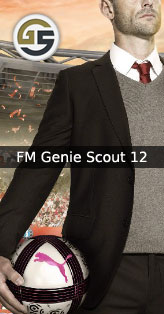
World's best scout utility is updated for Football Manager 2012.
Exclusively available from fmscout.com for yet another year :)
FM Genie Scout (or Genie Scout in short) is world's most popular scouting tool for Football Manager, created to extend the possibilities of finding, sorting and shortlisting players and staff, controlling their progress, making "first 11" and tactics choice easier and observing attributes invisible in FM.
Released: 26 Nov 2011 - v1.00 beta 1 build 200
Updated: 2 Oct 2012 - v1.00 final build 207
Redistribution Policy:
People who want to put Genie Scout 12 on other sites, you may link back to this very page but you cannot host any files yourselves. Thank you!Compatibility:
Windows XP, Vista, 7 and FM 12.2 (and lower) or FM 11Does it work for Mac?
No, but Mac users check out Getting Genie Scout to work with Mac step by step guide by dane0 which was originally written for GS11, but should apply to GS12 as well.
How to run:
- Double click the fm_genie_scout_12_downloader.exe file and click Yes in the alert window.
- It might ask if you want to install a free to try software, you can choose not to (simply un-tick the offer check-box) and click Next. If you accept though, you are supporting us.
- Once you click Next, your download of Genie Scout 12 begins.
- You will get a .zip archive in your Desktop. Extract it anywhere.
- You'll get an installer file named genie12_setup_b207.exe. Double click to install.
- Follow instructions and hit next until is finished.
- Launch Genie. Load your savegame... you don't need to have FM open of course.
NEW TO GENIE SCOUT?
Our good member Miguel wrote a detailed instructional guide to Genie Scout. Check it out!
Localization:
Some languages are completely translated and updated, some others need updating, and we're always looking for new languages to be added.LOCALIZE GS AND WIN :
People who will translate Genie Scout into a new language or update/complete currently available languages will get the "g" version without a donation.
Read more and declare your interest on this thread.
Donate to get the "g" version
Genie Scout 12 comes in two versions. One with ads and one with no ads (we will refer to it as the "g" version). In order to get the "no ads" one you'll have to donate to Eugene first, using the donation form on Genie homepage.DELIVERY OF THE 'G' VERSION :
Eugene has automatized the process of distribution for the "g" version, so people will only have to wait up to 1 hour before they will get a download link and key this year. But only if they have sent correct contact email, correct Unique ID along with the donation. Make sure you check your Spam folder too.
If you don't send correct info, you'll most likely have to wait up to 2 days.
Apart from no ads, the "g" version has 4 extra features:
- Probability of Development :
A statistically based model that will show the probability of reaching theoretical maximum of players ability - Progress Rate :
Shows the predicted speed of player's development, depending on his ambition, determination, professionalism etc - Support for Graphics :
If you have custom facepacks and/or kitpacks added to your FM, it should show on player and team profiles on GS - Top Players Lists :
Automatically generated lists for best players, most promising and top bargains in the world, by position [New in GS12]






Please note that during the first run of "g" version it may take a few minutes to create the graphic packs cache. Next time it will be loaded much faster.
IMPORTANT :
FM Scout (the site) is not involved in the donations towards Eugene, neither has any responsibility delivering the ad-free version to you after donation. This is a process handled solely by Eugene himself.
Bug Reports:
This is a beta release, so it's natural that there will be some bugs we couldn't find while beta testing the scout ourselves.Please find the corresponding version specific topic on our Genie Scout forum and post there!
Read this before submitting any bugs!
Any comment including bug report posted on this page will be removed on sight!
EXPORTING DATA :
Please understand it is forbidden by the EULA from SI and SEGA to export all the data from the results. You should be able to export only basic information such as player name, club, age, etc... the rest information belong to SI and SEGA.
Credits:
Genie Scout 12 is created by Eugene Tarabanovsky.He has been producing this program for the past 6 years now, and for that he is a true legend! Thanks mate!
Genie Scout logo made by Stam.
Changelog:
v1.00 final build 207* Fixed data loading errors
v1.00 final build 206
* Compatible with patch 12.2 (winter update)
* Error on staff and clubs export is fixed
* Error on search by region is fixed
* Error on screenshot of top lists (g-version)
* Donation via Paypal is available again
v1.00 final build 205
All reported loading data errors have been fixed. Also it includes the following changes:
- Error on player/club profile screen opening has been fixed (g-version)
- Error on some Top Lists screen has been fixed (g-version)
- History works properly now (g-version)
- Layouts are visible now (g-version)
- French language works again
- Error when creating screenshot of history has been fixed
- The issue with some newgens name has been resolved
v1.00 beta 2
All reported loading data errors have been fixed. Also it includes the following changes:
- Recalculated feet bonus coefficient (Rating system)
- Training Facilities bug resolved
- Bulgarian, German, Japanese, Korean and Serbian languages added
- Other minor changes


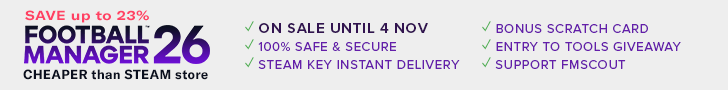






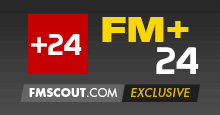


Discussion: FM Genie Scout 12 - Exclusive
111 comments have been posted so far.
I clicked okay and went to load my game and I could not find my current one so I loaded an old one an it still did not work please help. Oh I also have the update Fm12 12.2.2 patch. Thanks in advance.
@steweiss: It might be an issue with a firewall blocking Genie Scout. Check your firewall and make sure it's not blocking GS12. Another thing you can try is to avoid installing the program in C:\Program Files(x86) but do it in the default path (C:\).
@acid8urn: Did you place the key file in the proper folder?
@ANILASLAN: I honestly don't know what to suggest to that. I'm also running Windows 7 and don't have any problems running Genie Scout 12. Perhaps Genie would have some insight on this.
@maxx93: If it was, it should have been a temporary thing. No worries.
@MintBerryCrunch: Errors should be reported in the appropriate forum. Make sure to grab the last version which was released today and see if the error is still there.
@littlej0hn: Try the latest version, chances are the error is gone for you.
Where can I download the last version
any fix for this cause it used to work fine.
On windows Vista.
after about 5 minutes it looks okay but when i look up a players details it does it again.
I am running Windows 7.
Any help would be appreciated,
@m4dsurg3on: That sounds really strange. Any screenshot?
@ampren7a: We don't need a facebook page for that, everything we need to share about it is on this site and our official social media profiles. There's also a Twitter account handled by Eugene if people feel like following him directly.
@dReam0n: Try to start Genie Scout as administrator and also check if a firewall is blocking the program.
@hangson @harrow: The process should be almost automatic and your key should arrive within a few minutes (up to an hour). Make sure you check your Spam folder just in case. If you still don't have it, please contact Eugene at genie @ fmscout . com (without the spaces).
Cheers
If it doesn't open anything, look at the wine glass at the top of your screen, and click on "Task manager". It will open a window named "Change prefix". Click on the lens next "The-name-you-gave-to-your-install (Working copy)", then delete FM Scout (just put it on your garbage).
You can now install the new version, as explained here !
Let me know if it works for you!
Chinaski
PS : sorry for my english, I'm French!
and I still not received any email yet.
What should I do ?????????????????
Thanks