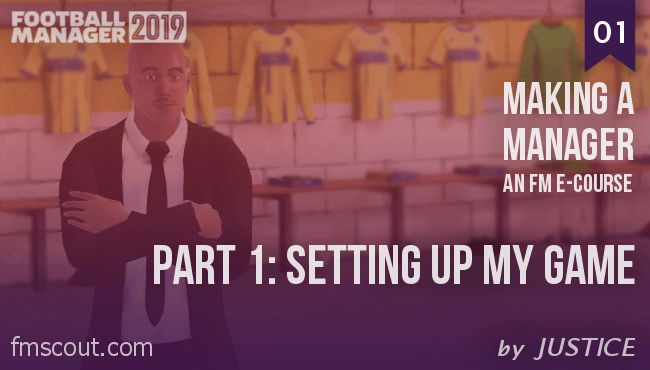
Unlock German National Team & Remove Fake Names
Quit the game (if it's open).
Find the 20xx folder. (all folders in this subset).
Windows:
\Program Files (x86)\Steam\steamapps\common\Football Manager 2020\data\database\db\20xx\
Mac:
/Library/Application Support/Steam/steamapps/common/Football Manager 2019/database/data/db/20xx/
Open the lnc folder and then enter the all sub-folder.
Delete the following 3 files:
Go 2 folders back to find the edt folder. Open it and then enter the permanent sub-folder.
Delete the file "fake.edt".
Again go 2 folders back, this time to find the dbc folder. Open it and then enter the permanent sub-folder.
Delete the following 3 files:
Enjoy FM.










Discussion: FM19 - Making a Manager - 01 - Setting Up My Game
No comments have been posted yet..