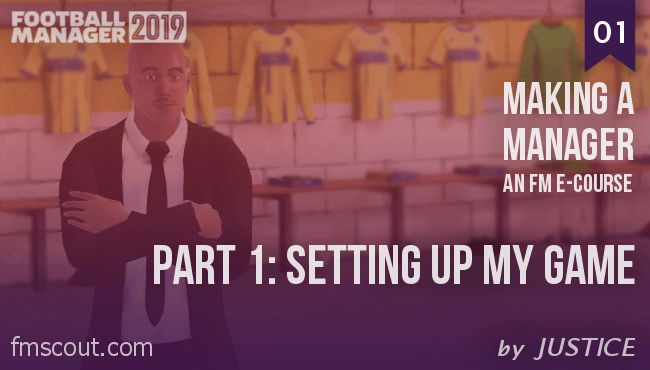
Downloading And Installing Graphics
I will quickly explain how to add logo and face packs to your game. The ones I will personally use for this save are the Standard Logos Megapack and the Scope Faces Megapack. They have been long term favourites of mine and I will stick to them for yet another year of FMing. *Links updated for FM20*
Download & Installation Instructions:
- To download the graphic pack you like from fmscout.com, press the big red button at the top of the download article which reads 'Download Now'.
- Use a tool, such as 7-Zip, to extract the downloaded file.
- Place the extracted files in to the following folder:
\Documents\Sports Interactive\Football Manager 2020\graphics
and to make your life easier, make a subfolder within this folder for logos or faces, to keep the folder as organised as possible. - Open FM20, go to the Interface tab in Preferences. Click the Clear Cache button. Return to the same screen. Enable Reload skin when confirming changes in Preferences and click the Reload Skin button. This will install your graphics in to FM.





![FM26 Data Tweaks [v1.7 | v3.0]](https://i.postimg.cc/t4fKVrB7/wonderkid.png)





Discussion: FM19 - Making a Manager - 01 - Setting Up My Game
No comments have been posted yet..