
How to apply this FM23 mod
1 - Back up the original file first.2 - Replace skin.fmf
Windows:
\Program Files\Steam\steamapps\common\Football Manager 2023\data\game\Mac:
/Users/[username]/Library/Application Support/Steam/steamapps/common/Football Manager 2023/database/data/game/
<Install>
1. Copy and paste files

2. Game Start
3. Preferences

4. Reset
5. Clear Cache

6. Skin Setting

Several skins can be used.
Wannachup Instant Result FM23 Skin
etc
<image>
(1) Managed Club
1. Before

2. After


(2) Managed National
1-1. Before

1-2. After

2-1. Before

2-2. After


(3) Unmanaged Club
1-1. Before

1-2. After

2-1. Before

2-2. After

(4) Unmanaged National
1-1. Before

1-2. After

2-1. Before

2-2. After

3-1. Before

3-2. After





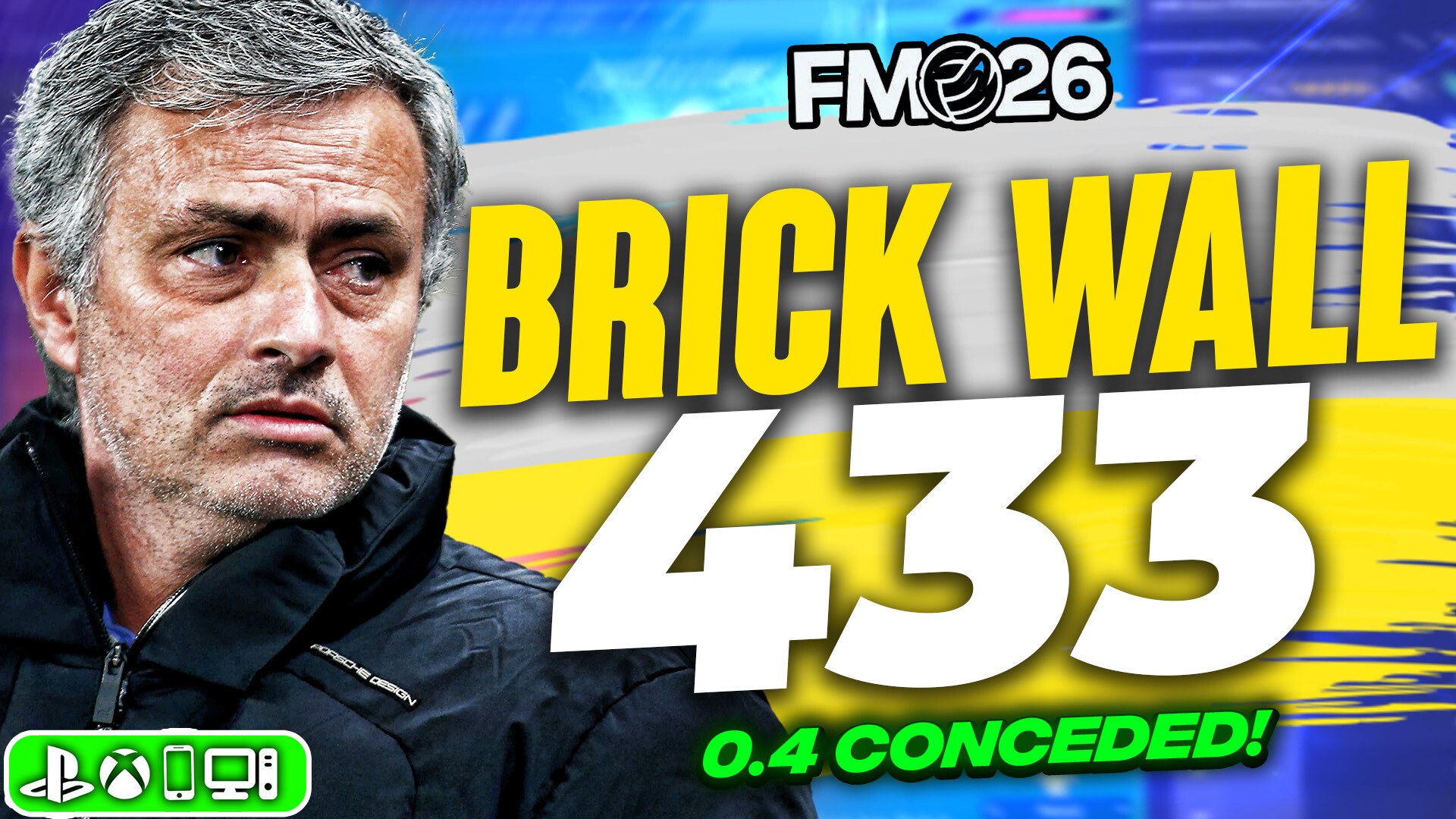
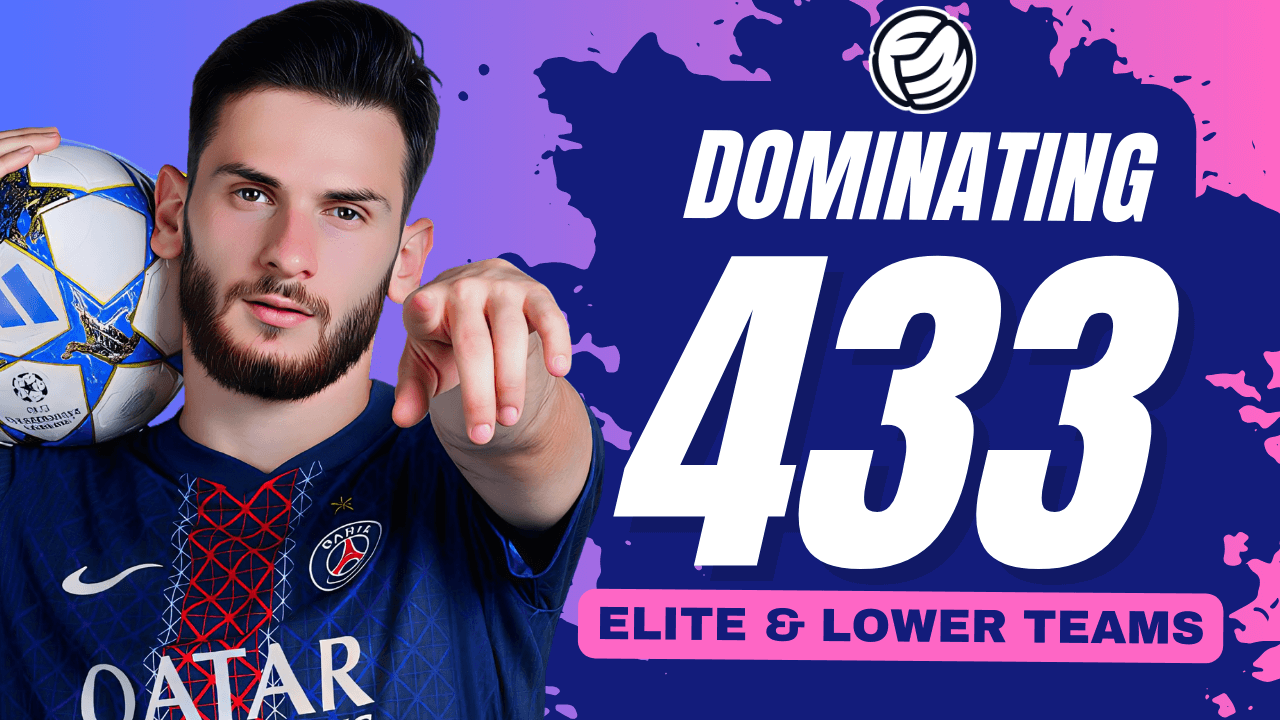
![FM26 Data Tweaks [v1.3 | v2.2]](datas/users/fm-datatweaks_146541.jpg)

![TinyHips' Dark Mode Skin v5.3 [Win + MacOS] *Not Supported Past 26.1.1*](assets/downloads/fm26/fm26-dark-mode-skin.th.png)


Discussion: Japan Club Overview Unlocked / FM23 Mod
16 comments have been posted so far.
love your work!
Just click on team overview but NOT players. It works perfect for me