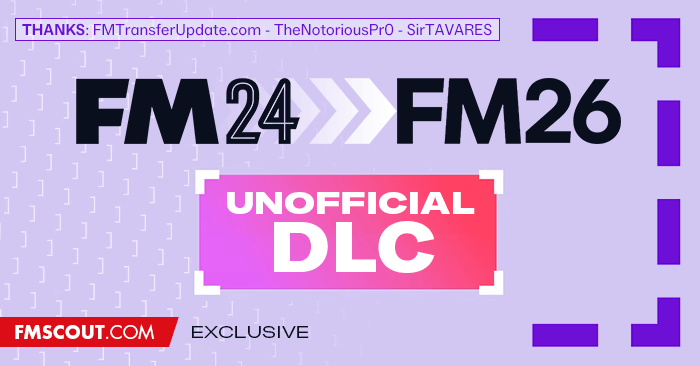
Putting together a downloadable pack made sense right after FM25 was delayed initially, as we were forced to wait several months until we could get our hands on the next FM.
It was our first ever downloadable DLC. The raving reception it had, convinced me to continue with more seasonal packs going forward.
To kick-start the Season 2025/26 DLC for FM24, I provided you with specific file picks from individual packs which are already available on our FM24 downloads area.
The reason behind not creating a downloadable pack at once, was to keep the spotlight on the individual packs as the transfer window had just closed in the main leagues.
With less than 2 weeks before FM26 Early Access kicks off, it's time to put together the downloadable pack.
You'll get almost everything ready for the 2025/26 season, including updated squads, promotions / relegations, new wonderkids, player ability changes and more.
Updated: 10 October 2025
What's included in the FM24 to FM26 DLC
TRANSFER UPDATE
Transfer Update
by FMTransferUpdate.com
Hands down the best transfer update in the Football Manager scene. All data edits are 100% clean and accurate. No empty, no duplicate, no unnecessary changes.
| Published: October 1st |
Total Changes: 262,761 |
People Updated: 95,130 |
PROMOTIONS / RELEGATIONS
Promotions, Relegations & Competition Changes by TheNotoriousPr0
Clubs will be competing in the correct league for the 2025/26 season. It covers all the top European leagues and then some. You will find several files instead of just one because the FM24 pre-game editor doesn't allow merging files in case there are also competition changes involved. Sadly there's a limitation that makes it impossible to re-create the new format of EU competitions 100% correctly.NEW PEOPLE
New Wonderkids
by FM Scout
This file contains more than 210 new U21 players on high potential ability. That essentially means new wonderkids. CA / PA CHANGES
Ability Changes
by SirTAVARES
Current Ability (CA) and Potential Ability (PA) changes have been applied to numerous players who already exist in the FM24 database. These changes should reflect the players' real life performance during the 2024/25 season. OPTIONAL FILES
Transfer Budgets Mega Fix
by Mcfchazza
43 leagues & 800 clubs have seen a change in their budgets.+2 Ages, -2 Contract Expiry Dates
by FM Scout
A custom start date two years later wasn't a great option for us because all the key data files featured here wouldn't have the intended effect. So we opted for the next best thing. Make people 2 years older and their contracts expiring 2 years sooner. There are 2 files for the age hack (1 for existing players in the database and 1 for new wonderkids), and 1 for the contract expiry hack. The contract mod is made to specifically work with the transfers file in this DLC.
No Injuries & No Suspensions at Start
by SirTAVARES
Begin your managerial journey with a clean slate and a fully fit squad, eliminating the initial hurdles of player injuries and suspensions which applied at the start of the 2023/24 season but no longer do a year later.There's 1 file for each 'action'. It's up to you, should you wish to use these or not. We reckon using them makes things more akin to real life.
Credits
At this point, I would like to thank TheNotoriousPr0 and SirTAVARES for making this kick-start pack of the 2025/26 season possible. You can find their original data packs linked below.
FM24 Transfers & Data Update
The best Football Manager 2024 transfer update all-around. Created by pr0 & FMTU.
FM2024 Data Tweaks by SirTavares
Corrected details for players/teams, added missing players/staff. Does NOT include transfer updates.Installation Instructions
In a nutshell:This DLC contains 22 .fmf files that need to be placed in your "editor data" folder. Then you must start a new FM24 save, ensuring all files are selected from the database drop down menu at the top.
- A total of 22 files are included in this pack and you can use them all at once if you want to.
- Using other addons which alter the same data might corrupt your game due to conflicting files.
- For example, league expansion addons should be safe to combine.
Step by Step
- Extract the contents of the pack you downloaded from here to your editor data folder.
Windows:
\Documents\Sports Interactive\Football Manager 2024\editor data\
Mac:
~/Library/Application Support/Sports Interactive/Football Manager 2024/editor data
The location of the "editor data" folder should be the same on Steam, Epic and Gamepass. If for some reason you can't find it there, go to the Preferences screen in-game and type the word location in the search field at the top. You will see the folder there and change it if you prefer. - Fire up FM24, pick START A NEW GAME, then select CAREER mode.
- On the CAREER GAME SETUP window, hit the DATABASE drop down menu and ensure you are on the 24.3.0 Update and all 17 files of this DLC have a check mark next to them. As explained above, there are 5 optional files you may choose to not enable.
- Hit the Choose Game Mode > button, select ORIGINAL, then hit the Advanced Setup button.
- You're almost there. You might need to wait a bit until the next screen loads up. Once it does, select the leagues you wish to load and set any custom database size options you prefer. And finally hit the Start Game button.
Addons to Safely Combine
As a general thumb of thumb, any addon that's potentially altering the same data as the files included in this DLC might cause conflict and corrupt your save.
FM24 Real Names License Fix
Fix fake name of competitions, clubs and awards with their real names in Football Manager 2024.
FM24 Leagues Mega Pack by @Timo@
Expand the playable leagues and manage teams in new nations.
FM24 Trophies Megapack
More than 1230 real trophies to add in Football Manager 2024.




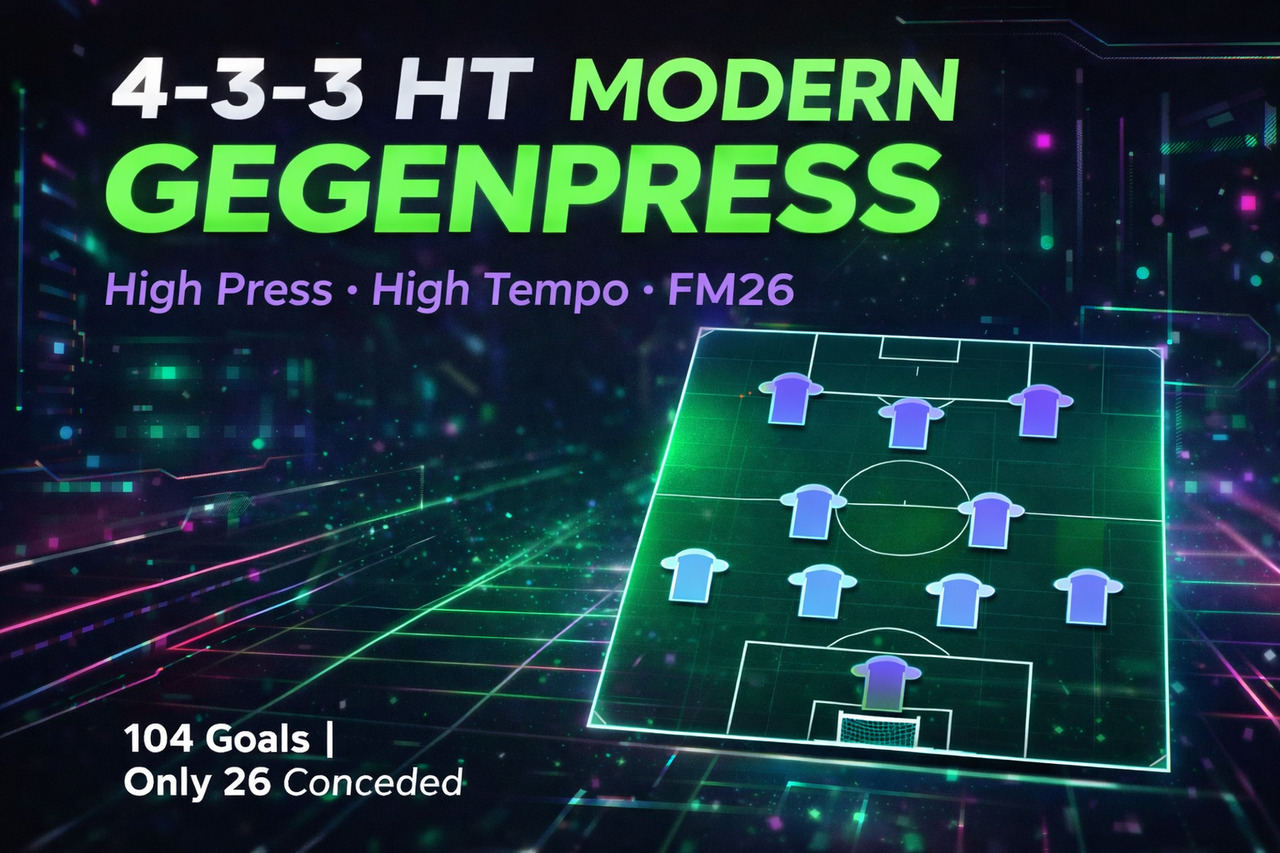
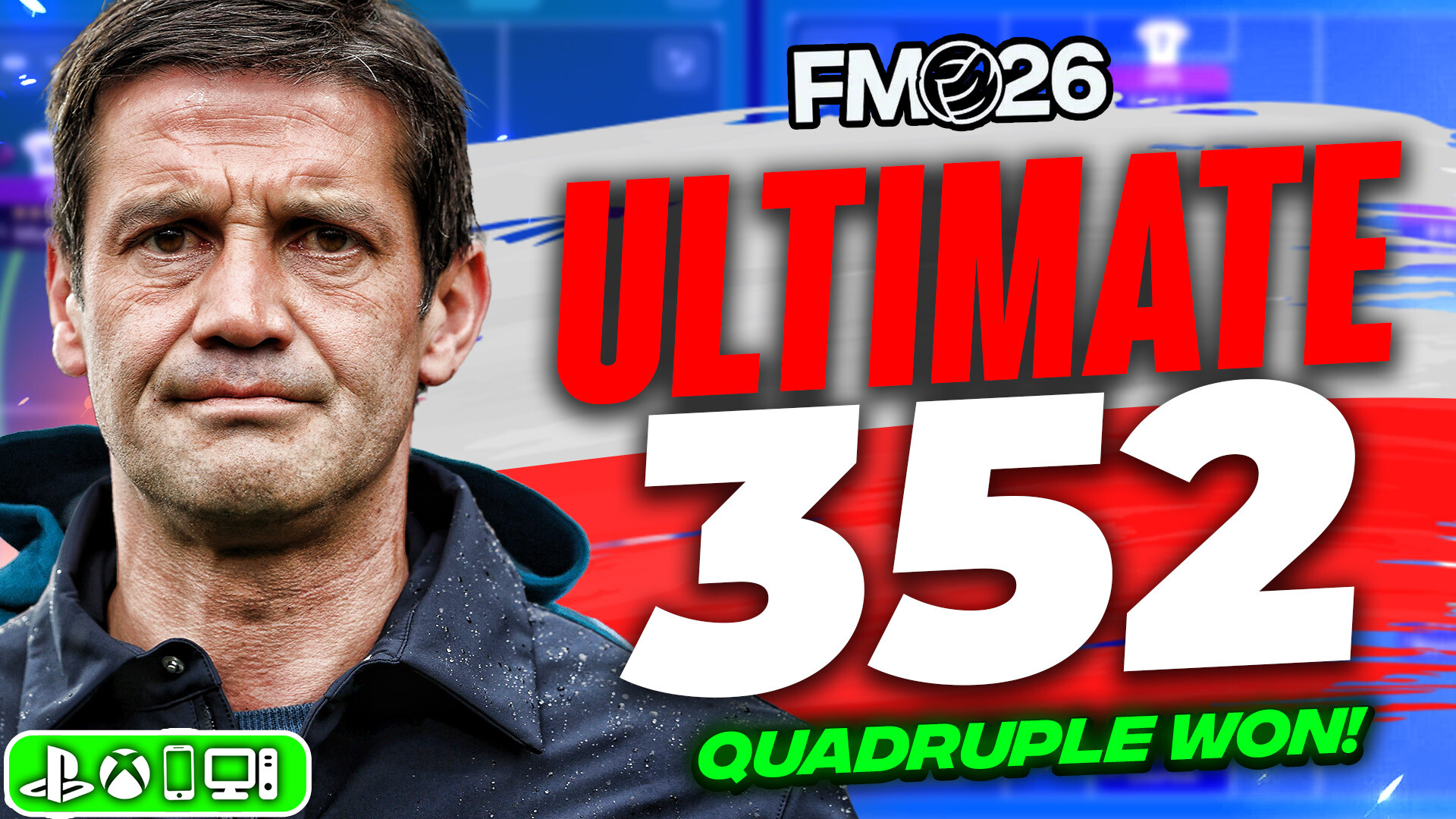




Discussion: FM24 to FM26 DLC
59 comments have been posted so far.
That 2 years shorter contracts would have been really nice.
you guys are mixing files.
Was anyone able to fix it or nah?
How is it possible to fix it?
Sorry for bugging you, i just want to start a new save and not ruin something with wrong combination of files hahhaha
so, here they are:
https://prnt.sc/PUV6EjzHpT-l
CA-PA you can mix both if you want.
I'm not sure which daveincid files has, but as long as its not players and leagues, should be fine.
Last time i saw there was some "performance" or any other files that would affect ca-pa files, you'd have a mix of 3 files xD
I have a question, can you combine these files with daveincid realism megapack, and which files from it are compatible to go with your flies?
Same goes to the leagues.